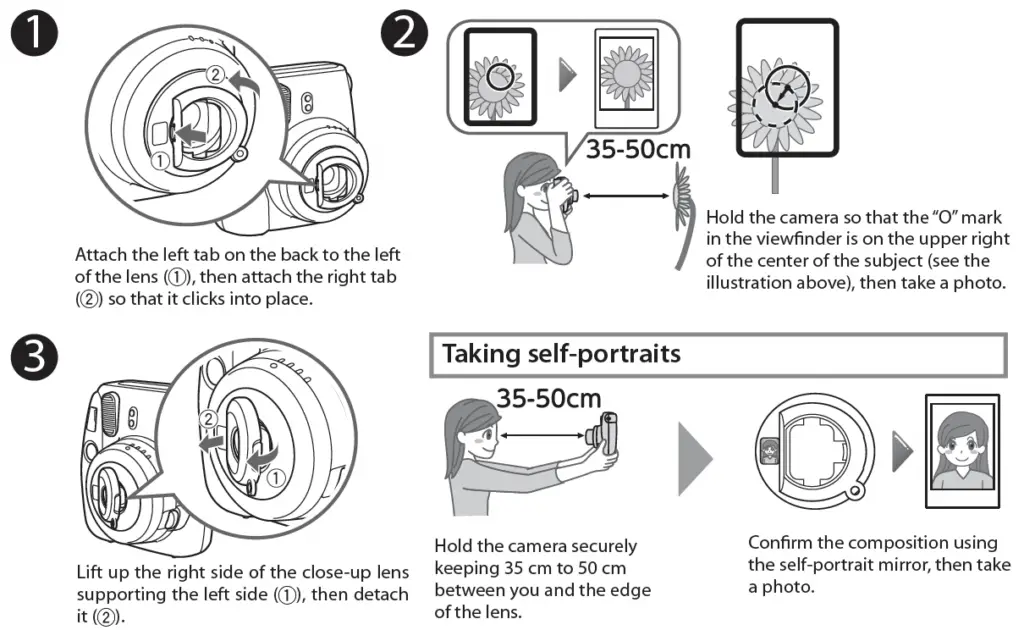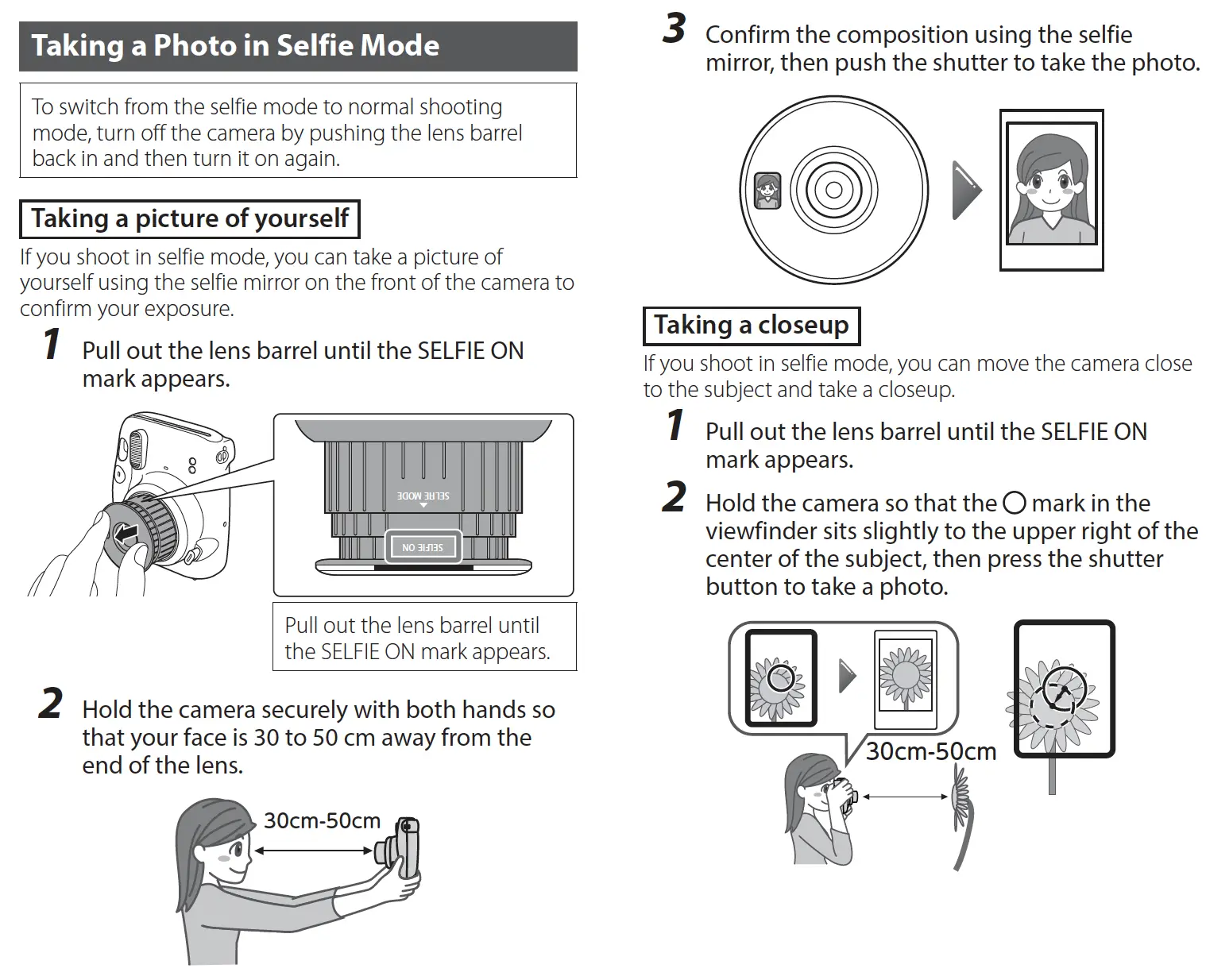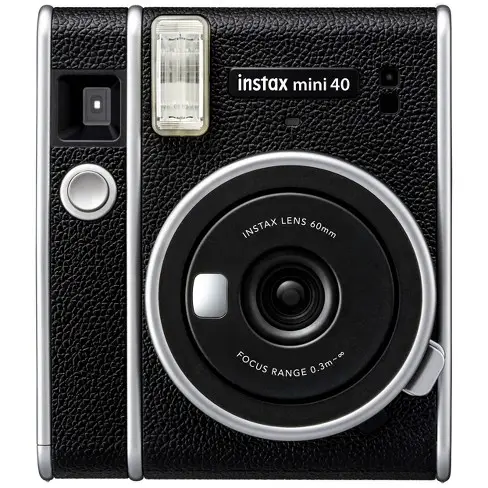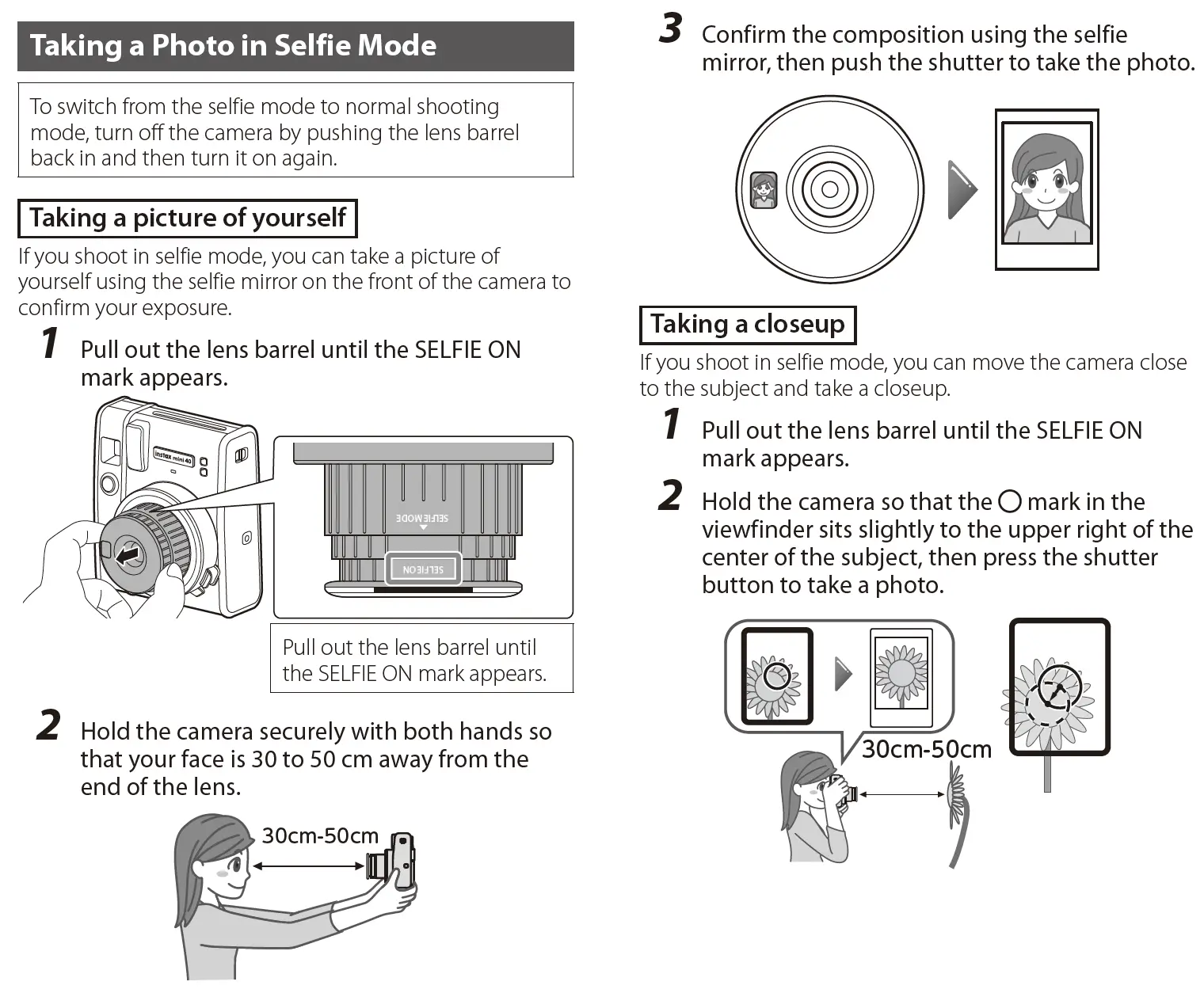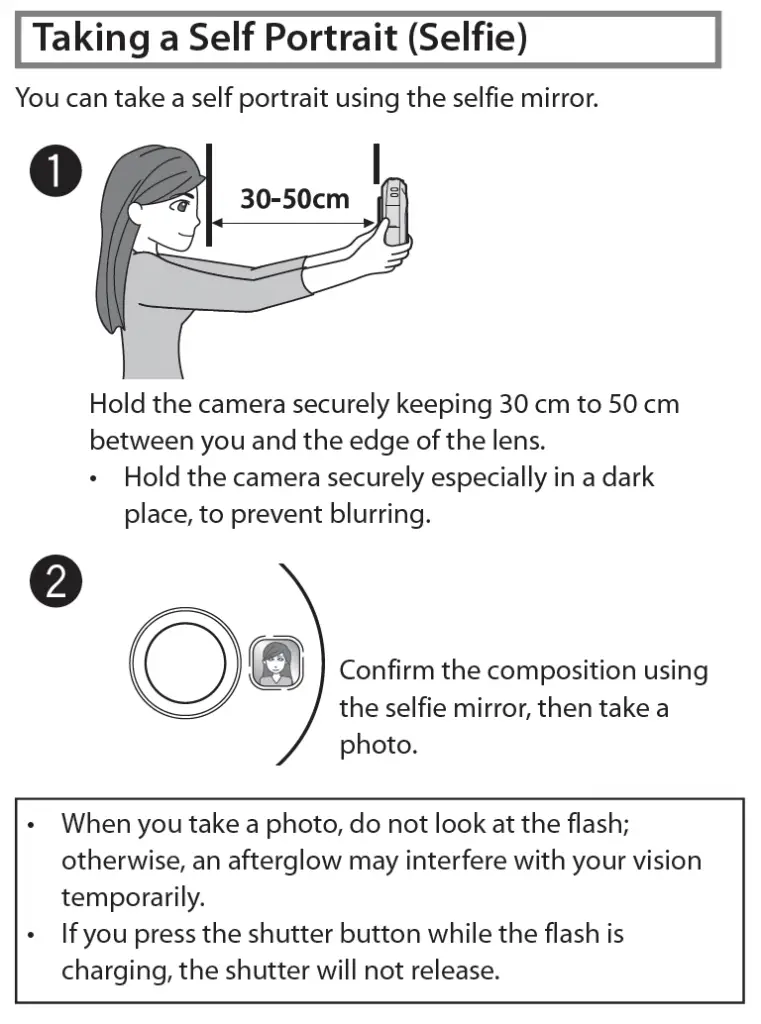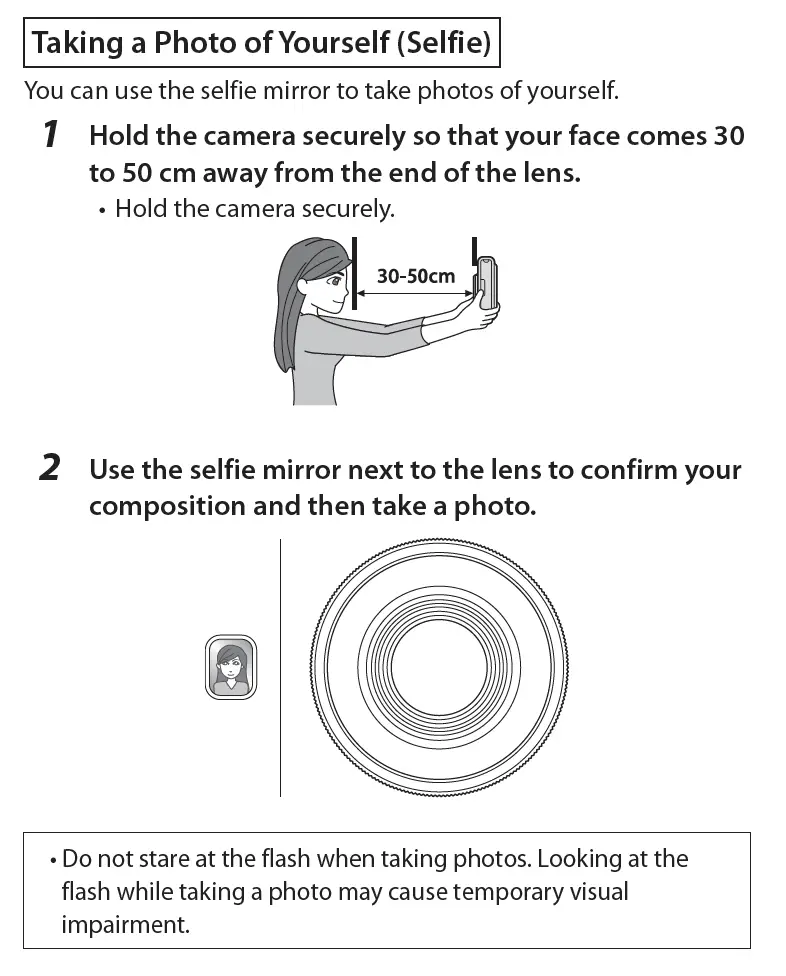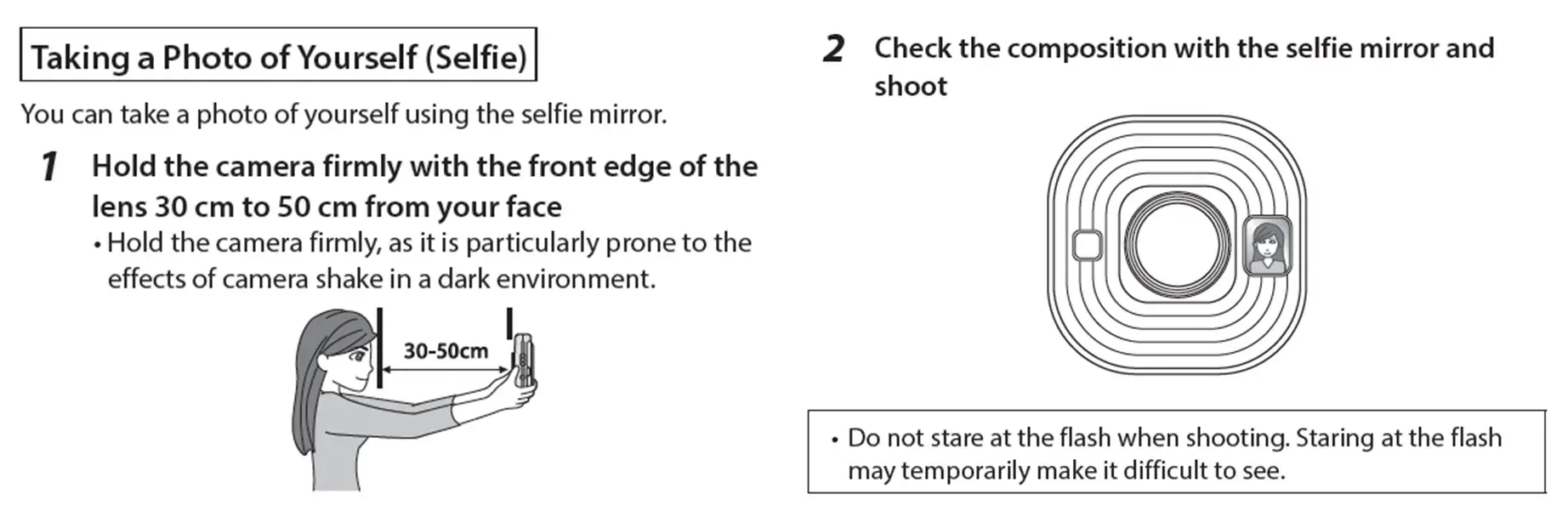Instax cameras are fun, easy-to-use instant cameras that takes pictures and prints them out immediately. But sometimes, it can be tricky to figure out how to take a picture of yourself with the Instax.
To take the best picture of yourself with an Instax camera, use the dedicated selfie mode (or macro mode) and selfie mirror to compose the shots correctly, if the camera has them built-in or comes with an adapter. Some Instax cameras also have a self timer, tripod mount, and Hi Key mode that makes taking selfies easier.
Read on to see which where to look when taking a selfie, instax cameras that have a selfie mode or built-in selfie mirror, instax cameras that need a close up adapter for taking selfies, and how to take a picture of yourself with the most popular Instax cameras.
Where Do You Look When Taking A Selfie?
When taking a selfie or groupie with an Instax camera, compose your image using the built-in selfie mirror (if your camera has it) and look into the camera lens rather than just looking at the camera itself. This will result in an engaging image since you are essentially making “eye contact” with whoever is viewing the image later on.


However, sometimes looking past the camera, away from the camera, or closing your eyes once you have composed your image can create an interesting mood for the image. One suggestion that I always keep in mind when taking a selfie is to turn your head slightly toward the side that you have have parted your hair since this is usually the most flattering side of your face.

How to Take Selfies on the Instax Mini 7s?
The Instax Mini 7s does not have a dedicated selfie mode nor does it have a built-in selfie mirror on the front of the camera like the Instax Mini 11 .
.
However you can still use the Instax Mini 7s to take a selfie, just follow these steps:
- Turn on the camera by pressing the narrow power button on the front of the camera next to the camera lens. The lens will extend out of the camera when the camera is turned on.
- Select the correct exposure setting for your environment by rotating the exposure dial at the top of the camera.
- Hold the Instax Mini 7s at arm’s length (at least 2 ft or 60 cm) from your face with the lens facing you and press the round shutter button on the front of the camera. The camera will then take the picture.
To make this easier, and reduce badly composed images, you can purchase a close-up focusing attachment that adds a selfie mirror to the front of the camera and changes the nearest focus distance to 15.7 inches (40 cm) from 2 ft (60 cm), which makes it easier to compose your image and hold your camera to get a well composed, in focus, and correctly exposed image.
How to Take Selfies on the Instax Mini 8?

The Instax Mini 8 does not have a dedicated selfie mode nor does it have a built-in selfie mirror on the front of the camera like the Instax Mini 11 . However, the Instax Mini 8 does have a Hi Key mode
. However, the Instax Mini 8 does have a Hi Key mode to get a well lit exposure.
to get a well lit exposure.
Despite the Instax Mini 8 not having a selfie mode or a built-in selfie mirror, you can still use the Instax Mini 8 to take selfie, just follow these steps:
- Turn on the camera by pressing the narrow power button on the front of the camera next to the camera lens. The lens will extend out of the camera when the camera is turned on.
- Select the correct exposure setting according to the orange light on the top of the camera’s lens for your environment by rotating the exposure dial on lens of the camera. If inside, I recommend setting your camera to the Hi Key mode
 .
. - Hold the Instax Mini 8 at arm’s length (at least 2 ft or 60 cm) from your face with the lens facing you and press the round shutter button on the front of the camera. The camera will then take the picture.
Does Instax Mini 8 have a selfie Mirror?
Unfortunately, the Instax Mini 8 does not come with a selfie mirror. To make taking selfies or groupies easier, you can purchase a close-up focusing attachment that adds a selfie mirror to the front of the camera and changes the nearest focus distance to 15.7 inches (40 cm) from 2 ft (60 cm). This adapter makes it much easier much to compose your selfie and get the correct focusing distance on your camera to get a well composed, in focus, and correctly exposed image.
How do you take selfie on Instax Mini 9?
Like the Instax Mini 8, the Instax Mini 9 does not have a dedicated selfie mode. However, it does retain the manual exposure from the Instax Mini 8, adds a built-in selfie mirror on the front of the camera, and comes with a close-up lens adapter in the box that allows the camera to focus at a closer distance of 13.5 inches (35 cm) from your subject, which is around 10 inches (25.4 cm) less than its native minimum focus.
To use the Instax Mini 9 to take a selfie, just follow these steps:
- Turn on the camera by pressing the narrow power button on the front of the camera next to the camera lens. The lens will extend out of the camera when the camera is turned on.
- Attach the included lens adapter to camera lens by attaching the left tab on the back of the adapter to the left of the lens first, then attach the right tab of the adapter to the lens until it clicks into place
- Select the correct exposure setting according to the orange light on the top of the camera’s lens for your environment by rotating the exposure dial on lens of the camera. If inside, I recommend setting your camera to the Hi Key exposure mode
 .
. - Hold the Instax Mini 9 at between 13.7 – 19.6 inches (35 to 50 cm) from your face with the lens facing you and press the round shutter button on the front of the camera. The camera will then take the picture.
To remove the close-up lens adapter from the camera, first lift up the right side of the close-up lens adapter and then the left side while pulling it away from the camera.
How to Use the Selfie Mode on the Instax 11?
The Instax Mini 11 is an upgrade to the Instax Mini 9. The Instax Mini 11 retains the built-in selfie mirror from the Instax Mini 9 but a built-in selfie mode and an automatic exposure system. Some people prefer the manual exposure system of the Mini 9 but the new automatic exposure system in the Mini 11 makes it much easier to get consistently good results, especially while using selfie mode.
but the new automatic exposure system in the Mini 11 makes it much easier to get consistently good results, especially while using selfie mode.
The selfie mode on the Instax Mini 11 is very easy to use. See this guide for how to set up your Instax Mini 11 for the first time and when you have done that, follow these steps to take a selfie using the selfie mode:
for the first time and when you have done that, follow these steps to take a selfie using the selfie mode:
- Turn on the camera by pressing the button next to the lens on the front of the camera. The lens will extend the camera is turned on.
- Once the lens has extended, located the words “Selfie Mode” written on the top of the lens barrel with a small triangle.
- Pull the edge of the lens away until you see the “Selfie On” mark on the lens barrel.
- Make sure you hold the camera securely with both hands and your face is 11 – 23.6 inches (30 – 60 cm) away from the camera lens.
- Use the Built-in selfie mirror on the front of the camera, located next to the lens, to compose your shot.
- Press the round shutter button on the front of the camera next to the flash and under the viewfinder. The camera will automatically take the picture.
The Instax Mini 11  also has an upgraded “Automatic Exposure” function from the Instax Mini 9 which detects the setting and level of light right before the shutter button is pressed. This allows you to get well lit and correctly focused selfies now matter the environment!
also has an upgraded “Automatic Exposure” function from the Instax Mini 9 which detects the setting and level of light right before the shutter button is pressed. This allows you to get well lit and correctly focused selfies now matter the environment!
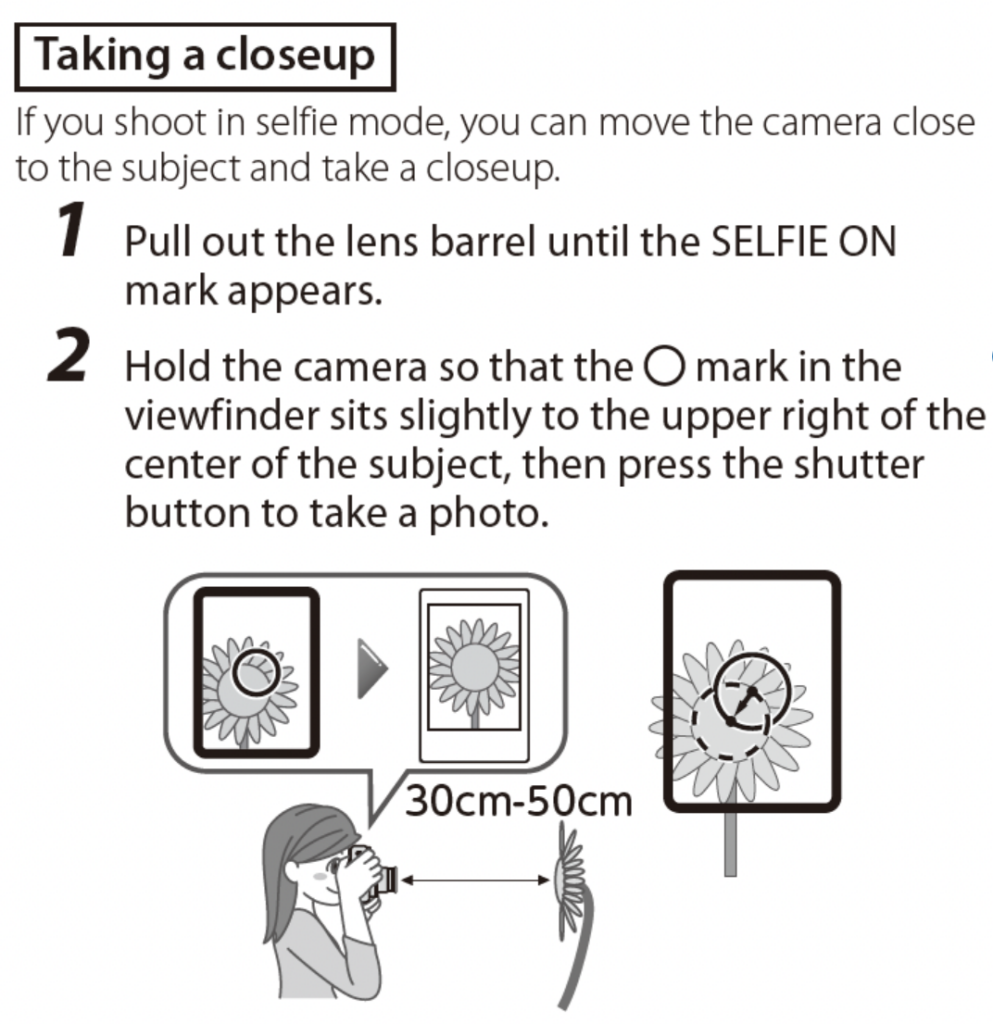
The Selfie Mode on the Instax Mini 11 can also be used as a macro mode for to get close to small subject like a bug or flower. When using the camera this way remember to frame your subject a little up and to the right from the circle in the viewfinder to get your subject centered in your frame (see the graphic for more information).
How to Use the Selfie Mode on the Instax Mini 40?
The Instax Mini 40 is popular for its compact and retro eye-catching design as well as its affordable price. Just like the Mini 11, the Instax Mini 40 also has a dedicated selfie mode and built-in selfie mirror.
Follow these steps to take a selfie using the selfie mode:
- Turn on the camera by pressing the narrow button next to the lens on the front of the camera. The lens will extend the camera is turned on.
- Once the lens has extended, located the words “Selfie Mode” written on the top of the lens barrel with a small triangle.
- Pull the edge of the lens away until you see the “Selfie On” mark on the lens barrel.
- Make sure you hold the camera securely with both hands and your face is 11 – 19.6 inches (30 – 50 cm) away from the camera lens.
- Use the built-in selfie mirror on the front of the camera, located next to the lens, to compose your shot.
- Press the round shutter button on the front of the camera next to the flash and underneath the viewfinder. The camera will automatically take the picture.
On the Instax Mini 40, just like the Instax Mini 11 , the Selfie Mode can also be used as a macro mode for to get close to small subject like a bug or flower. When using the camera this way remember to frame your subject a little up and to the right from the circle in the viewfinder to get your subject centered in your frame (see the graphic for more information).
, the Selfie Mode can also be used as a macro mode for to get close to small subject like a bug or flower. When using the camera this way remember to frame your subject a little up and to the right from the circle in the viewfinder to get your subject centered in your frame (see the graphic for more information).
How to Take Selfies on the Instax Mini 70?
The Instax Mini 70 is different from some other mini cameras in how to use the selfie mode. This camera has a dedicated selfie mode button on the back of the camera along with a Hi Key mode and a 10 second self-timer.  Essentially, the Selfie Mode on the Instax Mini 70 allows the lens to change its focus range to 15.7 – 19.6 inches (40 – 50 cm) from it’s normal focusing distance of 23 – 118 inches (0.6m to 3m) and landscape mode of 118 inches to infinity (3m to infinity).
Essentially, the Selfie Mode on the Instax Mini 70 allows the lens to change its focus range to 15.7 – 19.6 inches (40 – 50 cm) from it’s normal focusing distance of 23 – 118 inches (0.6m to 3m) and landscape mode of 118 inches to infinity (3m to infinity).
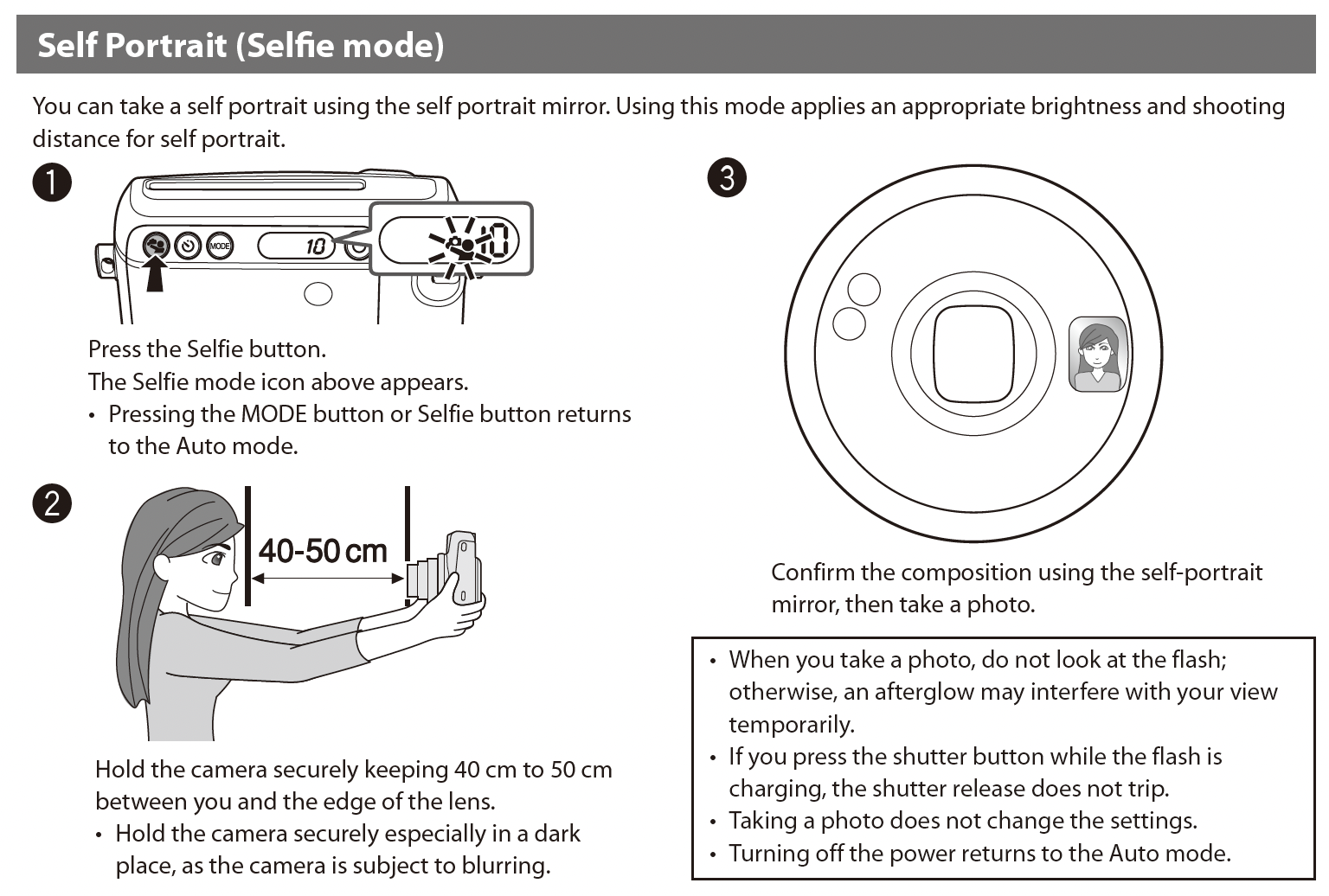
Follow these steps to take a selfie with the Instax Mini 90 using the built-in selfie mode:
- Turn on the camera by pressing the round power button on the back of the camera between the small LCD display and viewfinder. When the power button is pressed the lens will extend. Keep your hands away from the lens when it extends or it will malfunction.
- Once the lens has extended, located the selfie mode button the back of the camera as the far left button and next to the self-timer button and press it.
- Make sure you hold the camera securely with both hands and your face is 15.7 – 19.6 inches (40 – 50 cm) away from the camera lens.
- Use the built-in selfie mirror on the front of the camera, located next to the lens, to compose your shot.
- Press the round shutter button on the front of the camera next to the flash and underneath the viewfinder. The camera will automatically take the picture.
To get out of selfie mode on the Instax Mini 70, press the MODE button or selfie button to return to normal / auto mode.
How to Take Selfies on the Instax Mini 90?
Despite being a great instant camera, the Instax Mini 90 Neo Classic doesn’t have a dedicated selfie mode or built-in selfie-mirror like others on this list. This instax camera is one of the few instax cameras with both a tripod socket and a 10-second self timer . The Instax Mini 90 also has a macro mode activated on the back of the camera with a button that decrease the focusing distance to 11 – 23.6 inches (30 – 60 cm).
. The Instax Mini 90 also has a macro mode activated on the back of the camera with a button that decrease the focusing distance to 11 – 23.6 inches (30 – 60 cm).
To use the macro mode for taking a selfie, follow these steps:
- Turn on the camera by turning the dial around the shutter button on the front of the camera. When the power dial is turned the lens will extend. Keep your hands away from the lens when it extends or it will malfunction.
- Once the lens has extended, located the macro mode button the back of the camera (with a flower icon) as the far left button and next to the self-timer button and press it. The flower icon will appear in the LCD to show the mode is active.
- Make sure you hold the camera securely with both hands and your face is 11 – 23.6 inches (30 – 60 cm) away from the camera lens.
- Press the round shutter button on the front of the camera next to the flash and underneath the viewfinder. The camera will automatically take the picture.
Another advantage of the Instax Mini 90 is that it has five different modes that includes the ability to turn on or off the flash, which is unique to this camera. The macro mode can be used alongside of these different modes to add to your creativity.
that includes the ability to turn on or off the flash, which is unique to this camera. The macro mode can be used alongside of these different modes to add to your creativity.
How to Take Selfies on the Instax Square SQ1?
The Instax Square SQ1 uses Instax square film rather than the Instax Mini film and is a great camera if you love taking selfies. The Instax Square SQ1 has a built-in selfie mirror and a dedicated selfie mode activated by rotating the dial around the lens to turn the camera on and again to turn the selfie mode on.
The selfie mode is similar to any Macro mode you’ll find on other Fujifilm cameras, and it’s not only excellent for self-portraits but also for any close-up photos. When entering this mode, you will notice the lens extending a little bit so the camera can focus between 15.7 – 19.6 inches (40 – 50 cm).
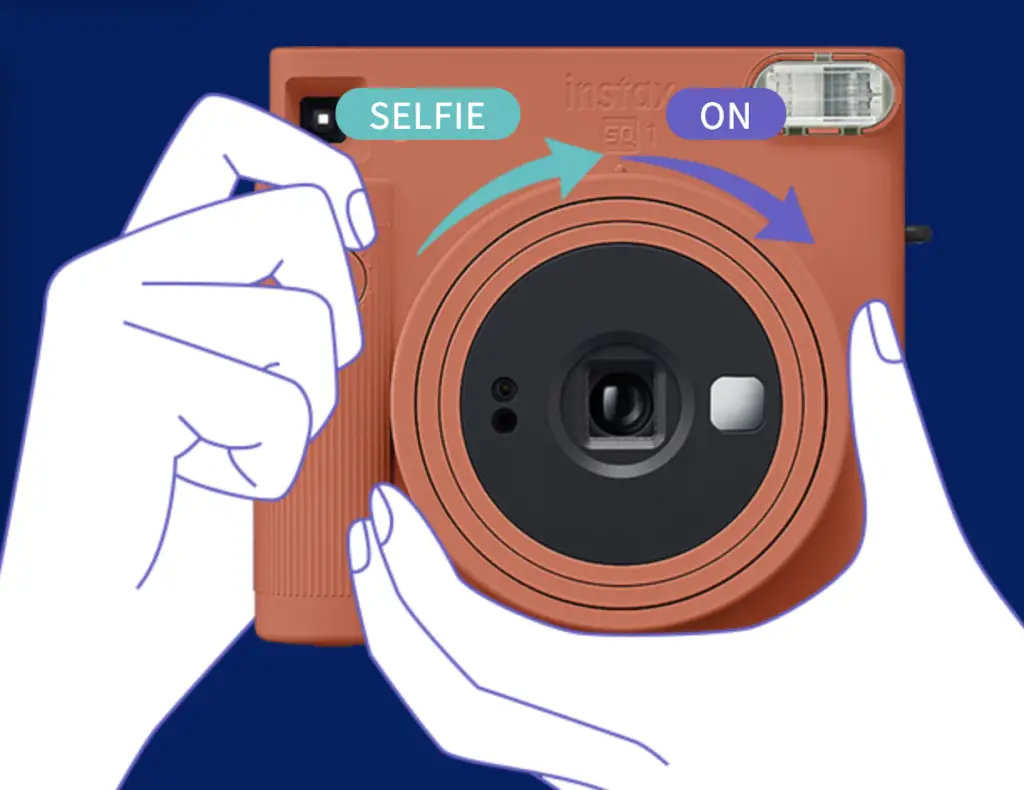
Follow these steps to take a selfie with the Instax SQ1 using the built-in selfie mode:
- Turn on the camera by turning the dial around the lens to the right if the camera lens is facing you. When the dial is rotated the lens will extend out. Keep your hands away from the lens when it extends or it will malfunction.
- Once the lens has extended, rotate the lens in the same direction again to turn on the dedicated selfie mode.
- Make sure you hold the camera securely with both hands and your face is 15.7 – 19.6 inches (40 – 50 cm) away from the camera lens.
- Use the built-in selfie mirror on the front of the camera, located next to the lens, to compose your shot.
- Press the round shutter button on the front of the camera next to the flash and underneath the viewfinder. The camera will automatically take the picture.
To turn off selfie mode on the Instax SQ1, rotate the dial around lens to the right if the camera lens is pointed toward you and rotate it again to turn the camera off.
How to Take Selfies on the Instax Square SQ6?
The Fujifilm Instax Square SQ6 is one of the few Instax cameras that shoots the 3 x 3 inch Instax square-style film , which are great for selfies. The camera has auto-exposure control with a high output flash that allows for adjustments in light exposure, and has a double exposure, macro, and a dedicated selfie mode, among other shooting modes. The camera is also one of the few instax cameras with a 10 second self-timer
, which are great for selfies. The camera has auto-exposure control with a high output flash that allows for adjustments in light exposure, and has a double exposure, macro, and a dedicated selfie mode, among other shooting modes. The camera is also one of the few instax cameras with a 10 second self-timer and built-in tripod mount.
and built-in tripod mount.
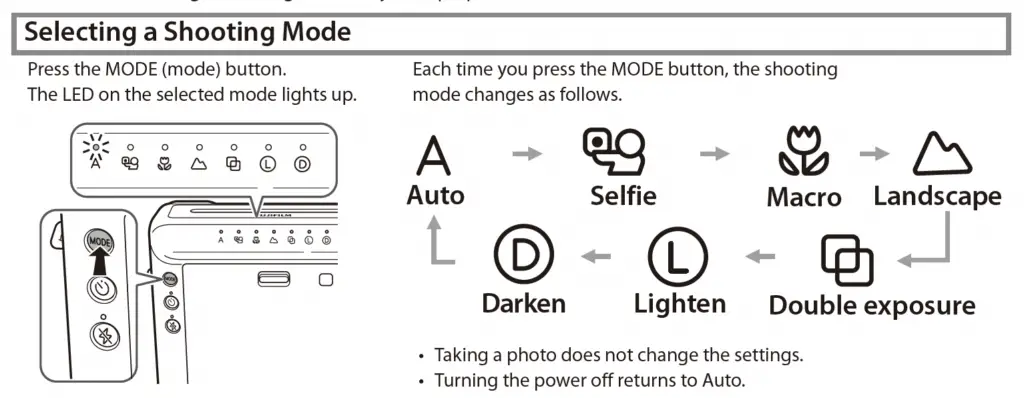
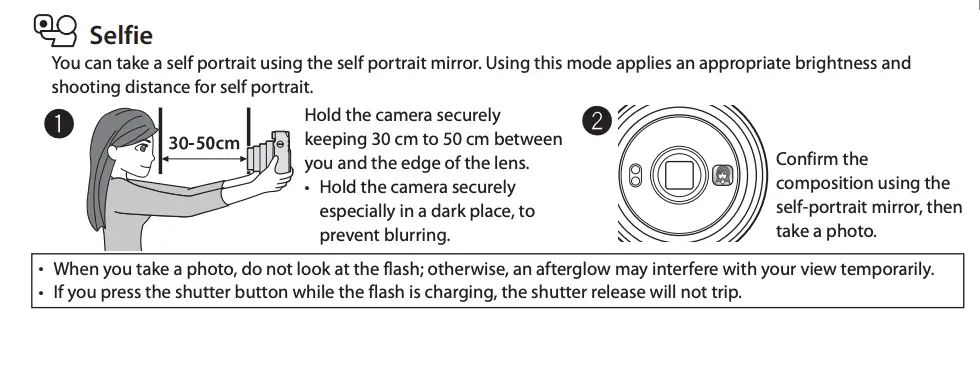
Follow these steps to take a selfie with the Instax SQ6 using the built-in selfie mode:
- Turn on the Instax SQ6 by sliding the power switch on the top of the camera to the “ON” position. When the camera is turned on the lens will extent. Keep your hands away from the lens when it extends or it will malfunction.
- Once the lens has extended, locate the three buttons on the back of the camera on the left-hand side. Press the mode button one time to activate the selfie mode. You will see the light next to the selfie icon light up to show you the mode is set.
- Make sure you hold the camera securely with both hands and your face is 15.7 – 19.6 inches (40 – 50 cm) away from the camera lens.
- Use the built-in selfie mirror on the front of the camera, located next to the lens, to compose your shot.
- Press the round shutter button on the front of the camera next to the flash and underneath the viewfinder. The camera will automatically take the picture.
To take a selfie without the flash, press the flash suppression button the back of the camera (the middle button of the three vertical buttons on the back of the camera.
To turn off selfie mode on the Instax SQ6, press the mode button again to change modes or until the light next to “Auto” lights up to return the camera to normal.
How to Take Selfies on the Instax Square SQ20?

The Fujifilm Instax Square SQ20 is a hybrid digital analog instant cameras and one of the few Instax cameras that shoots the 3 x 3 inch Instax square-style film , which are great for selfies. The camera has auto-exposure control with a high output flash that allows for adjustments in light exposure, can shoot and playback short videos, allows you to choose which image to print, several image effects / filters, several shooting modes, and can save images to an SD card to transfer to your computer. The camera is also one of the few instax cameras with a 2 or 10 second self-timer
, which are great for selfies. The camera has auto-exposure control with a high output flash that allows for adjustments in light exposure, can shoot and playback short videos, allows you to choose which image to print, several image effects / filters, several shooting modes, and can save images to an SD card to transfer to your computer. The camera is also one of the few instax cameras with a 2 or 10 second self-timer and can turn off the flash.
and can turn off the flash.
Follow these steps to take a selfie with the Instax SQ20 using the built-in selfie mode:
- Turn on the camera by sliding the power switch on the top of the camera to the “ON” position. When the camera is turned on the lens will extent. Keep your hands away from the lens when it extends or it will malfunction.
- Once the lens has extended, locate the three buttons on the back of the camera on the left-hand side. Press the mode button one time to activate the selfie mode. You will see the light next to the selfie icon light up to show you the mode is set.
- Make sure you hold the camera securely with both hands and your face is 15.7 – 19.6 inches (40 – 50 cm) away from the camera lens.
- Use the built-in selfie mirror on the front of the camera, located next to the lens, to compose your shot.
- Press the round shutter button on the front of the camera next to the flash and underneath the viewfinder. The camera will automatically take the picture.
To take a selfie without the flash, press the flash suppression button the back of the camera (the middle button of the three vertical buttons on the back of the camera.
To turn off selfie mode on the Instax SQ20, press the mode button again to change modes or until the light next to “Auto” lights up to return the camera to normal.
How to Take Selfies on the Instax Mini Evo?
The Instax Mini Evo is one of the most recently introduced cameras, released in November 2021. The camera has a dedicated selfie mode and a built-in selfie mirror and uses Instax Mini film . The Instax Mini Evo has an overall vintage design, multiple image filter / effects and shooting modes, and is a hybrid digital and analogue camera
. The Instax Mini Evo has an overall vintage design, multiple image filter / effects and shooting modes, and is a hybrid digital and analogue camera because it can take and print images as well as connect to your smartphone to print images from your phone. The camera also has a 2 or 10 second self timer
because it can take and print images as well as connect to your smartphone to print images from your phone. The camera also has a 2 or 10 second self timer but no tripod socket.
but no tripod socket.
Follow these steps to take a selfie with the Instax Mini Evo using the built-in selfie mode:
- Turn on the camera by rotating the power switch on the front of the camera to the “ON” position. When the camera is turned on the lens will extent. Keep your hands away from the lens when it extends or it will malfunction.
- Once the camera is on and the lens has extended, make sure you hold the camera securely with both hands and your face is 11 – 19.6 inches (30 – 50 cm) away from the camera lens.
- Use the built-in selfie mirror on the front of the camera, located next to the lens, to compose your shot.
- Press the round shutter button on the front of the camera above the selfie mirror and underneath the flash. The camera will automatically take the picture.
It is important to note that the film won’t eject from the camera until the lever on the top of the camera is rotated around and the camera doesn’t have a optical viewfinder to compose images.
The Instax Mini Evo is also one of the few instant cameras that you can turn off the flash, store images onto a SD card, and connect to your smartphone for more advanced features.
How to Take Selfies on the Instax Mini LiPlay?
The Instax Mini LiPlay is one of the most recently introduced cameras, released in June 2019. The camera has a dedicated selfie mode and a built-in selfie mirror and uses Instax Mini film . Like the Instax Mini Evo, the Instax Mini LiPlay is a hybrid digital and analogue camera because it can take image and print them as well as print images from your smartphone after connecting to it like a portable printer. The camera also has a built-in tripod socket and a 2 or 10 second self timer.
. Like the Instax Mini Evo, the Instax Mini LiPlay is a hybrid digital and analogue camera because it can take image and print them as well as print images from your smartphone after connecting to it like a portable printer. The camera also has a built-in tripod socket and a 2 or 10 second self timer.
Follow these steps to take a selfie with the Instax Mini LiPlay using the built-in selfie mode:
- Turn on the camera by pressing the power button on the side or the camera. When the camera is turned on the lens will extent. Keep your hands away from the lens when it extends or it will malfunction.
- Once the camera is on and the lens has extended, make sure you hold the camera securely with both hands and your face is 11 – 19.6 inches (30 – 50 cm) away from the camera lens.
- Use the built-in selfie mirror on the front of the camera, located next to the lens, to compose your shot.
- Press the square shutter button on the front of the camera next to the lens (not the button with a microphone icon) to take the shot.
Like the Instax Mini Evo, the Instax Mini LiPlay is one of the few instant cameras that you can turn off the flash, store images onto a SD card, and connect to your smartphone for more advanced features.
How to Take Selfies on the Instax Wide 300?
The Instax Wide 300 is a special instax camera that takes the Instax Wide film that is twice the size of Instax Mini film. However, this camera has no selfie mirror or dedicated selfie mode. However, the Instax Wide 300 comes with a close-up lens attachment with a selfie mirror enables you to focus on subjects as close as 15.7 – 19.6 inches (40 – 50 cm) vs the normal 35 inches (0.9m) and help compose selfies or groupies.
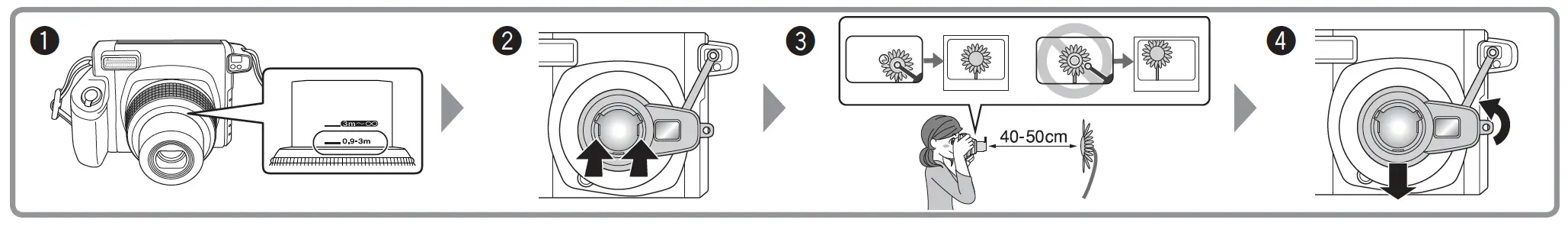
Follow these steps to take a selfie with the Instax Mini LiPlay using the built-in selfie mode:
- Turn on the camera by rotating the dial located around the shutter button the camera grip to the “ON” position. When the camera is turned on the lens will extent. Keep your hands away from the lens when it extends or it will malfunction.
- Once the camera is on and the lens has extended, make sure the marking on the top of the lens barrel says “0.9 – 3m” or the normal focusing mode.
- Connect the close-up lens and selfie mirror adapter to the lens of the front of the camera by aligning the holds with the tabs on the adapter and pressing it in. Make sure the focusing aid is also in the viewfinder.
- Hold the camera securely with both hands and make sure your face is 15.7 – 19.6 inches (40 – 50 cm) away from the camera lens.
- Use the selfie mirror on the adapter on the front of the camera to compose your shot.
- Press the round shutter button on the front of the camera on the camera grip to take the image.
NOTE: When using the close-up lens adapter to take macro shots, use the adapter’s focusing aid in the viewfinder to help line up shots. You want the subject to be aligned with the round part of the focusing aid for the image to be in the center of the print.
Final Thoughts
Selfies are a great way to show your creative side and with the right camera you can really make a statement. Fujifilm offers a wide range of cameras that are perfect for taking selfies, whether you’re looking for something basic (like the Instax Mini 11 ) or more advanced (Instax Mini Evo). For more information about these which Instax cameras have a selfie mode and how to use it, see this article.
) or more advanced (Instax Mini Evo). For more information about these which Instax cameras have a selfie mode and how to use it, see this article. We hope this guide has helped you understand how to take selfies on your Fujifilm Instax camera.
We hope this guide has helped you understand how to take selfies on your Fujifilm Instax camera.