The Instax Mini 9 is a great camera to for Instant photography. However, there are some tips and tricks when using the camera to make sure you get the best images.
The way to get the best picture with the Instax Mini 9 is to make sure your camera gets enough light by not covering the small holes on the front of the camera when taking an image, choosing the correct exposure mode indicated by the camera, and making sure there are fresh Alkaline batteries in the camera.
While these are some of the most common tips for getting the best images out of the Instax Mini 9, they not the only ones. See the list below for 13 tips for making sure the images you take with an Instax Mini 9 are consistently great!
1. Keep Your Subject in Center of the Viewfinder When Adjusting Exposure Modes
To make sure your camera get the correct exposure measurement when taking an image, keep the camera pointed in the center of your subject in the camera’s viewfinder while adjusting your brightness setting on the camera. If you point the camera in a different direction while changing the exposure mode on your camera you may end up a brighter or darker image than expected.
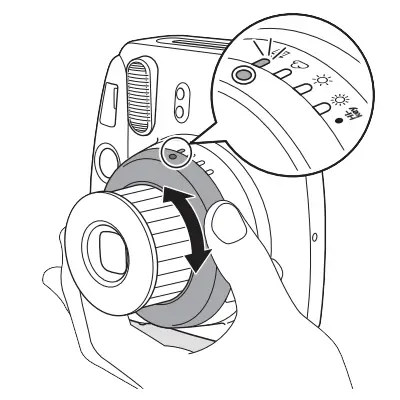

2. Make Sure To Not Cover Up the Two Small Holes On the Front of the Camera When Taking Images
When taking images with the Instax Mini 9 be aware not to cover the two small holes on the front of the camera with your finger or camera strap. Doing so will result in an image that is overly white and bright. The two holes on the camera is how the camera measures the amount of light in the environment in order to calculate and indicated the correct exposure mode when taking an image.
3. Instax Film Needs A Lot of Light to Look the Best
Instax instant cameras need a lot of light for the best images, so one tip to get good images with the Instax Mini 9 is to choose the darker brightness setting than the camera suggests. This is because the camera will get more light since this will give you a larger aperture. For example, choosing the Indoors or Night (looks like a house and has an aperture of f12.7) when the camera indicates the Cloudy or Shade (looks like a cloud and has an aperture of f16) setting. You could also choose the Hi-Key setting to get a brighter image overall.
to get a brighter image overall.
4. Don’t Cover Up The Flash When Taking An Image
The Instax Mini 9 has an built-in flash that fires each time an image is taken and cannot be turned off. When taking an image, make sure to not cover up the flash with your finger, hand, or the strap. This will result in an image that is too dark since the camera thinks the subject is getting more light than it actually is.
5. The Effective Flash Range For the Instax Mini 9 is between 1.9 – 8.8ft (0.6m – 2.7 m)
The flash on the Instax Mini 9 is strong and consistent. It has an effective range of between 1.9 – 8.8ft (0.6m – 2.7 m). This means that you need to make sure your subject is at most 8.8 ft (2.7m) from the camera in a dark environment or they won’t be bright enough. Or on the other hand, if the subject is closer than 1.9 ft (0.6m) than the subject will appear overly bright and washed out.
6. If There Isn’t Enough Light or When Taking A Portrait, Use the Hi-Key Camera Setting
The Hi Key setting on the Instax Mini 9 is useful for taking images outside in the shade, indoors to brighten up the image, or outside at night when there isn’t enough light in the environment. It is also useful for making pleasing portraits by filling in shadows.
is useful for taking images outside in the shade, indoors to brighten up the image, or outside at night when there isn’t enough light in the environment. It is also useful for making pleasing portraits by filling in shadows.
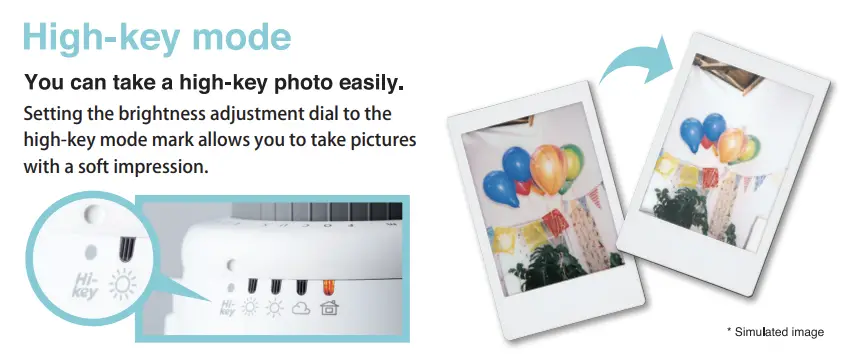
To activate the Hi Key mode on the Instax Mini 9, rotate the exposure dial on the lens until the notch reaches the Hi Key mode. Something to note is if the camera suggests using the Indoor setting (the little house) with the orange light, then you’re most likely to have great results with Hi-Key setting as well. However, don’t use the Hi Key feature outside in bright daylight as the resulting images may be too white.
7. Be Aware of the Minimum Focus Distance of The Instax Mini 9
The Instax Mini 9 has a minimum focusing distance of 22.7 inches (0.6m) or a little less than 2 ft. This means that you need your subject to be at least 22.7 inches (0.6m) from the camera or your image won’t be in focus. To give you an idea of the distance, this would be about the same distance of your arm from your shoulder to your fingers.
8. Keep Your Subject In Focus When Using the Close-Up Lens Adapter on the Instax Mini 9
When using the close-up lens adapter on the Instax Mini 9, the subject should be between 13.7 inches – 19.6 inches (35cm – 50cm) from the camera while using the close-up lens adapter or the subject won’t be in focus. If your subject is out of the focus range then they will be out of focus, which could be used to creative effect.
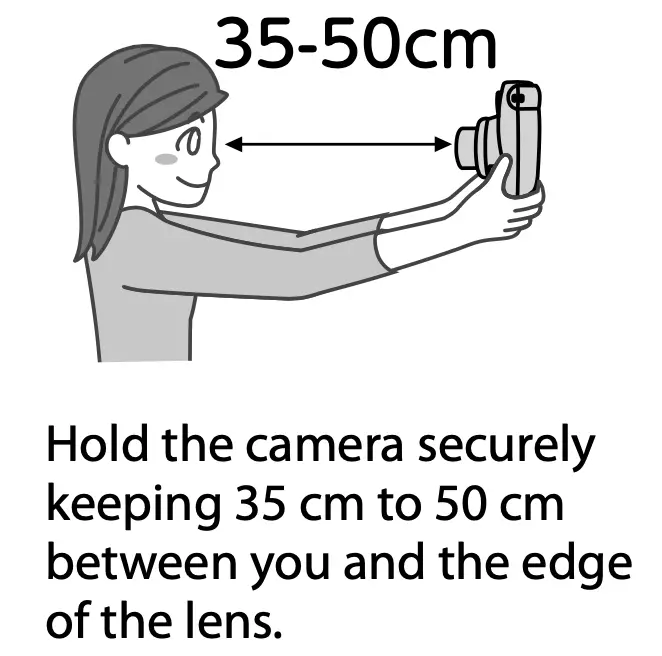
If you lose your close adapter, you can purchase extra lens adapters on amazon here for around $8.
9. Keep Your Subject In the Center When Using the Close-Up Lens
When using the close-up lens adapter remember there will be a small discrepancy between what the viewfinder sees and what will be on the film. This is called parallax error and is easily adjusted for on the Instax Mini 9 by moving your subject slightly off center (the small circle in the viewfinder) to the upper-right in the camera’s viewfinder.
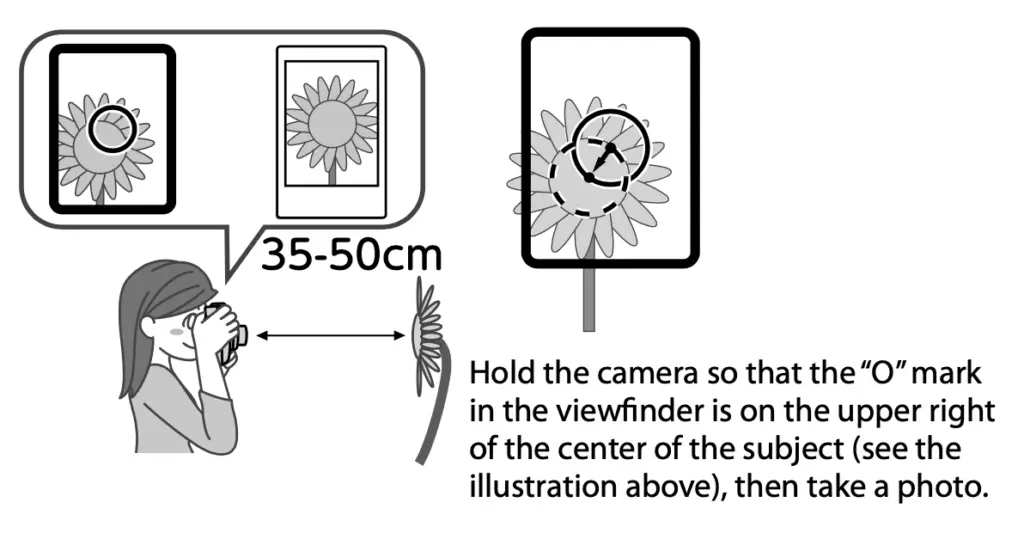
If you lose your close adapter, you can purchase extra lens adapters on amazon here for around $8.
10. Install Alkaline batteries Before Loading Your Film Into the Camera
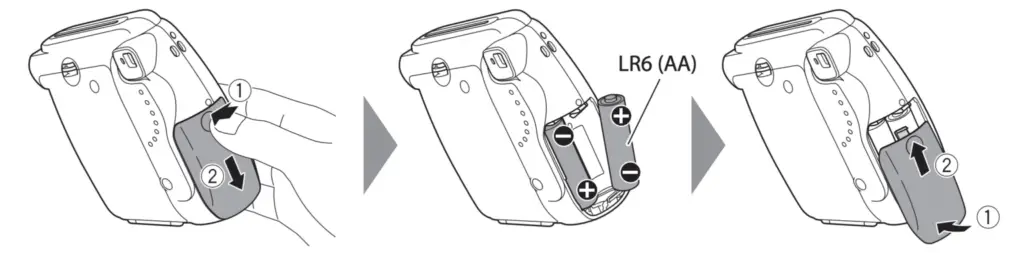

Fujifilm recommends using Alkaline batteries in your camera and installing them before you load the film pack into the camera. This allows your camera’s flash to charge and be ready for your film to load properly into the camera before taking images. See this article for the correct steps for setting up your Instax Mini 9 for the first time.
for setting up your Instax Mini 9 for the first time.
11. Avoid direct light when loading film into your camera
Since the film used in the Instax Mini 9 is sensitive to light, you need to avoid direct light when loading your film pack into the camera to avoid accidental exposure and light leaks. It is also a good idea to close the film cover immediately after loading film and to seek out low light environments like a room without windows such as a bathroom to load more film into your camera. See this guide for how to load film into an Instax Mini 9.
into an Instax Mini 9.
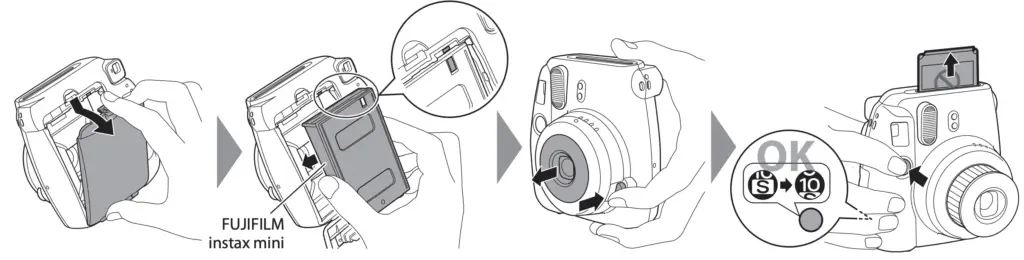
12. Keep the Rollers Clean
Unclean film rollers on instant cameras are one of the most common cause of marks on prints. The rollers are used to spread the development chemicals across the film as the film is ejected from the camera. If the rollers have something on them or even just a little uneven, the debris will get on the image and the development chemicals won’t be spread evenly on the print.

You can access the rollers by opening the film back on the camera making sure there is NO film in the camera. Clean the film rollers by taking an image with the camera and while the rollers are rolling, take slightly damp Q-tip dipped in clean water and rubbing the rollers back and forth until the rollers are all silver without any black. Allow the rollers to dry completely before using your camera again.
13. Don’t Panic If Lights On Your Camera is Blinking
If you’ve recently purchased a new Instax Mini 9, you might be wondering why the light is blinking. There’s no need to worry, as this is perfectly normal behavior. The front light will blink orange or red when it is first turned on, which means that the flash is charging. Once the charge is complete, the flash will stop blinking and remain on.
If the flash continues to blink after being turned on, it generally means that the batteries are running low and need to be replaced. If your camera is still blinking after you replace the batteries, make sure to replace the batteries with alkaline batteries only. Another tip is replace the batteries when the camera is on (the lens is extended) may also help the blinking to stop.
For more about common problems with the Instax Mini 9 and how to fix them, see this article about the Instax Mini 9.
and how to fix them, see this article about the Instax Mini 9.
In Summary
The Instax Mini 9 is a popular instant camera because of it’s low price and the low price of Instax Mini film . The way to get the best picture with the Instax Mini 9 are by following these 13 tips listed in the article as well as below:
. The way to get the best picture with the Instax Mini 9 are by following these 13 tips listed in the article as well as below:
- Keep Your Subject in Center of the Viewfinder When Adjusting Exposure Modes
- Make Sure To Not Cover Up the Two Small Holes On the Front of the Camera When Taking Images
- Instax Film Needs A Lot of Light to Look the Best
- Don’t Cover Up The Flash When Taking An Image
- The Effective Flash Range For the Instax Mini 9 is between 1.9 – 8.8ft (0.6m – 2.7 m)
- If There Isn’t Enough Light or When Taking A Portrait, Use the Hi-Key Camera Setting
- Be Aware of the Minimum Focus Distance of The Instax Mini 9
- Keep Your Subject In Focus When Using the Close-Up Lens Adapter on the Instax Mini 9
- Keep Your Subject In the Center When Using the Close-Up Lens
- Install Alkaline batteries Before Loading Your Film Into the Camera
- Avoid direct light when loading film into your camera
- Keep the Rollers Clean
- Don’t Panic If Lights On Your Camera is Blinking
Each one of these tips will help you make consistent images and help make taking images with the Instax Mini 9 an enjoyable experience!



