Whether it’s a composed landscape or a spontaneous selfie, photography is more than just taking simple pictures, especially with an Instax. For this reason, you will want to know how to make your photos more creative. Here’s what you need to know about Hi Key on Instax.
Hi Key on Instax is an easy-to-use exposure mode on instant cameras that uses more light to brighten up your image by +2/3 EV and creates softer shadows in the image and only available on the Instax Mini 9, Mini 8, Mini 70, and Mini 90 cameras. Hi Key Mode is useful for taking images outside in the shade, indoors, or outside at night when there isn’t enough light.
Now that we know what Hi Key mode is on Instax cameras, you may be wondering what is high key in photography and how do I use it on an instax camera? Keep reading to find out more.
What Does Hi Key on Instax Mean?
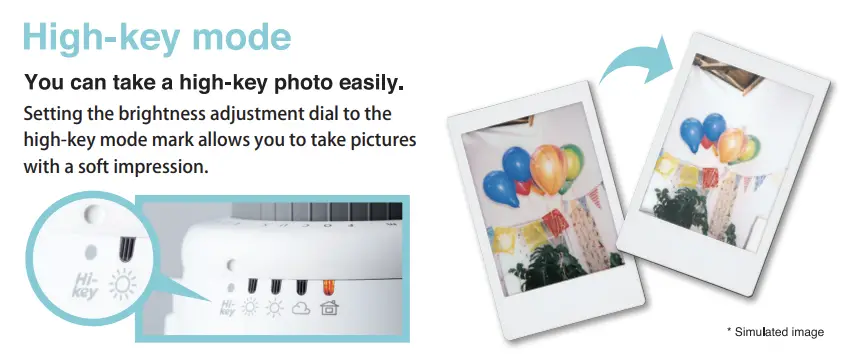
When it comes to Instax, the Hi-Key setting is the brightest mode available and best for dark environments such as indoors or outside at night. Other than resulting in a brighter image with saturated colors, the Hi-Key mode will also give the image softer shadows, making the images more appealing and the subject pop out on whatever instax film you are using. This mode is also ideal for portraits and close-up shots, as it helps to bring out the subject’s features.
What is High Key in Photography?

High Key photography (as opposed to low key photography) is a technique that uses bright light, a bright background, a light to fill the shadows of an image to create soft shadows. This makes the image very bright, the subject of the image stand out, and adds a positive mood to the image. This technique also reduces the contrast between the dark and bright areas and opposite to a dark and moody image.
When Should You Use Hi-Key On Instax?
When deciding whether or not to use Hi Key, it is essential to consider the subject matter, the environment you are photographing in, and the overall tone that you want to convey.

For example, if you are photographing a party with friends at night in the garden, using the Hi-Key exposure setting on a Instax camera is a great idea. On the other hand, if you are photographing in bright daylight, you may want to avoid using high-key as it will add more light, which you don’t need in that situation and may result in your images being overexposed.
Note that the maximum reach of the flash in Hi Key mode is 2.7 metres (or 8.8 feet) so if your subject is further away than that, they will be dark or underexposed and, in some situations, your image will be completely black.
Ultimately, it’s worth noting that the Hi-Key setting is only recommended for taking images indoors or on cloudy and overcast days outside since using it other situations may overexpose the image.
What cameras have Hi-Key Mode?
Only a few Instax cameras have the Hi-Key Mode. These cameras include:
- Instax Mini 8
- (rotate dial on the front of the camera to access Hi Key mode)
- INstax Mini 9
- (rotate dial on the front of the camera to access Hi Key mode)
- Instax Mini 70
- (press the MODE button on the back of the camera 4 times until Hi Key appears in the LCD screen on the back of the camera)
- Instax Mini 90 neo classic
- (Press the Light/Dark button on the back of the camera 2 times until L+ appears in the LCD screen on the back of the camera)
What Are the Brightness Settings on Instax?
There are different brightness settings on Instax to adapt the lens to specific shooting situations, and we list them below from the darkest to the brightest. While the shutter is a constant 1/60th for all the modes the aperture does change for each exposure mode:
- Sunny and Bright (little sun icon with a lot of rays) – The best setting for the brightest light, such as outside, and has the smallest aperture of f/32
- Sunny, Slightly Cloudy (little sun icon with some rays) – This setting is best for outside and sunny with some clouds and has the next smallest aperture of f/22
- Cloudy, Shade – This setting is best for outside when it is cloudy or if you shooting in the shade and has an aperture of f/16
- Indoors, Night – This setting is best for indoors or at night. The aperture for this setting is one of the largest on Instax Mini 11 at f/12.7
- Hi Key Mode – This setting is for inside or at night when you want the flash to be at its brightest. Note that it doesn’t have an indicator light like the other exposure modes. This setting has the best results in low light situations or if you want your colors to pop in your image. It isn’t recommended to be used in sunny and bright situations like outside in direct sun.
In case you were wondering, the f-numbers represent the lens aperture , and the smaller the number it is, the brighter the image will be because it lets more light into the camera.
, and the smaller the number it is, the brighter the image will be because it lets more light into the camera.
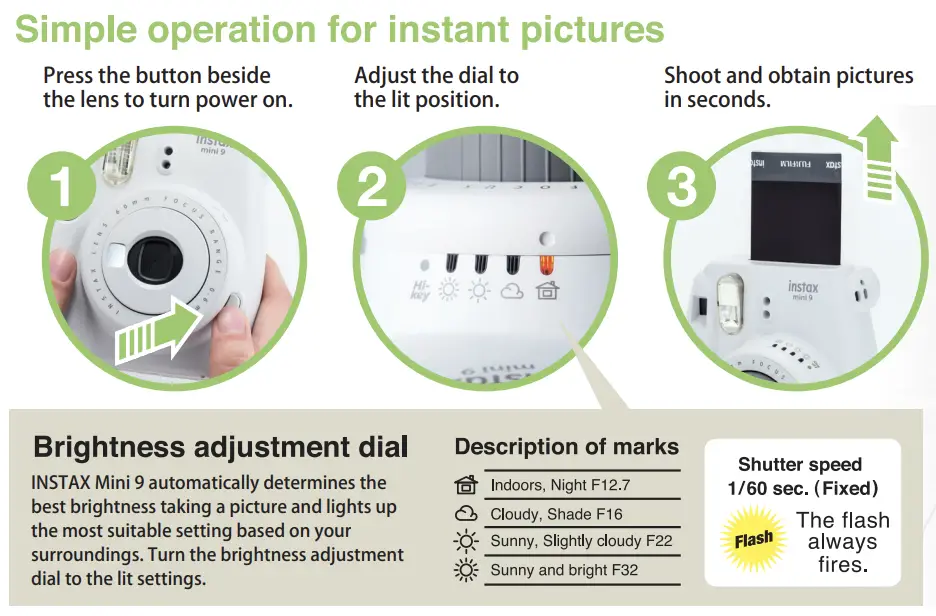
Keep in mind that newer instax cameras, like the Instax Mini 11 , have an automatic exposure and doesn’t have exposure modes that you can select manually on the camera. However, the newer Instax cameras automatically select the right exposure settings so you don’t have to worry about selecting the correct mode each time.
, have an automatic exposure and doesn’t have exposure modes that you can select manually on the camera. However, the newer Instax cameras automatically select the right exposure settings so you don’t have to worry about selecting the correct mode each time.
Tips For Using Hi-Key Mode
Since Hi Key mode on Instax raises the exposure by +2/3 (almost a full stop of light) and produces bright photos with soft shadows, we recommend using it in low-light settings such as at night or indoor photography. It can also be used during the day in a shadow, bright sunlight if the subject is backlit, or if you want to overexpose a portrait to smooth out the skin. Be careful though, shooting outdoor photos during the day will make very bright shots and could possibly overexpose them to the point of being all white.
Keep in mind that Hi Key on Instax is not enough to brighten the entire photo in very dark environments like a room at night or outside at night. In case there is no ambient light (or light in the environment at all) make sure the subject is between 4 ft (1.2m) and 8 ft (2.7m) from the camera and clear in the viewfinder. Otherwise your subject will be dark in the photo or the image will be completely dark.
How To Use Hi Key On The Instax Mini 70?

To activate Hi Key mode on your Instax Mini 70, tap on the MODE button about 4 times until you see “Hi Key” displayed on the LCD screen. Keep in mind that this mode cannot be used with any other modes on the camera.
After that, you simply need to press the shutter button to take brighter photos using the Hi Key Mode on the Instax Mini 70!
How to use Hi Key on Instax Mini 8?
The Instax Mini 8 (as well as the Instax Mini 8+) is a great instant camera for anyone who loves to take photos. One of its best features is the Hi Key mode, which allows you to take bright images with softer shadows that result in a dreamlike look.
First, make sure that the camera is turned on. Then, press and rotate the brightness setting to the Hi Key option, located on the far left. After that, just focus on your subject and take an image to see the brighter results.
If the camera suggests using the Indoor setting (the little house), then you’re most likely to have great results with Hi-Key too.
As mentioned previously, we recommend using the Hi Key feature in low light situations such as indoors, at night, or in the shadows. When using it in bright sunlight, the camera will get too much light and will turn out overexposed or completely white.
How to Use Hi Key on Instax Mini 9?
To activate the Hi Key mode on the Instax Mini 9, follow the same process as the Instax Mini 8. Rotate the exposure dial on the lens until the notch reaches the Hi Key mode.
Something to note that, for both Instax Mini 8 and 9, if the camera suggests using the Indoor setting (the little house), then you’re most likely to have great results with Hi-Key setting as well.
How to Use Hi Key on Instax Mini 90 neo classic?
You may not know that the Instax Mini 90 Neo Classic also has Hi Key mode called L+ mode.
In addition to the automatic exposure system, this camera has brightness control mode button on the back of the camera that lets you choose between different exposure settings. These controls control about of light in the image. For example, the L mode adds a little bit more light from the flash to make the skin smoother and more beautiful in a portrait. The L+ adds even more light to brighten the image, soften the shadows, and give a more pleasing image. The settings are:
- Normal (N)
- Bright (L)
- Brighter (L+)
- Dark (D)
N (Normal mode) is what the camera thinks is the correct exposure and is the default setting. L (bright) adds a little bit more light from the flash to make the skin smoother and more beautiful in a portrait. L+ (brighter than L mode) adds even more light to brighten the image and softens the shadows. The last mode is D (Dark mode) makes the image darker overall and is great for backlit subjects.
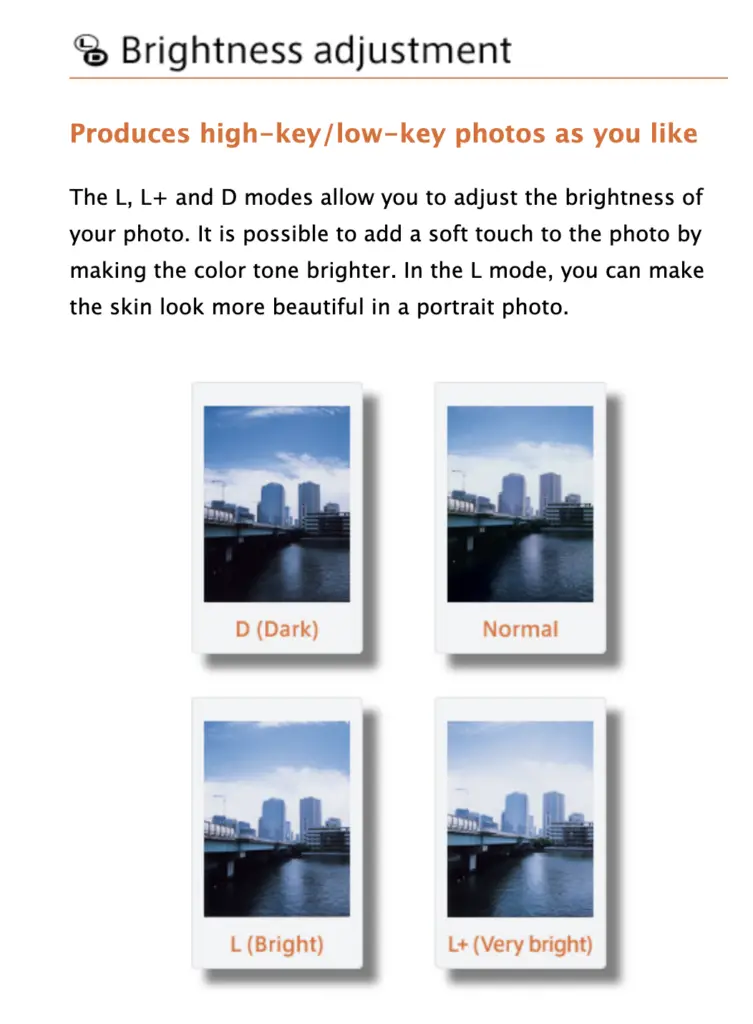
To activate the Hi Key mode on the Instax Mini 90, press the lighten/darken button on the back of the camera. N (Normal) is the default mode. Press the button once for L to show up in the LCD screen on the back of the camera for L mode. Press the button again for L+ to show up on the back LCD screen for L+ mode. Finally, press the button one more time for D to show up on the back LCD screen to enter D mode (Dark).
This mode can also be used along with the other camera modes like Macro Mode, Double Exposure Mode, etc to give you more control over the exposure.
In Summary
The Hi Key mode on your Instax camera is a creative control that you have access to that will brighten up photos and soften harsh shadows. The mode is only available on certain Instax cameras and is useful for portraits to soften their skin and and make your subjects stand out. It’s also great to use when shooting in a low light environment like indoors or outside at night.



