The Instax Mini 11 is one of the most popular Fujifilm Instax cameras produced. The Instax Mini 11 came out in March 2020 as an upgrade to the Instax Mini 9, which came out in April of 2017. Because of all of the options for Instax cameras you may be wondering why the Instax Mini 11 is worth purchasing?
The Fujifilm Instax Mini 11 is one of the most popular Instax cameras produced because the camera is easy to use because of its fully automatic exposure and flash system that creates well-lit images in most cases, the camera is lighter and slimmer compared to most other Instax Mini cameras, has a mirror on the front to help compose selfies, a closer focus distance thanks to the built-in selfie mode, only takes 2 AA batteries, and uses Instax Mini film (the most affordable of all Instant film). Since the camera is also one of the least expensive Instax cameras on the market, it is easy to see why it is worth buying.
What is the Instax Mini 11?
The Instax Mini 11 is an analogue Instant Film camera made by Fujifilm in Japan. These cameras only shoot Instax Mini film made by Fujifilm, which is the most affordable instant film available (especially when bought in bulk). The credit card-sized Instax Mini film is by the most popular of the three sizes of film that Fujifilm makes which is the Mini (at 3.33″ x 2.13″), Square (at 2.83″ x 3.39″), and Wide (at 3.39″ x 4.25″ which is almost twice the size of Mini film). Once ejected from the camera the film takes approximately 90 seconds to fully develop (depending on the ambient temperature) and Fujifilm says that it is best to keep it out of the direct sunlight by turning it over when developing as well as not shaking the film while it is developing since it won’t affect the development time.
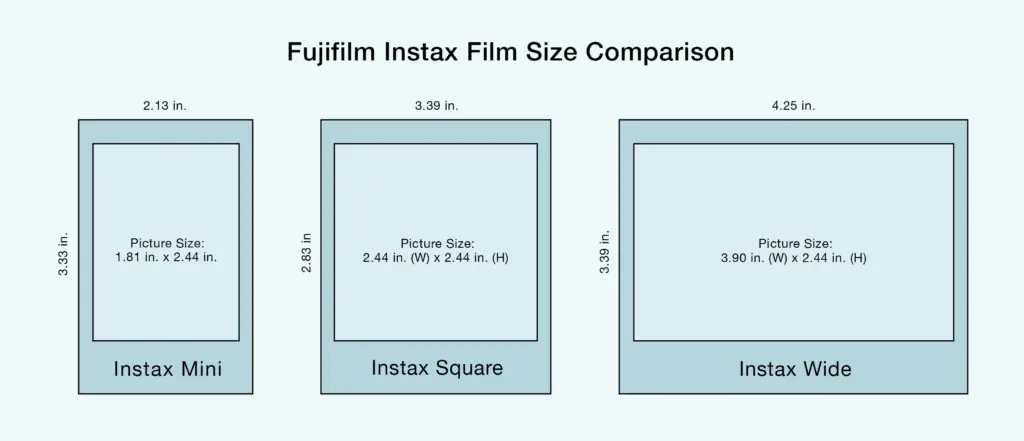
The Instax Mini 11 instant camera because available in March of 2020 as an upgrade to the popular Instax Mini 9 and was “instantly” popular for several reasons. The Mini 11 is lighter and more slim than other instant cameras near it’s style, gets around 100 shots on 2 AA batteries, has fully automatic exposure system which makes it easier to use, high-performance flash with a recycle time of 6.5 seconds, variable shutter speed coupled with slow-sync speed to create light backgrounds in images, improved lens quality, and a built-in selfie mode which allowed the camera to focus at a distance from the the camera of 11 inches (versus 1.6 ft in normal mode). However, like the Mini 9, the Instax Mini 11 does not have a lot of extra features that a photographer might find helpful. For example, the Instax Mini 11 does not have a have a self-timer, a tripod mount, or automatic focusing but this does keep the cost down. The Instax Mini comes in 5 colors: Charcoal Gray, Blush Pink, Blue Sky, Purple Lilac, and Ice White.

Instax Mini 11 in Charcoal Gray sells for around $88.95 on Amazon and includes 20 sheets of film. However, for a little more you can get the Instax Mini 11 in Sky Blue with 60 sheets of film, a carrying case, 2 AA batteries, and a photo album for around $129.
Included in the box of the Instax Mini 11 comes the camera, a camera strap, shutter button accessories are included such as a jewel button and a glow button to customize the shutter button on your camera, and quick start guide. Unfortunately, the Instax Mini 11 does not come with film or batteries unless you purchase a kit, like the one linked above.
See the Instax Mini 11 manual  for more information about the camera.
for more information about the camera.
Pros and Cons of The Instax Mini 11:
See the list below of pros and cons for the Instax Mini 11 to see if this camera makes sense to you to purchase it:
Instax Mini 11 Pros
- Affordable compared to other instant cameras
- Fully automatic exposure system
- High-performance built-in flash (with automatic light adjustment) and a recycle time of 6.5 seconds or less
- Mirror on the front of the camera for selfies
- Available in 5 colors
- Lighter and slimmer body than similar style Instax cameras
- Uses Instax Mini film (the most affordable of all instant film)
- Powered by 2 AA batteries (rated for 100 shots)
- Variable shutter speeds (1/2 – 1/250)
- Optical Viewfinder (.37x magnification)
- 35mm focal length (full frame equivalent)
- Glass elements in the lens creates images that are sharper with more contrast than other instax cameras (like the Mini 9)
Instax Mini 11 Cons
- No Tripod Mount
- Contant flash
- Minimum aperture of f12.7
- No automatic focusing (range focusing only)
- No memory card to save images
- No Bluetooth
- No Self Timer
Fujifilm Instax Mini 11 Features
Camera Feature: | |
|---|---|
Size | 4.2″ x 4.7″ x 2.6″(107.6 x 121.2 x 67.3 mm) |
Weight | 10.8 oz (306g) |
Camera Type | Instant Film Camera  (analogue) (analogue) |
Film | |
Battery | 2 AA batteries (lasts up to 100 shots) |
Lens | 35mm focal length (full frame equivalent) with glass elements |
self-timer? | No |
Viewfinder | Optical (.37x magnification and a target spot) |
Aperture | Constant f12.7 |
Shutter Speeds | 1/2 – 1/250 |
Built-in Flash? | Yes, and constant (with automatic light adjustment) and a recycle time of 6.5 seconds or less |
Effective Flash Range | 1 – 8.5ft (0.3 to 2.7m) |
Effective focus range | Normal: At least 1.6 ft (0.5m) or 11 inches – 1.6 ft (0.3m to 0.5m) using Selfie Mode |
Auto Power-Off? | Yes, after 5 minutes |
Film counter? | Yes, film counter and film pack confirmation window |
Tripod Mount? | No |
Is Instax Mini 11 worth buying?
Yes, the Fujifilm Instax Mini 11 is worth buying since it is easy to use because of its fully automatic exposure, creates high-resolution and well-lit images, the camera is lighter and slimmer compared to other Instax Mini cameras, has a mirror on the front for selfies, a close focus thanks to the built-in selfie mode that lets you focus down to 11 inches from the camera, only takes 2 AA batteries, and uses Instax Mini film (the most affordable of all Instant film). All of which make the camera a lot of fun and easy to use.
However, there are some helpful things missing from the camera like a self-timer, a tripod mount, for manual control over your exposure, ability to to turn off the flash, or not being able to connect your camera to your smartphone. If these are things that you do want than I suggest looking into other Instax or Polaroid instant cameras. See this list of instant cameras  for cameras with these options.
for cameras with these options.
Questions About The Instax Mini 11 and Using It
Is the Instax Mini 11 digital?
No, the Instax Mini 11 camera is not digital although it does have electronics inside the camera that runs on 2 AA batteries to determine the exposure and to charge the built-in flash. The instant camera is an analogue film camera that shoots onto credit card-sized instant film, that developed in around 90 seconds.
Does Instax Mini come with film inside?
No, the Instax Mini does not come with film inside or in the box. Included in the box of the Instax Mini 11 is the camera, a camera strap, shutter button accessories such as a jewel button and a glow button to customize the shutter button on your camera, and quick start guide.
How do you turn on a Instax Mini 11?
To turn on the Instax Mini 11, after inserting the batteries, press the power button next to the lens to turn the camera on. After pressing the power button, the lens barrel will extend and the flash charging lamp will blink and then light up. This indicates the built-in flash is charging.
To turn off the Instax Mini 11, push the lens barrel on the camera back in being careful not to touch the lens with your fingers.
Does Instax Mini need film?
Yes, the Instax Mini 11 requires Fujifilm Instax Mini film since it is what it uses to make images. Fortunately, the credit card-sized instant film is the most affordable of all instant film , especially when bought in bulk.
, especially when bought in bulk.
What film does Instax Mini 11 use?
The Instax Mini 11 uses Instax Mini instant film. The credit card-sized film is the most affordable size of all instant film (when bought in bulk it can be around $.65 for a sheet of film compared to around $.95 or higher for other instant films).
(when bought in bulk it can be around $.65 for a sheet of film compared to around $.95 or higher for other instant films).
How long does Instax film last in camera?
Instax film should be used within 1.5 years after purchasing and up to 1 year after the production date printed on the box and/or film foil. The film should last at least that long in the camera as long as it is kept out of direct sunlight, a hot car, and away from humidity. Also, instant film should never be stored in the freezer like roll film because it will ruin the chemicals in the film, however, it can be stored in the fridge. See this article about for more about when to use instant film.
Does Instax Mini 11 needs ink?
The Instax Mini 11 does not need ink because it uses instant film, which has the ink, paper, and developing chemicals in one package. Read this article for more about how instant film works. 
What’s in the box of the Instax Mini 11?
Included in the box of the Instax Mini 11 is the Instax Mini 11 camera, a camera strap, shutter button accessories such as a jewel button and a glow button to customize the shutter button on your camera, and quick start guide.
Does Instax Mini 11 need batteries?
Yes, the instax Mini 11 requires 2 AA batteries to function, which will last for about 100 prints.
How long does it take for an Instax Mini 11 to charge?
The Instax Mini 11 does not need to charge like other cameras since it is not a digital camera. It is a analogue camera that requires 2 AA batteries to charge the flash and run the exposure system. The flash does take around 6.5 seconds on average (3 – 10 seconds) to fully charge between shots on a fresh batteries.
Does the Instax Mini 11 always flash?
Yes, the Instax Mini 11 has a constant flash that adjusts its strength according the exposure and environment. However, if you don’t want the flash to go off you can soften the light using tissue paper or block it completely using black electrical tape.
How do you turn off the flash on a Instax Mini 11?
Unfortunately, the Instax Mini 11 has a constant flash that cannot be turned off. However, if you don’t want the flash to go off, you can soften the light by placing tissue paper in front of the light or block it completely by placing black electrical tape over top of the flash while being careful not to obstruct the two light sensor and Flash light sensor holes on the front of the camera.
Is the Instax Mini 11 the same size as the 9?
The Instax Mini 11 is roughly the same size but it is slightly slimmer and lighter than the Mini 9 and also slightly taller. The Mini 11 weighs 10.3 ounces (without film and batteries) compared to the Mini 9 at 10.8 ounces (without film and batteries) and is 4.2″ x 4.7″ x 2.6″ (107.6 x 121.2 x 67.3 mm) vs the Mini 9 at 4.5″ x 4.6″ x 2.6″ (116 x 118.3 x 68.2 mm).

How many megapixels is Instax Mini 11?
The Fujifilm Instax Mini 11 is an instant film digital camera so it doesn’t use megapixels. Instead, it uses credit card-sized Instax Mini film to produce prints. If you are looking for a digital camera that creates Instax prints than I suggest the Instax Mini Evo and Instax LiPlay.
How do you use selfie mode on Instax 11?
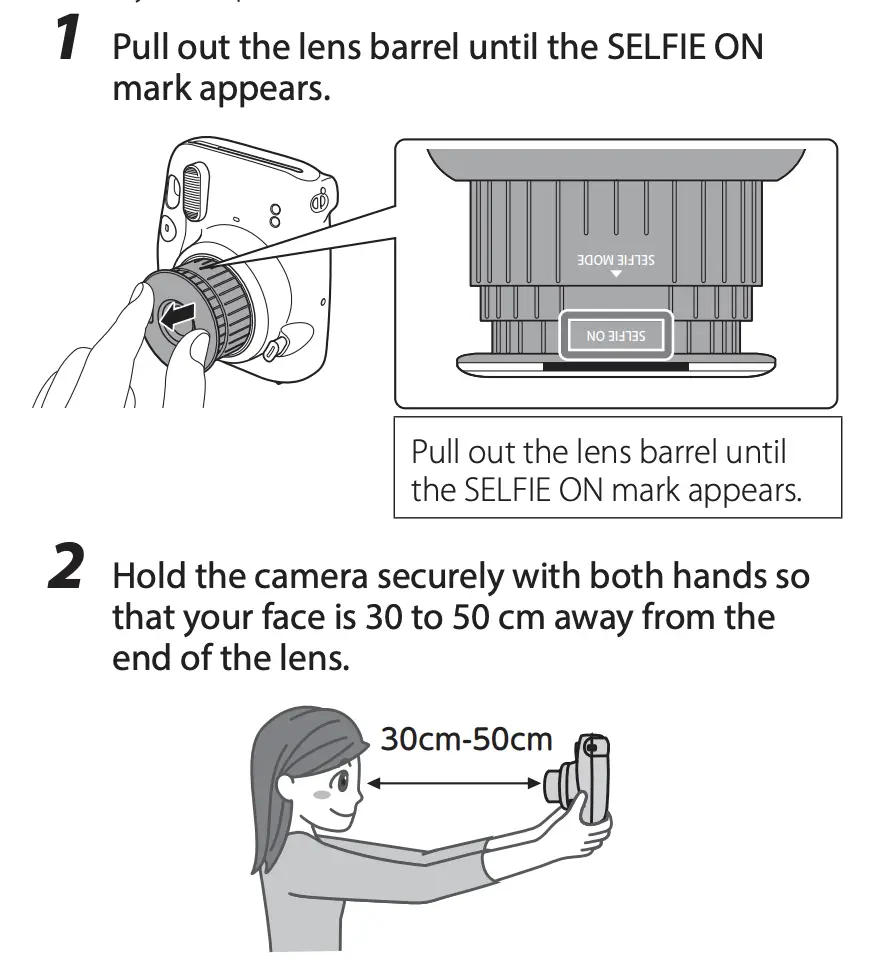

To use Selfie Mode on your Instax Mini 11, turn on the camera by pressing the button next to the camera lens. Then, pull out the rim of the lens barrel on the camera until the SELFIE ON mark appears on the lens barrel. Hold the camera securely with both hands so that your face is 11.8 – 19.6 inches (30 to 50 cm) away from the end of the lens using the selfie mirror on the front of the camera to line up your shot.
Does the Instax Mini 11 use the same film as the 9?
Both the Instax Mini 9 and Mini 11 cameras use Instax Mini instant film, which is the most affordable size of instant film (when bought in bulk it can equal around $.65 a sheet of film vs around $.95 a sheet for Instax Square and Instax Wide).
(when bought in bulk it can equal around $.65 a sheet of film vs around $.95 a sheet for Instax Square and Instax Wide).
How many pictures can you take with a Fujifilm Instax Mini 11?
The Instax Mini 11 can take up to 100 shots on 2 AA batteries with 10 shots to a pack of Instax Mini film.
Does Instax Mini 11 print photos?
Yes, the Instax Mini 11 prints photos onto Instax Mini instant film right after you take the image. The film is about the size of a credit card, takes about 90 seconds for the film to fully develop (depending on the temperature of your environment), and is one of the most affordable instant film  on the market.
on the market.
Does Instax Mini 11 need batteries?
Yes, the instax Mini 11 requires 2 AA batteries, which will last for about 100 prints.
Does the Fujifilm Instax Mini 11 have a timer?
No, the Instax Mini 11 does not have a self-timer. Here is a list of some of the Instax cameras that do have a self-timer and how long it is:
that do have a self-timer and how long it is:
- Instax Mini 70 (10 seconds)
- Instax Mini 90 Neo Classic (10 seconds)
- Instax LiPlay (2 – 10 seconds)
- Instax Mini 50S (10 seconds)
- Instax Mini EVO (2 – 10 seconds)
- Fujifilm Instax Square SQ6 (10 seconds)
Does the Instax Mini 11 have Bluetooth?
No, the Instax Mini is an analogue film camera so it does not have bluetooth like some Polaroid instant film cameras. For more information about instant cameras that have bluetooth, see this article about instant cameras. 
Does Instax Mini 11 save photos?
No, the instax Mini 11 does not save photos to a memory card since it is an analog instant film camera. When you take an image the camera will instantly eject the film inside of the camera and the Instax Mini film will fully develop in around 90 seconds.
How to put film in Instax Mini 11?
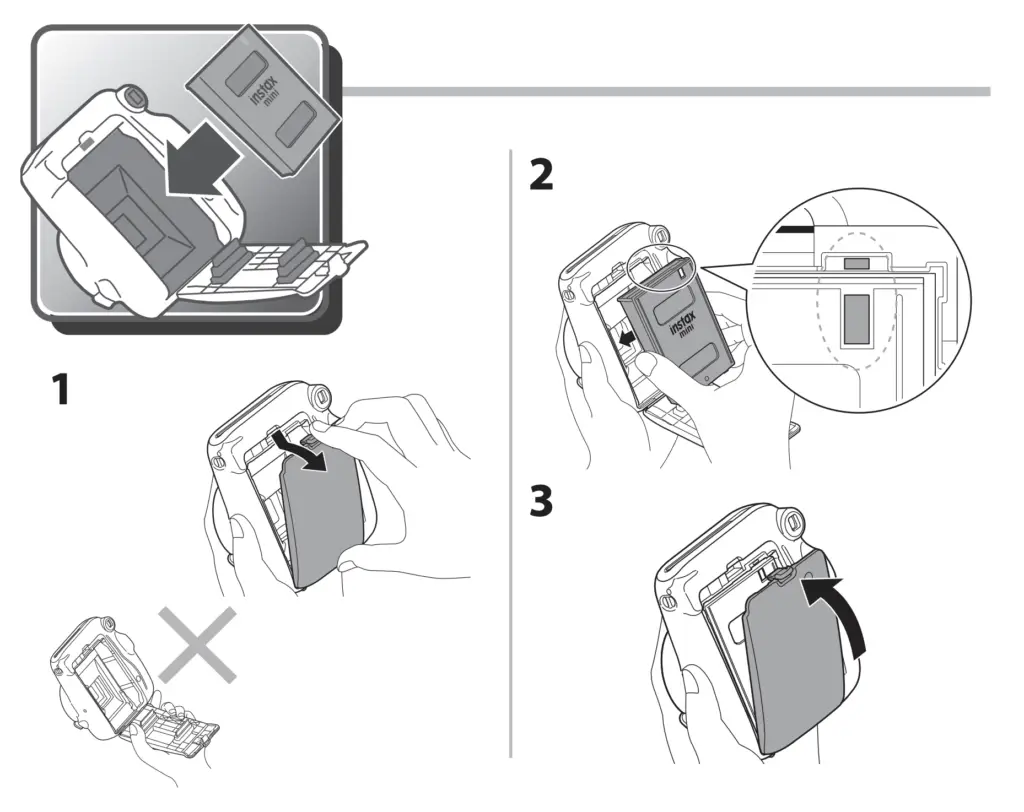

To put film into a Instax Mini 11 instant camera, follow these steps:
- First, make sure there isn’t any film currently in the camera or you will exposure your film and ruin it. Do this by looking a the small window to the left of the viewfinder. If it is yellow, then there is film inside your camera.
- Also, make sure the film counter on the bottom right of the camera is at 0, which means all the film has been shot.
- To load film in the camera, open the film door of the instax camera by pull down on the notch on the film door and pulling the film door away from the camera. Be careful to hold the film camera by the body and not the film door as it could break.
- Place your new film pack (without the protective foil) with the yellow mark on the film pack lined up to the yellow mark on the camera
- Finally, close the film door until you hear a click.
How to remove film in Instax Mini 11?
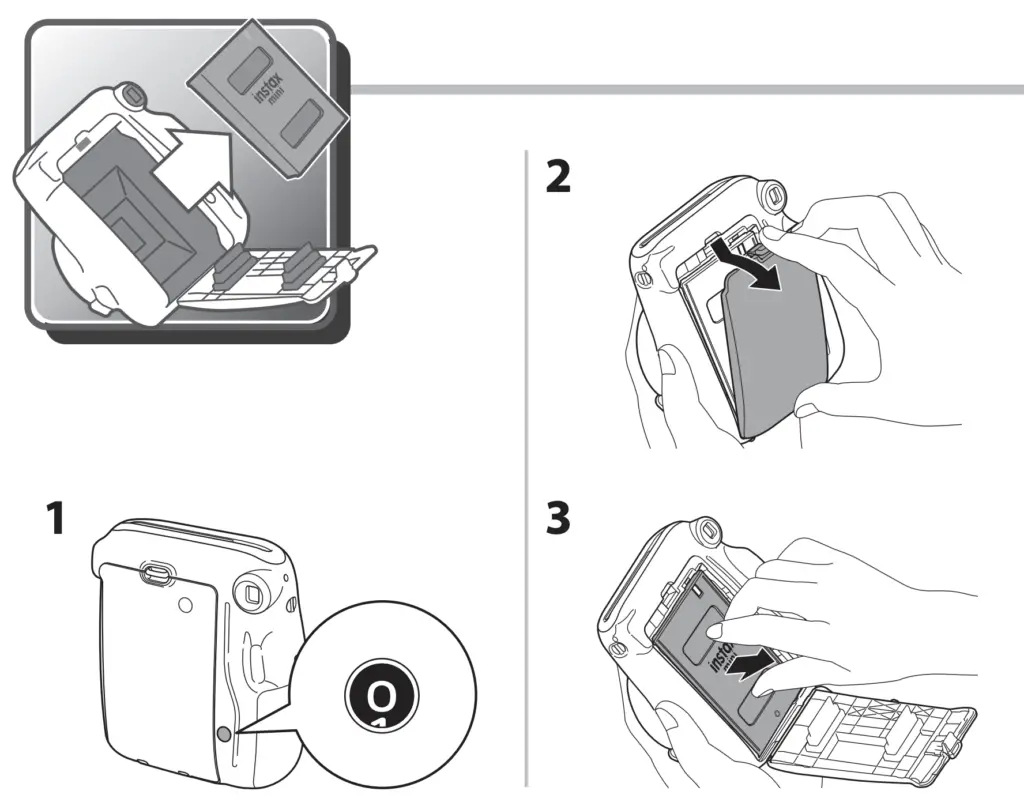

To remove film in Instax Mini 11, follow these steps:
- First, make sure there isn’t any film currently in the camera or you will exposure your film and ruin it. Do this by looking a the small window to the left of the viewfinder. If it is yellow, then there is still film inside your camera.
- Also, make sure the film counter on the bottom right of the camera is at 0, which means all the film has been shot.
- Open the film door of the instax camera by pulling down on the notch on the film door and pulling the film door away from the camera. Be careful to hold the film camera by the body and not the film door as it could break.
- Hold your used film pack on the two large notches with your forefinger and thumb and pull it straight out of the camera.
- Put more film into your camera by following the steps above.
How to attach strap on Instax Mini 11?
To attach the strap to the Instax Mini 11, follow these steps:
- Locate the one of the two sets of strap holes on the side of the camera. There is a set of strap holes on either side of the camera.
- Take the smaller loop of the strap and push it into one of the two holes and out the other.
- Take the small loop that came out of the second hole and pull the rest of the strap through it so it wraps around itself and stays.
- Now you can use the larger loop of the strap to carry your camera
How to use Instax Mini 11?
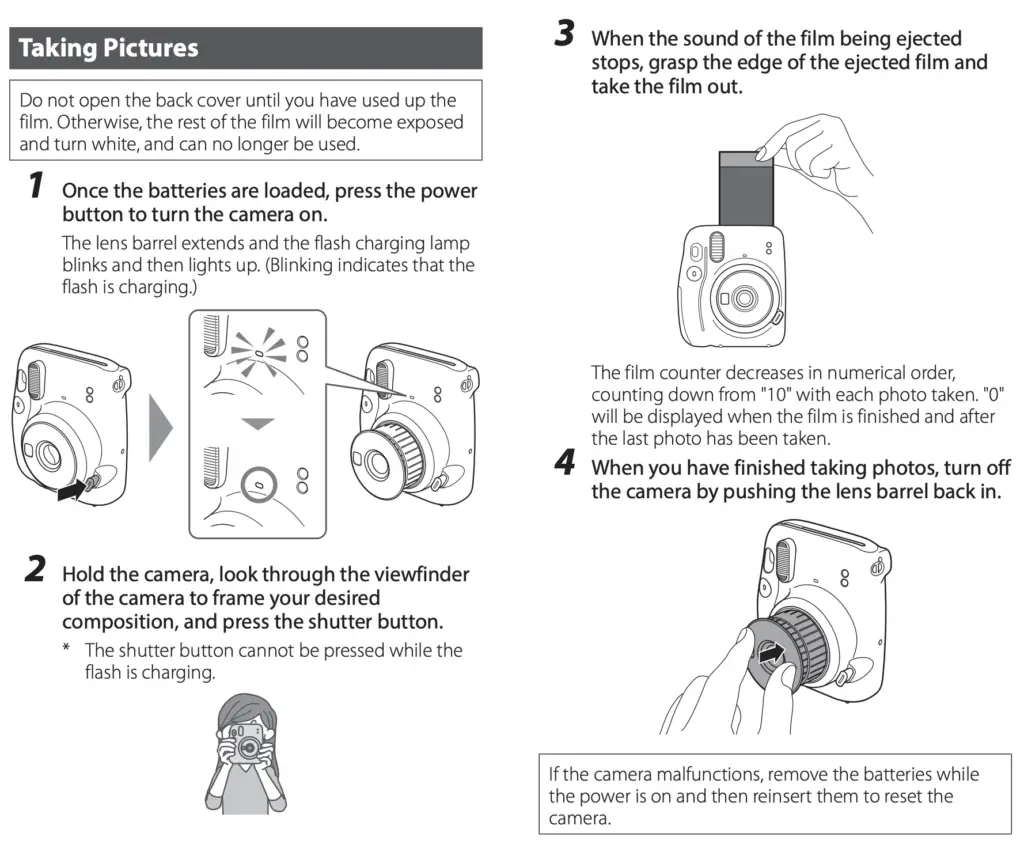

To use an Instax Mini 11, follow these steps:
- Load film into the camera by removing the battery cover located on the grip side of the camera making sure to insert the 2 AA batteries in the correct orientation
- Once the batteries are loaded, press the power button next to the lens to turn the camera on. When on, the barrel of the camera will extend and the flash charging indicator light located above the lens will blink, which means it is charging. NOTE: While the flash is charging the shutter button cannot be pressed
- Once the flash has charged completely (charging indicator light turns solid), look through the camera’s viewfinder to frame your subject using the target in the viewfinder and press the shutter button on the grip of the camera to take an image
- When the film has been fully ejected from the camera (the sound stops), hold the edge of the film, being careful not to touch the image part of the film, and take the film out. The film counter should be one less (10 to 9) and will read “0” when the last image is taken.
- To turn off the camera, push the lens of the barrel back into the camera being careful not to touch the lens with your fingers.
A few tips to help get good images from the Instax Mini 11:
- Take care that a finger or the strap does not cover the flash light sensor, AE light sensor, flash , lens, or film ejection slot of your Mini 11 when taking an image
- Hold your Mini 11 so that the flash is at the top when taking a horizontal picture.
- Do not hold the lens barrel when holding the Mini 11 camera as it may block the flash.
- Look into the viewfinder so that the circular mark in the Mini 11’s viewfinder appears in the center.
- Be careful not to touch the lens of the Mini 11 when you press the shutter button.
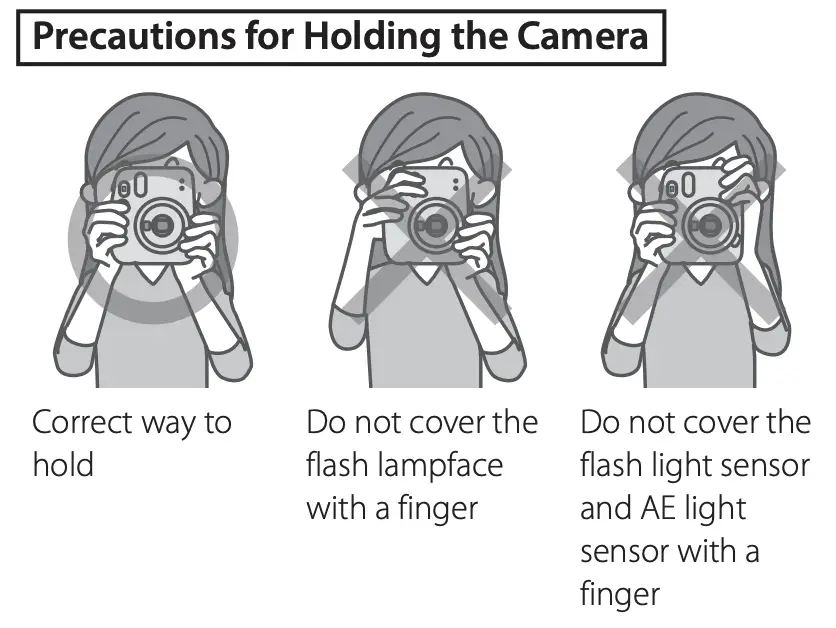

Effective Focal Distances (Normal and Selfie Mode)
- In normal mode, the Mini 11 camera will focus at a distance of at least 1.6 ft (0.5m) from the subject. The effective flash range of the Instax Mini 11 is up to approximately 8.8 ft (2.7m).
- When holding the Mini 11 closer than 1.6 ft (0.5m) from the subject, use the built-in Selfie Mode to capture a close-up image between 11.8 inches – 1.6 ft (30 to 50 cm).
What’s the difference between the Instax Mini 11 and Mini 9?
The key differences between the Instax Mini 11 and the Instax Mini 9 is that the Mini 11 is fully automatic and has a selfie mode, which shortens the focusing distance between the camera and your subject.
Is Instax Mini 9 or Mini 11 better?
Since both cameras cost so similar depending on the color you choose (Instax Mini 11 around $88 with 20 sheets of film on Amazon.com and the Mini 9 costs around $80 with 20 sheets of film on Amazon.com ), the answer to this really depends on personal preference of exposure control. The biggest differences between the Instax Mini 9 and Mini 11 is the built-in Selfie Mode (which shortens the focusing distance from 1.6 ft to 11 inches, and the automatic exposure system on the Mini 11, which makes the Mini 11 easy to use and fun.
Where to buy Instax Mini 11?
The fujifilm instax Mini 11 instant camera is available at most stores like Walmart, Target, Staples, Best Buy, etc but the best deal is on amazon for around $79.95 on Amazon for the Instax Mini 11 in Sky Blue with 20 sheets of film. However, for a little more you can get the Instax Mini 11 in Sky Blue with 60 sheets of film, a carrying case, 2 AA batteries, and a photo album for around $129.
but the best deal is on amazon for around $79.95 on Amazon for the Instax Mini 11 in Sky Blue with 20 sheets of film. However, for a little more you can get the Instax Mini 11 in Sky Blue with 60 sheets of film, a carrying case, 2 AA batteries, and a photo album for around $129.
Troubleshooting The Instax Mini 11
What does s mean on instax mini 11?
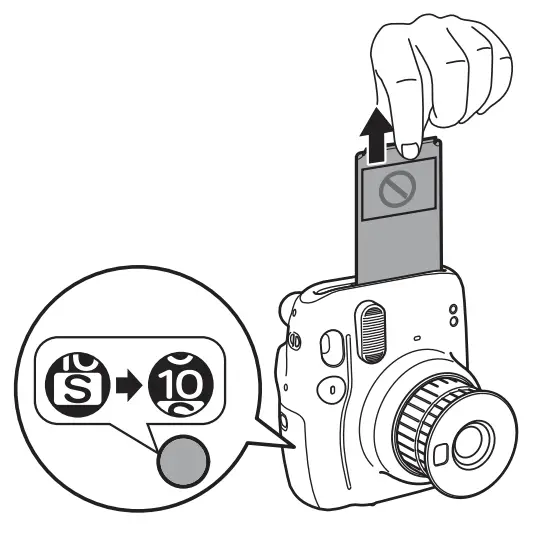

The “S” in the small window on the back of the camera near the bottom of the camera lets you know the film has been loaded into the camera. Once the black film slide in the film pack has been ejected, the “S” in the film counter window will change to “10” and the film door shouldn’t be opened or the film will be ruined. If your camera still has the “s” in the film counter window after loading it, you may need to put in new batteries or power on the camera to eject the black film slide from the film pack inside the camera.
How do I stop my Instax Mini 11 from being overexposed?
There are several reasons why your Instax Mini 11 images are overexposed:
- Make sure that your finger or the strap does not cover the flash light sensor or AE light sensor located at two holes on the front of the front of the camera near the lens when taking an image. Doing this might make the camera think it needs more light than necessary and overexpose the image.
- Make sure to use Selfie Mode on the Instax Mini 11 when photographing something close up between 11.8 inches – 1.6 ft (30 to 50 cm).
- You may need to reset your camera by removing the batteries from the camera and inserting them back in the camera.
Can I turn the flash off on my Instax Mini 11?
No, you cannot turn the flash off with the Instax Mini 11, but you can limit the flash by placing tissue paper over the flash or blocking it pletely by placing black electrical tape over top of the flash lamp while being careful not to obstruct the two light sensor and Flash light sensor holes on the front of the camera.
Why is my Instax Mini 11 blinking red?
There are two reasons why the light on your Instax Mini 11 is flashing slowly or quickly.
Instax Mini Lights Slowly Blinking
If the light is flashing slowly this means the batteries in the Mini 11 camera are dead and cannot charge the flash sufficiently. If this is the case you won’t be able to take an image, so you will need to replace the dead batteries with fresh 2 AA batteries.
Instax Mini Lights Quickly Blinking
If the light is flashing quickly, this means there has been an error which usually means there is film jam in the camera. Do not pull out the film or you will risk damaging the camera. Instead remove and reinsert the batteries in your Instax Mini 11 to make the camera eject the jammed film.
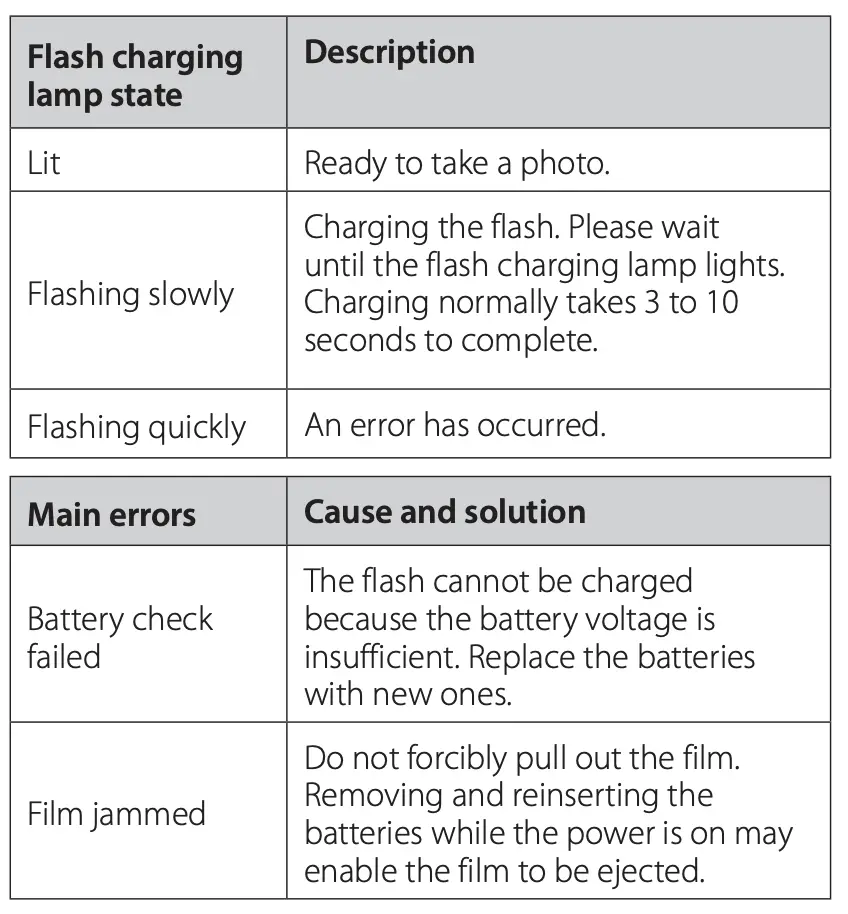

Why is my Instax Mini 11 white?

The main reason your Instax Mini 11 film is white is it is either overexposed (getting to much light) when taking an image or because the film door on the camera has been opened after film has been loaded into the camera and the black slide was ejected.
Film Was Overexposed to Light Taking An Image
If you haven’t opened the film door, then make sure nothing is cover thing the two small holes on the front or your camera near the camera lens. This is how the camera measures light to make the correct exposure so it is blocked, the camera thinks it needs way more light than it needs and appear all white.
Film Door Was Opened
When removing film from the camera, first check the window on the back of the camera near the viewfinder. If it is yellow, this means there is a film pack inside the camera. If the film counter window on the bottom of the back of the camera displays anything other than “0”, this means there is still unexposed film in the camera. Since Instax film is light sensitive, exposing the film to light before it is ready will cause it be ruined and look white.
Why are my Instax Mini 11 pictures coming out black?
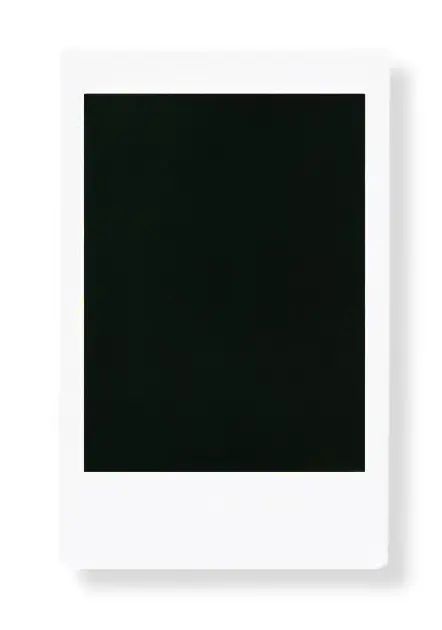
There are several reasons why your Instax Mini 11 images are coming out black: Camera Malfunction, Not Enough Light, or Expired Film.
- The number one reason is because of camera failure. It’s possible that the camera miscalculated the exposure when you took and image which resulted in a black image without detail.
- You may need to reset your camera to solve this issue. To remove and reinsert your camera batteries to fix the camera. You also may need to insert fresh batteries as well to fix this problem.
- Another reason your film is coming out black on your Instax Mini 11 is you need more light. It’s important to always have enough light when taking images with your Instax Mini 11. This can be shooting outdoors in bright sunlight or if you are shooting inside make sure the flash goes off.
- The number two reason to have a black image with Instax Mini 2 cameras, is because the film has expired. Since instant film uses a chemical process it is important to always use fresh film for optimum results.
- To solve this problem, make sure to always use fresh film that is no more than 1 year after it’s production date on the box or foil wrapper.
Where to Fix Instax Mini 11?
To get your Instax Mini 11 fixed you will need to mail your camera to a Fujifilm repair center in the US to either New York, NY or Edison, NJ for an evaluation. See this website for more information  about what you will need and how to do this.
about what you will need and how to do this.

