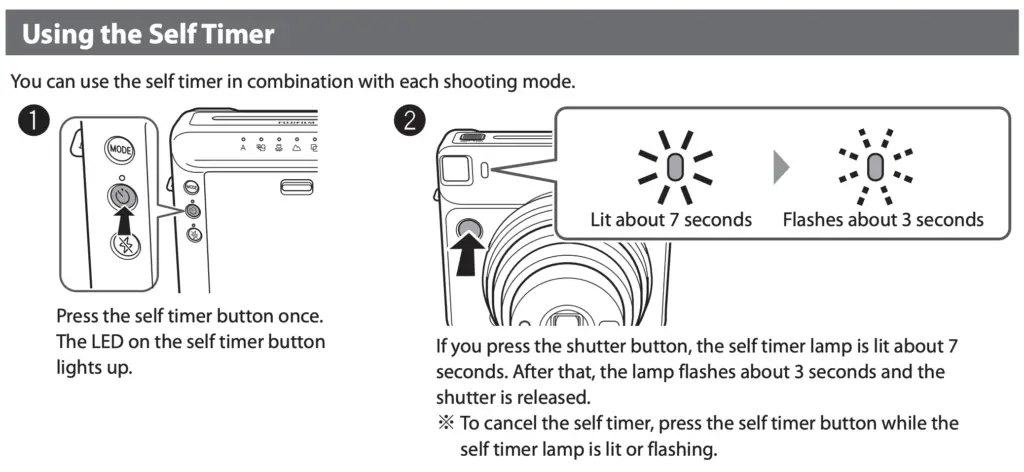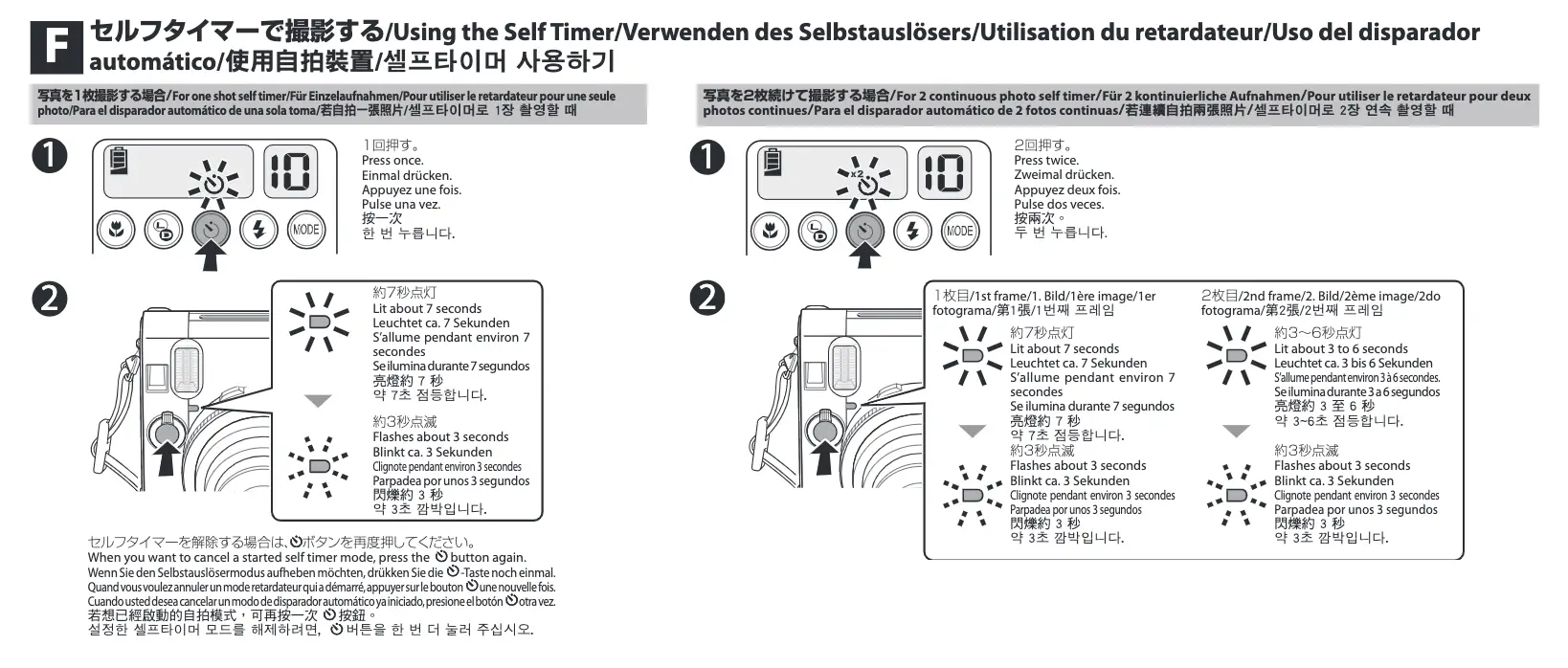One of the most popular ways to use instant cameras is by taking groupies and selfies. In order to do this you need a way to trigger the your Instax camera without pushing the shutter button yourself. This may lead you to asking the question which Fujifilm Instax instant cameras have a self-timer?
Many Fujifilm Instax cameras come with have a self-timer to make taking selfies and group shots easier. This includes Fujifilm analogue instant cameras like the Instax 70 Mini, Instax 90 Mini, and Instax SQ6 as well as hybrid instant cameras such as the Instax Mini 90 Evo, Instax Mini Evo, and Instax Mini Liplay. Many popular instant cameras by Fujifilm like the Instax SQ1, Instax Wide 300, Instax Mini 40, Instax Mini 7, Mini 7+, Mini 7s, Mini 8, Mini 9, and Mini 11 do not have a self-timer.
So know you know what Fujifilm Instax cameras have a self-timer what which one’s do not, you may want to know more information like how long is the timer on an instax camera and how do you use it? Read below to find out the answer to these questions!
Fujifilm Analog Instant Cameras With A Self–Timer
ANALOG INSTANT CAMERA | SELF TIMER LENGTH IN SECONDS |
|---|---|
Fujifilm Instax Square SQ6 | 10 second self-timer |
Fujifilm Instax Mini 70 | 10 second self-timer; 1 or 2 shot mode |
Fujifilm Instax Mini 90 | 10 second self-timer; 1 or 2 shot mode |
Fujifilm Hybrid Instant Cameras With A Self–Timer
HYBRID INSTANT CAMERA | SELF TIMER LENGTH IN SECONDS |
|---|---|
Fujifilm Instax Mini Evo | 2 or 10 second self-timer |
Fujifilm Instax Mini Liplay | 2 or 10 second self-timer |
Fujifilm Instax Square SQ10 | 2 or 10 second self-timer |
Fujifilm Instax Square SQ20 | 2 or 10 second self-timer |
Which Fujifilm Analog Instant Cameras Have A Self-Timer?
Unlike hybrid instant cameras, analog instant cameras don’t have the digital features that allow for photographs to be stored or posted online. Instead, these old-school instant cameras are a call-back to the original instant cameras and just print photos on the spot. Since these images are a one-off they have a special meaning but it may take a few shots to get it exactly right.
However, this makes them popular with photographers who prefer an analog camera experience without the extra settings of a digital camera It also means they are more rugged than their digital counterpart since they don’t have as much electronics inside them. This also makes these type of instant camera great for kids and children. 
Since Fujifilm makes so many different types of instant camera models it may be difficult to find out which style has a self-timer without having to take the time to research them all one-by-one so let’s go over a few of them now:
ANALOG INSTANT CAMERA | SELF TIMER LENGTH IN SECONDS |
|---|---|
Fujifilm Instax Square SQ6 | 10 second self-timer |
Fujifilm Instax Mini 70 | 10 second self-timer; 1 or 2 shot mode |
Fujifilm Instax Mini 90 | 10 second self-timer; 1 or 2 shot mode |
Now that we have a list of the Fujifilm instant analogue cameras that have a self-timer and the length, it is we will now go into a little more of the features for each.
1. Fujifilm Instax Square SQ6
The Fujifilm Instax Square SQ6 is a good choice with a 10 second self-timer and built-in tripod mount. This makes the Instax SQ6 one of the few instax cameras with a tripod mount. The Instax square-style film (3 x 3 inches) prevents the photographer from having to fiddle with either landscape or portrait settings, and the Instax Square prints produced by the Square SQ6 are 1.3 times bigger than the photos produced by the Fujifilm Instax Mini
(3 x 3 inches) prevents the photographer from having to fiddle with either landscape or portrait settings, and the Instax Square prints produced by the Square SQ6 are 1.3 times bigger than the photos produced by the Fujifilm Instax Mini . The Square SQ6 is built with thick, sturdy plastic that is more likely to take an accidental drop or two without sustaining permanent damage to the camera’s mechanisms. The camera has auto-exposure control with a high output flash also allows for adjustments in light exposure, and double exposure and easily transitions to selfie, macro, and other shooting modes.
. The Square SQ6 is built with thick, sturdy plastic that is more likely to take an accidental drop or two without sustaining permanent damage to the camera’s mechanisms. The camera has auto-exposure control with a high output flash also allows for adjustments in light exposure, and double exposure and easily transitions to selfie, macro, and other shooting modes.
Keep in mind this camera uses Fujifilm Instax Square instant film. When purchased in bulk, the price of the Instax square color film is around $95.98 for 100 images (10 boxes of 10 images in each), which makes the cost about $0.95 per exposure.
Does Instax Square have a self-timer?
Yes, the Instax SQ6 has a 10 second self-timer that is activated by pressing the self-timer button on the back of the camera located below the mode button.
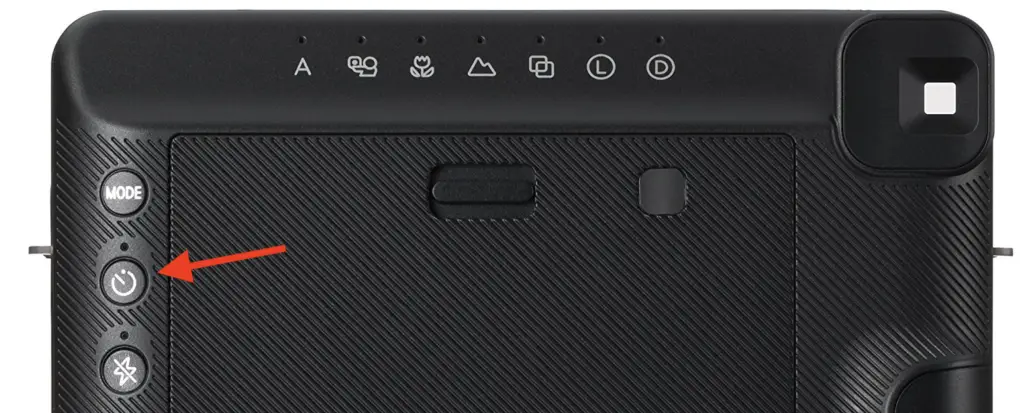
How do you set a timer on SQ6?
Follow these steps to set a timer on SQ6:
- Located the self-timer button on the back of the camera below the “mode” button.
- Press the button once to activate the 10 second self-timer mode.
- The light above the button will light up to let you know that it is activated.
- Press the shutter button to trigger the self-timer. The self-timer light on the front of the camera next to the flash will stay lit for 7 seconds then will flash for 3 seconds before taking an image.
NOTE: If you want to cancel the self-timer for any reason, press the self-timer button while the self-timer lamp on the front of the camera is lit or flashing
For the manual to the Instax SQ6, visit this link .
.
2. Fujifilm Instax Mini 70
The Instax Mini 70 was Introduced in 2015 and uses Instax Mini film as an update to the instax Mini 90. The camera includes a tripod mount and a 10 self-timer that can take one or two shots. This makes the Instax Mini 70 one of the few instant cameras with a tripod mount. It weighs 15.2 oz / 430g (without batteries and film) and its dimensions are 6.1 x 5.1 x 2.7 inches. The camera uses 2 CR2 batteries and has an automatic exposure with a Hi-Key Mode
as an update to the instax Mini 90. The camera includes a tripod mount and a 10 self-timer that can take one or two shots. This makes the Instax Mini 70 one of the few instant cameras with a tripod mount. It weighs 15.2 oz / 430g (without batteries and film) and its dimensions are 6.1 x 5.1 x 2.7 inches. The camera uses 2 CR2 batteries and has an automatic exposure with a Hi-Key Mode that brightens the overall exposure for cleaner-looking skin tones, a 35mm equivalent focal length and a fixed 1/60th shutter speed. The camera also features a selfie mirror with selfie mode for perfectly lit and focused selfies.
that brightens the overall exposure for cleaner-looking skin tones, a 35mm equivalent focal length and a fixed 1/60th shutter speed. The camera also features a selfie mirror with selfie mode for perfectly lit and focused selfies.
You can also find the manual for the Instax Mini 70 camera here.
here.
Does the Instax Mini 70 have a self-timer?
Yes, the Fujifilm Instax Mini 70 instant camera has a 10 second self-timer with two modes. Similar to the Instax Mini 90, the first mode (one shot timer mode) will take one image after a 10 second countdown. The second self-timer mode (continuous photo self-timer mode) makes the camera take two images – one image after 10 seconds and another one 6 – 9 seconds later – in case someone moves or blinks. This function along with the built-in tripod mount, makes this camera great for taking shots of you in large groups without having to ask someone else or images with a long exposure.

How do I use the self-timer on my Instax Mini 70?
Follow these steps to use the 2 modes of the self-timer function on the Instax Mini 70:
- Located the 3 circular buttons on the back of the camera under the LCD screen.
- Press the “self-timer” button (the middle button that has the clock icon on it) once. The self-timer icon should appear on the LCD screen and activate the first self-timer mode (one shot timer mode) that will only take one image. To turn off the self-timer function, press the self-timer button until the self-timer icon does not appear in the LCD screen on the back of the camera.
- To activate the self-timer mode for 2 images (continuous photo self-timer mode), press the timer icon until a “2x” appears on the LCD screen on the back of the camera. By pressing the self-timer icon again, a small “2” should appear next to the self-timer icon on the LCD. In this mode, the first image will be taken after 10 seconds and the camera will take another image in 6 – 9 seconds.
- Press the shutter button all the way down to start the self-timer countdown in both modes. In the 1 shot timer mode, the self-timer light near the shutter button on the front of the camera will light for about 7 seconds and flash 3 seconds before taking an image. In the continuous photo self-timer mode, the self timer light near the shutter button on the front side of the camera will be lit for 7 seconds and flash for 3 seconds before taking the 1st photo and for the second photo the self-timer light will stay lit for 3 – 6 seconds and flash for 3 seconds before taking the second photo.
NOTE: To cancel the self-timer, press the self-timer button once while the self-timer light is lit or flashing.
3. Fujifilm Instax Mini 90 Neo Classic
The Instax Mini 90 Neo Classic was Introduced in 2014 and has quickly become one of the best Instax cameras available because of its features such as it’s 10 second self timer that can take 1 or 2 shots, built-in tripod mount, it’s 35mm equivalent focal length, size and weight, 3-range motor-driven focus (including macro mode), and the ability to turn off the flash. This makes the Instax Mini 70 one of the few instant cameras with a tripod mount.It takes Instax Mini film and it is similar in body style to the Instax Mini 40 but larger and has more features. It does not have a selfie mirror but it does have an automatic exposure measurement that flashes the correct aperture setting for perfectly exposed images.
and it is similar in body style to the Instax Mini 40 but larger and has more features. It does not have a selfie mirror but it does have an automatic exposure measurement that flashes the correct aperture setting for perfectly exposed images.
Does the Instax Mini 90 have a self-timer?
Yes, the Fujifilm Instax Mini 90 Neo Classic instant camera has a built-in 10 second self timer with two modes. Similar to the Instax Mini 70, the first mode (one shot timer mode) will take one image after a 10 second countdown. The camera also has a second self-timer mode (continuous photo self-timer mode) that makes the camera take two images – one image after 10 seconds and another one 6 – 9 seconds later – in case someone moves or blinks. This function along with the built-in tripod mount, makes this camera great for taking shots of you in large groups without having to ask someone else.

How do I use the self-timer on my Instax Mini 90?
Follow these steps to use the 2 modes of the self-timer function on the Instax Mini 90:
- Located the five circular buttons on the back of the camera under the LCD screen.
- Press the “self-timer” button (the middle button that has the clock icon on it) once. The self-timer icon should appear on the LCD screen and activate the first self-timer mode (one shot timer mode) that will only take one image. To turn off the self-timer function, press the self-timer button until the self-timer icon does not appear in the LCD screen on the back of the camera.
- To activate the self-timer mode for 2 images (continuous photo self-timer mode), press the timer icon until a “2x” appears on the LCD screen on the back of the camera. By pressing the self-timer icon again, a “2x” should appear next to the self-timer icon on the LCD. In this mode, the first image will be taken after 10 seconds and the camera will take another image in 6 – 9 seconds.
- Press the shutter button all the way down to start the self-timer countdown in both modes. In the 1 shot timer mode, the self-timer light near the shutter button on the front of the camera will light for about 7 seconds and flash 3 seconds before taking an image. In the continuous photo self-timer mode, the self timer light near the shutter button on the front side of the camera will be lit for 7 seconds and flash for 3 seconds before taking the 1st photo and for the second photo the self-timer light will stay lit for 3 – 6 seconds and flash for 3 seconds before taking the second photo.
NOTE: To cancel the self-timer, press the self-timer button once.
Which Hybrid Instant Cameras Comes With A Self-Timer?
Fujifilm also makes hybrid instant cameras in addition to the analogue versions. A hybrid instant camera is a combination of digital and analogue instant cameras. One of biggest differences with these cameras compared to analogue instant cameras is the addition of the screen on the back of the camera. You can also connect the camera via bluetooth or wifi that allows you to print images from your phone as well. Some of these cameras even include a touchscreen that allows you to adjust the settings of your image. See the cameras and their self-timer lengths below:
HYBRID INSTANT CAMERA | SELF TIMER LENGTH IN SECONDS |
|---|---|
Fujifilm Instax Mini Evo | 2 or 10 second self-timer |
Fujifilm Instax Mini Liplay | 2 or 10 second self-timer |
Fujifilm Instax Square SQ10 | 2 or 10 second self-timer |
Fujifilm Instax Square SQ20 | 2 or 10 second self-timer |
You can see that these hybrid digital instant cameras from Fujifilm give you roughly the same amount of time as the analog cameras (around 10 seconds), except that most of these instant cameras have can be adjusted down to 2 seconds. This comes in handy when trying to capture children with a short attention span or not having to wait long to take long exposures. See below on how to activate the self-timer on these cameras as well as a summary of their features.
Fujifilm Instax Mini Evo
Fujifilm recently released the silver and black Fujifilm Instax Mini EVO in 2021, which, at the time of writing, costs around $280. This camera has a 2 or 10 second timer, travels well due to its smaller size, a retro look, built-in effects, long battery life, and the fact that it is an instant hybrid camera (digital camera and instax printer in one). This instant camera uses the 2×3 inch Instax Mini film, the cheapest instant film available , like other Instax Mini cameras and it can also save images to the camera so you are able to choose the images you want to print to save your film. It can also transfer saved images to your smartphone or print images from your phone when connected via bluetooth.
, like other Instax Mini cameras and it can also save images to the camera so you are able to choose the images you want to print to save your film. It can also transfer saved images to your smartphone or print images from your phone when connected via bluetooth.
Does the Fujifilm Instax Mini Evo have a self timer?
Yes, the Fujifilm Instax Mini Evo instant camera has a built in self timer that gives you the option for a 2 or 10 second timer and is activated using the control panel on the back of the camera.

How do you use the self-timer on a Fujifilm Instax Mini Evo?
Follow these steps to use the self timer function on the Instax Mini Evo:
- Press the left or right arrows until self-timer appears on the shooting screen of the camera
- Press the up or bottom arrows to select “2 sec” or “10 sec” appears in the center of the screen. If you don’t want to the self-timer select “off”
- Press the shutter button all the way down to begin the timer countdown. If the 2 second timer is selected the the self timer light on the lens side of the camera will flash for 2 seconds before taking the image. If the 10 second timer is selected, the same self-timer light will flash for 10 seconds before taking an image.
NOTE: To cancel the self-timer, press the back button (looks like an arrow with a long tail pointing left).
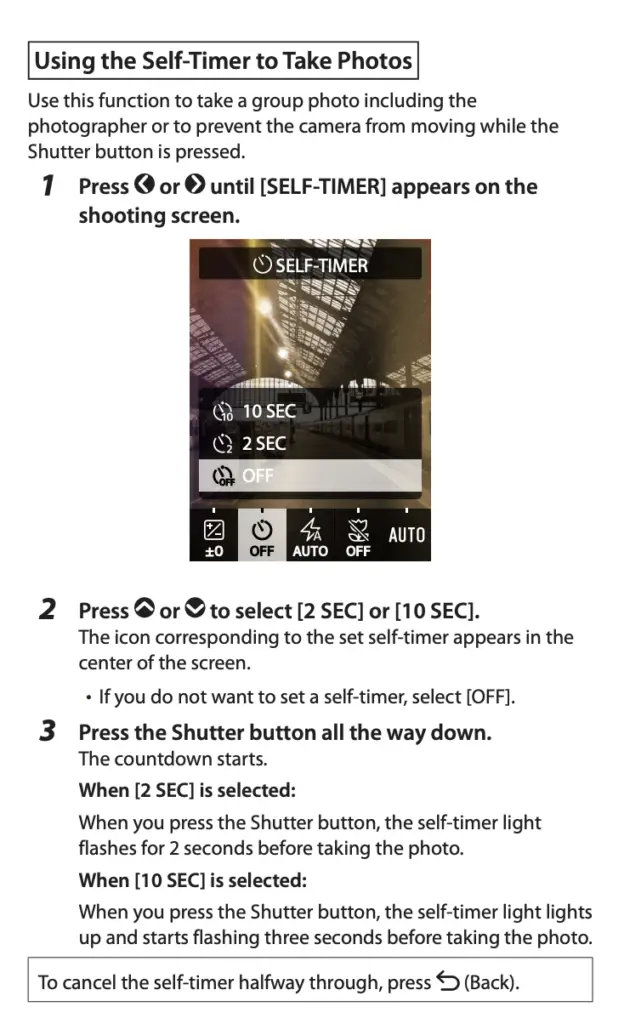
For the manual to the Instax Mini Evo, visit this link .
.
Fujifilm Instax Mini Liplay Hybrid Instant Camera
The Instax Mini LiPlay was Introduced in 2019 and takes Instax Mini film. It is a hybrid camera that has a 2 or 10 second timer and shoots digital images with a rear digital display to use as a viewfinder when shooting images, when editing images, and when choosing which images to print – saving you money on film. Until the Instax Mini Evo was introduced in 2021, it was the only Instax Mini camera to have a screen and save images to a memory card. It also functions as a printer by allowing you to print images from your phone via the App when connected through bluetooth. The Instax Mini LilPlay has built-in memory and slot for a micro SD / micro SDHC memory card to save images to or transfer images to your computer or phone. The internal memory will hold around 45 files and you can save around 850 files per 1gb (without sound). The rear display features a 2.7-inch color LCD monitor with around 230K pixels.
The Instax Mini LiPlay camera also have a single-focus autofocusing system with a light to help the camera focus in dark environments, a self-mirror, a shutter speed range of 1/4 sec. to 1/8000, light sensitivity of ISO 100 to 1600 (auto), 256 segmented TTL metering / Multi-Metering, a built-in flash with 3 flash modes (Auto, Forced, Suppressed), and an internal rechargeable battery that charges by Micro-B cable that lasts for around 100 prints and takes 2 – 3 hours to charge and takes about about 12 seconds for the film to eject from the printer and around 90 seconds for the film to fully develop.
You can also find the manual for the Instax Mini LiPlay camera here.
here.
Does the Fujifilm Instax Mini Liplay have a self-timer?
Yes, the Fujifilm Instax Mini LiPlay instant camera has a built in self timer that gives you the option for a 2 or 10 second timer and is activated using the arrow keys on the control panel located on the back of the camera.

How do you use the self-timer on Instax Mini Liplay ?
Follow these steps to use the self timer function on the Instax Mini Evo:
- On the shooting screen, press the left side of the ring buttons around the menu button until the self-timer option appears on the shooting screen of the camera
- Press the ring around the menu button to up or down to select “2 sec” or “10 sec” options on the screen If you don’t want to the self-timer, select “off”
- Press the shutter button all the way down to begin the timer countdown. If the 2 second timer is selected and the shutter is pressed, the the self-timer light next to the camera lens on the front of the camera will blink for 2 seconds before taking the image. If the 10 second timer is selected, the same self-timer light will light up for 7 seconds and blink for 3 seconds before taking an image.
NOTE: To cancel the self-timer, press the back button (looks like an arrow with a long tail pointing left).
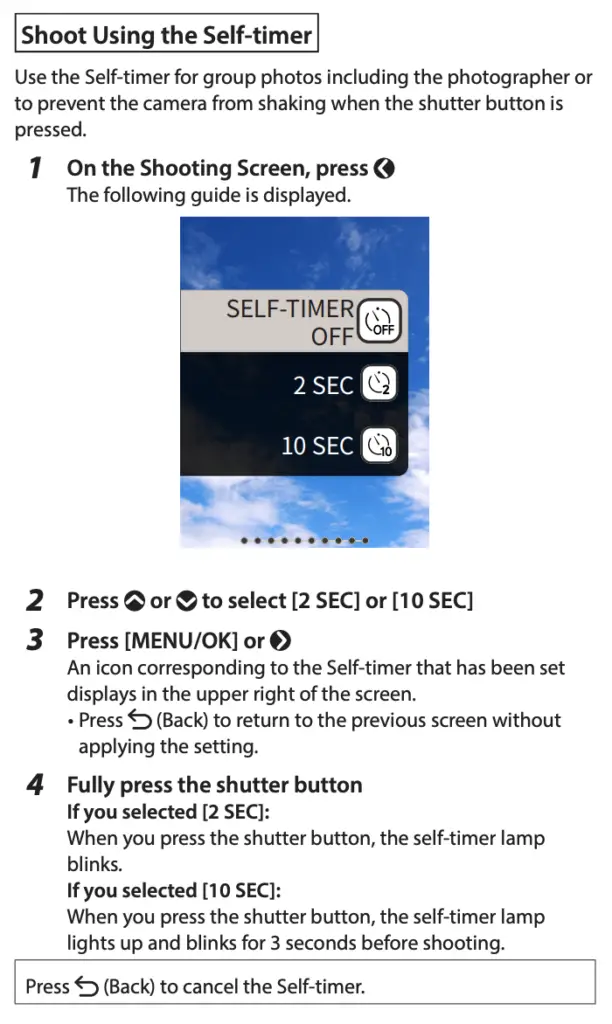
For the manual to the Instax Mini LiPlay, visit this link .
.
Fujifilm Instax Instax Cameras That Do Not Have A Self-Timer
The following cameras by Fujifilm do hot have a self-timer:
- Fujifilm Instax SQ1
- Fujifilm Instax Wide 300
- Fujifilm Instax Mini 40
- Fujifilm Instax Mini 7
- Fujifilm Instax Mini 7+
- Fujifilm Mini 8
- Fujifilm Mini 9
- Fujifilm Mini 11
In Summary
While there are many instant cameras from Fujifilm that do not have a self-timer option, there are several options that do. However, they vary in length and aren’t activated in the same way. Fujifilm has more hybrid instant cameras with a self-timer than other brands like the Fujifilm Instax Mini Evo and Instax Mini Liplay while Polaroid has more analog instant cameras that have a self-timer .
.
If you are looking for an instant camera with a self-timer that is more consistent and shoots Instax Mini film (the cheapest instant film ), then I suggest Instax Mini EVO or Mini 90 camera from Fujifilm. If you are looking for an instant camera with a self-timer that takes larger, square images, than I suggest the Instax SQ6.
), then I suggest Instax Mini EVO or Mini 90 camera from Fujifilm. If you are looking for an instant camera with a self-timer that takes larger, square images, than I suggest the Instax SQ6.