One of the most popular Instant film cameras from Fujifilm is the Instax Mini 11. Even though they are great cameras, it’s possible you have run into problems taking using it to take images.
The most common problems with the Instax Mini 11 are it not taking an image, not turning on, the images are too bright or dark, or the lights are blinking. Blinking or flashing lights on the Instax Mini 11 mean either the flash is charging or the batteries need to be replaced. Too bright or dark photos could mean the sensors on the camera are covered while taking an image.
So there are the two most common problems people have with the Instax Mini 11 camera. Below we’ll cover the six most common issues with the Instax Mini 11 and how to fix them. But there’s much more to know. Whether you’re new to instant photography or an experienced user, these tips will help you get the most out of your camera.
Common Problems with Your Instax Mini 11 Camera
If you’re a fan of instant photography, the Instax Mini 11 camera is a great option. However, like any camera, you may run into issues. Here are six of the most common issues with the Mini 11 and offer solutions on how to fix them. Let’s get started!
1. Why Is My Instax Mini 11 Printing White?

What Does White Instax Film Look Like?
The instax film is completely white and there is no trace of an image on the film.
The Cause of White Instax Film?
There are two possible causes for this:
- The 2 small, parallel holes / sensors on the front or on lens of your Instax Mini 11 are covered. Both the AE Light and Flash Light sensors on the camera body and the lens are designed to measure light in the environment so the camera captures the right amount of light when you press the shutter button. When these sensors are covered, your Instax thinks there needs to more light than it actually needs.
- Your film was exposed to light while loading the film into the camera or the film door was opened while there was film in the camera.
- The film was store incorrectly and/or is expired
How To Fix White Instax Film?
The good news is this is preventable in the future. Follow these guidelines to prevent Instax film from being turned white from covered sensors or exposed film.
Sensors Were Covered
If you think the light sensors where covered and this it the reason your film is white, be careful when taking an image and don’t cover them.
Film Was Exposed
If you think your film was exposed while placing it into the camera or before, then in the future make sure to no load your instant film in direct sunlight (such as a dark shadow or a low-light environment).
Once the film has been loaded, you should avoid opening the film compartment at all since instant film is light-sensitive once the dark slide has been ejected from the camera.
Keep in mind if you exposed your film by accident while loading it into the camera or by opening the film door while film was in the camera, the other first few film sheets will be exposed but the others in the compartment should have been protected from the light by the other film sheets and still be usable. However, this will depends on how much and long your film was previously exposed to light.
The film was stored incorrectly and/or is expired
If your film is printing completely white It is also possible that your has expired or has something wrong with it. Because of the way Instax Instant film processes itself, sometimes the chemicals in the film become expired or lose their potency. This can happen if the Instax film is expired or if the Instax film was not stored correctly
or if the Instax film was not stored correctly .
.
Instax film can be used up to 2 to 3 years after the production date, but for the best results, it should be used 1 year after production and you can see the expiry date on the package or the aluminum foil. Also, instax film should be stored in cool environment and out of heat and direct sunlight. If it isn’t stored correctly, meaning it got too hot or too cold, it can cause poor performance from the film like being all white.
2. Why Are My Instax Mini 11 Pictures Overexposed?

What Does Overexposed Instax Film Look Like?
The instax film is bright and the colors are not vibrant with few image details. The image may also be slightly blurry.
The Cause of Overexposed Instax Film?
There are 4 possible causes for why your Instax film is overexposed:
- The 2 small, parallel holes / sensors on your Instax Mini 11’s front covered so the camera thought it needed more light for a correct exposure. Both the AE Light and Flash Light sensors on the camera body are designed to measure light in the environment so the camera captures the right amount of light when you press the shutter button. When these sensors are covered, your Instax thinks it needs more light than it actually needs
- You were too close to your subject (less than 11.8 inches / 0.3 m) so the flash was too bright for your subject and also blurry
- You were taking images outside and in bright sunlight.
- The film compartment door wasn’t fully closed
- The film was stored incorrectly and/or expired
How To Fix Overexposed Instax Film?
The good news is having overexposed images is fixable for the future by following the each suggestion below:
Sensors Were Covered
If you think the reason for your instax images are overexposed it because your light sensors where covered, then this is an easy fix. Just be careful in the future not to cover the sensors with your hands fingers when taking an image.
Too Close To Subject
If you think there reason for your image being overexposed is because you were too close to your subject, make sure to be within the effective flash range for the camera which is 11.8 inches – 8.8 ft (0.3 to 2.7 m) which is also how
Taking Images Outside in Bright Sunlight
Your image may also be overexposed on the Instax Mini 11 because you were taking images outdoor in bright sunlight. The Instax Mini 11 has automatic exposure which measures the light in the environment. Unfortunately, on the Instax Mini 11 the automatic exposure setting cannot be changed (like it can on the Instax Mini 9 ). Since the flash always fires and cannot be turned off, the camera tends to overexpose images outdoors in bright sunlight.
). Since the flash always fires and cannot be turned off, the camera tends to overexpose images outdoors in bright sunlight.
For this reason, I recommend either not shooting in direct sunlight on sunny days or shoot with the light behind you. Another recommendation is to put something in front of the flash like opaque tape (like duct tape or black electrical tape), your finger, or one of the lenses of your sunglasses to tone down the flash.
The film compartment door wasn’t fully closed
Another reason why your Instax Mini 11 images might be overexposed is the film door on the Instax Mini 11 wasn’t completely shut and got exposed to light. In the future, make sure the film compartment door is completely shut when install a new pack of film in the camera.
The film was stored incorrectly and/or expired
If your film if overexposed it is possible that your has expired or has something wrong with it. Because of the way Instax Instant film processes itself, sometimes the chemicals in the film become expired or lose their potency. This can happen if the Instax film is expired or if the Instax film was not stored correctly
or if the Instax film was not stored correctly .
.
Instax film can be used up to 2 to 3 years after the production date, but for the best results, it should be used 1 year after production and you can see the expiry date on the package or the aluminum foil. Also, instax film should be stored in cool environment and out of heat and direct sunlight. If it isn’t stored correctly, meaning it got too hot or too cold, it can cause poor performance from the film like being overexposed.
3. Why Are My Instax Mini 11 Pictures Coming Out Black?
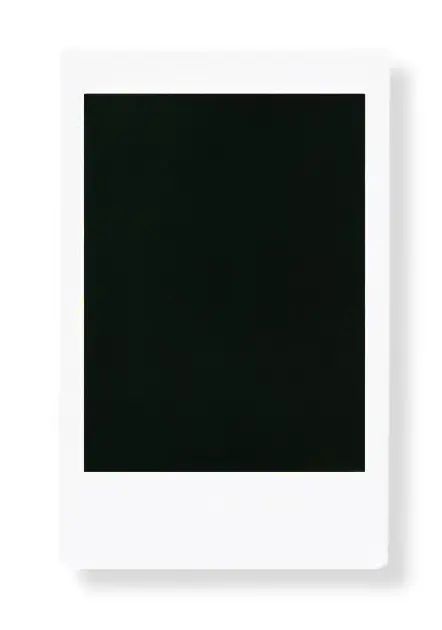
What Does Black Instax Mini 11 Picture Look Like?
The instax film is completely dark with no image on the film at all.
The Cause of Instax Mini 11 Film Coming Out Black?
There are 4 possible causes for why your instax image is black:
- The lens wasn’t fully extended when you turned the camera on so the shutter wasn’t able to fire correctly. The image is dark because no light was able to hit the image.
- Your Instax film is expired or wasn’t stored correctly
- You are taking an image at night or in a dark environment and the subject is too far away at night or the flash was covered
- The camera miscalculated the exposure or has malfunctioned and needs to be reset
How To Fix Your Instax Mini 11 Coming Out Black?
The good news is having black images can be fixable for the future by following the each suggestion below:
Lens Wasn’t Fully Extended When Taking An Image
The lens wasn’t fully extended when you turned the camera on so the shutter wasn’t able to fire correctly. In the future, make sure that your lens clicks into place before taking an image while using either the normal mode or selfie mode.
Instax Film Is Expired And/Or Was Not Stored Correctly.
One reason why the film is all black is your film has expired or has something wrong with it. Because of the way Instax Instant film processes itself, sometimes the chemicals in the film become expired or lose their potency. This can happen if the Instax film is expired or if the Instax film was not stored correctly
or if the Instax film was not stored correctly .
.
Instax film can be used up to 2 to 3 years after the production date, but for the best results, it should be used 1 year after production and you can see the expiry date on the package or the aluminum foil. Also, instax film should be stored in cool environment and out of heat and direct sunlight. If it isn’t stored correctly, meaning it got too hot or too cold, it can cause poor performance from the film like being all black.
Too Far Away from Subject At Night Or Flash Was Covered
Another cause for your Instax image is dark is because you are too far away (farther than 8.8 ft or 2.7m) from your subject while taking an image at night. This is because the flash wasn’t strong enough to reach your subject to light it up since the effective flash range of the Instax Mini 11 is 11.8 inches – 8.8 ft (0.3 to 2.7 m).
It could also be that you covered up the flash with your hand or finger when taking an image at night so no light was able to illuminate your subject.
The Camera Needs to Be Reset
Your Instax may not have calculated the exposure properly due to a problem with the microcomputer that controls the exposure setting in your computer. To fix this you need to reset your camera by taking out the batteries and inserting them or replacing them with 2 new Alkaline double AA batteries. If this doesn’t work, then you may need to take the batteries out with the lens fully extended and then reinsert the batteries to fully reset the camera.
4. Why Are My instax Mini 11 Pictures Blurry?

What Does Blurry Instax Mini 11 Pictures Look Like?
The image on the Instax Mini film is blurry and not in focus.
What Causes Your Instax Mini 11 Image to Be Blurry?
Like any other camera, photos taken with the Instax Mini 11 can sometimes be blurry despite the advanced technology. Here 5 reasons that might cause Instax Mini 11 images to be blurry:
- The lens is dirty and needs to be cleaned.
- Flash on your Instax camera is not going off and the camera needs to be reset
- The shutter is not fast enough in low-light environment or the camera wasn’t held still while taking an image
- Too close or too far away from the subject when taking a picture
- Your film wasn’t stored correctly or has expired
How To Fix Blurry Pictures from an Instax Mini 11?
The good news is having dark images can be fixable for the future by following the each suggestion below:
The Camera Lens is Dirty
The easiest fix for all of these causes for having a blurry image using an Instax Mini 11, is your lens is simply dirty and/or smudged. To fix this issue use a lint-free or microfiber cloth made for glasses or camera lenses to clean the lens. Depending on how bad the issue is, you may need to also use a liquid cleaner made for glasses.
I don’t recommend using a t-shirt since the cloth could scratch camera’s plastic lens and cause permanent damage.
The Flash On Your Instax Mini 11 Is Not Going Off
If your Instax Mini 11’s flash isn’t firing, you could try resetting the microcomputer inside your camera that calculates the exposure in the camera by removing the 2 AA alkaline batteries and inserting new ones. If that doesn’t help, try removing and reinserting the batteries while the len’s of the camera is fully extended.
The Shutter Was Open Too Long or Not Holding the Camera Securely While Taking An Image
Since the aperture on the Instax Mini 11 is a constant f/12.7 and Instax Mini film is rated at ISO 800, this leaves the camera with just the shutter speed and the flash to control exposure. The Instax Mini 11  will choose a shutter speed around 1/60th at night to take an image with the flash to allow light in and this shutter speed is too slow to capture fast moving action.
will choose a shutter speed around 1/60th at night to take an image with the flash to allow light in and this shutter speed is too slow to capture fast moving action.
It’s also possible that you didn’t hold the camera steady enough while shooting in a low-light environment. To fix this issue in the future, steady the camera up against a wall or hold the camera with both hands. You can also brace both arms by pressing your elbows against your body while taking an image to keep the Instax Mini 11 steady when taking an image.
The Shutter Is Not Fast Enough In Low-Light Environment Or The Camera Wasn’t Held Still While Taking An Image
Another reason that your images from the Instax Mini 11 is blurry because you are too close or far away from your subject while in normal mode (10.8 ft – Infinity or 0.3m – Infinity) or either too close or far away from your subject while in selfie mode (10.8 inches – 1.6 ft or 0.3m to 0.5m). It is important to keep your subject within the focus range for each camera mode (normal mode or selfie mode) so your image will be in focus.
Your Film Wasn’t Stored Correctly Or Has Expired
Lastly, it’s possible that your film has expired or has something wrong with it. Because of the way Instax Instant film develops , sometimes the chemicals in the film become expired or lose their potency. This can happen if the Instax film is expired
, sometimes the chemicals in the film become expired or lose their potency. This can happen if the Instax film is expired or if the Instax film was not stored correctly
or if the Instax film was not stored correctly .
.
Instax film can be used up to 2 to 3 years after the production date, but for the best results, it should be used 1 year after production and you can see the expiry date on the package or the aluminum foil. Also, instax film should be stored in cool environment and out of heat and direct sunlight. If it isn’t stored correctly, it can cause poor performance from the film.
5. Why is the Light On my Instax Mini 11 Blinking?

What Does The Light On My Instax Mini 11 Blinking Look Like?
The small light on the front of the Instax Mini 11 (the flash charging lamp) will blink to communicate different functions. Depending on if the light is steady lit, flashing slowly, or flashing quickly communicated different states on the camera.
What Causes The Light On Your Instax Mini 11 to Blink?
Seeing the light above the lens on the front of your Instax Mini 11 blinking is a normal part of the camera’s normal operation (like when the flash is charging) but there are some times that you may need to take action when you see the light blinking. Here are 3 reasons why the light might be blinking:
- The flash is charging
- The flash cannot charge because there the batteries are dead and need to be replaced
- The film in the camera is jammed
How To Fix the Light Blinking on Instax Mini 11?
The good news is the light blinking on the front of your Instax Mini 11 is fixable by following the each suggestion below:
The Flash is Charging (Light Blinking Slowly)
One of the main reasons the light above the lens on the front of your Instax Mini 11 is blinking slowly is because the flash is charging. Since the flash always fires when the camera take an image and cannot be turned off, you will see the light slowly flash the most. Keep in mind it takes 3 – 10 seconds for the flash to fully charge that you cannot press the shutter button completely until the camera’s flash is fully charged. Once the flash has enough power, the light will stop blinking and stay lit to indicate your Instax Mini 11 is ready to take an image.
The Batteries Are Dead and Need to be Replaced (Light Blinking Quickly)
Another reason why the light above the lens on your Instax Mini 11 is flashing quickly is because the 2 AA batteries in your camera are dead or losing power and need to be replaced. When this happens the light will blink quickly and you won’t be able to take an image since the flash has be fully charged before you can take an image.
Keep in mind that Fujifilm recommends that you only use Alkaline batteries in Instax cameras (not rechargeable batteries). Keep in mind you cannot take an image until the camera’s flash is fully charged. If the light still continues to blink after you replaced the batteries, you may also need to remove the batteries and insert new ones while the lens is fully extended to reset the camera and stop the light from blinking.
The Film In the Camera Is Jammed (Light Blinking Quickly)
Another reason why the light above the lens on the front the Instax Mini 11 is flashing quickly is because the film is jammed inside the camera. You’ll want to check the ejection slot on the top of the camera. Fujifilm recommends not to pull on the film to eject it since you may damage the internal mechanisms. In order to unjam the camera, remove the batteries and insert new ones while the lens is fully extended.
6: Why My Instax Mini 11 Won’t Take Photos?
Keep reading below to see what causes your Instax Mini 11 from taking photos and how to fix it.
What Causes Your Instax Mini 11 To Not Take Photos?
It can be frustrating when are ready to take an image and your Instax Mini 11 won’t take an image in the moment. Here are 4 main reasons why your Instax Mini 11 won’t take photos:
- There is not more film in the camera
- The Flash is charging
- The Batteries are Dead
- Need To Reset the Camera
How To Fix Your Instax Mini 11 When It Won’t Take Photos?
The good news is the light blinking on the front of your Instax Mini 11 is fixable by following the each suggestion below:
No More Film In the Camera
To start with, it could simply mean that the film is used up and you need to replace it with a new pack. To check and see if this is the issue, look at the film counter on the back of the camera at the bottom counting from 10 to 0. When it reaches 0, you need to replace the film. See this article for how to replace the film in an Instax Mini 11 .
.
The Flash is Charging
Another possible reason that your camera won’t take photos is because the flash is currently charging. Since the flash fires automatically with each shot, the camera won’t take a picture if the flash is not fully charged. The camera indicates that the flash is fully charged when the flash charging light is lit up and not blinking.
The Batteries are Dead
If you are sure you have film in your camera and your Instax Mini 11 won’t take photos, then it may just be that the batteries in the camera are dead and need to be replaced. Dead batteries are also indicated the light above the lens on the front of your camera will be quickly blinking to indicate the batteries need to be replaced. Remember to only use 2 AA Alkaline batteries in Instax cameras since any others batteries (such as rechargeable / NiMH, Zinc Carbon, or NiCd) won’t work.
Need to Reset the Camera
If you’ve tried replacing the old batteries with a new set of 2 AA alkaline batteries for the Instax Mini 11 and it still won’t work. Try resetting the microcomputer in the camera by removing and reinstalling the fresh batteries while the lens is fully extended. Depending the camera, you may have to wait 2 hours before reinstalling the batteries.
Conclusion
Although we’ve outlined some of the most common problems with the Instax Mini 11 and how to fix them, you should remember that some issues can’t be resolved so easily. If you continue to experience problems with your Instax Mini 11 camera, or if any of the solutions listed here don’t work for you, reach out to a Fujifilm repair center. You will find a list of Fujifilm repair centers at this website here.
here.
To conclude this guide, we hope that you were able to fix your Instax issue and that you’re getting ready to take a cool images and selfies again !
!

