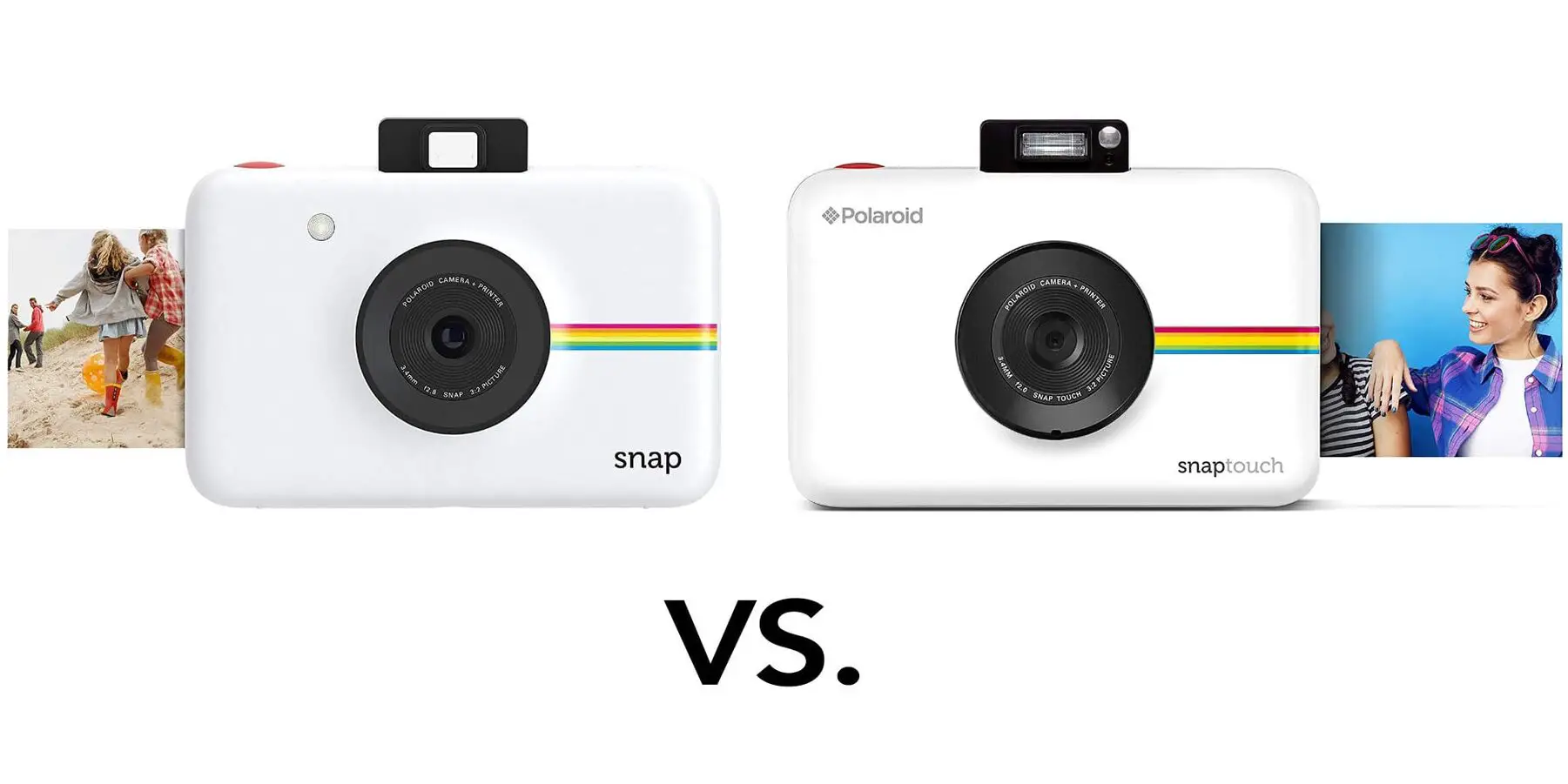Polaroid has been one of the most popular camera brands for nearly a century. One of the most popular instant cameras they have made in the 2010’s is the Polaroid Snap and Polaroid Snap Touch 2.0.
The Polaroid Snap and Snap Touch 2.0 are both a good choice for anyone looking for an easy to use instant camera that has the convenience of digital cameras. Both cameras use 2×3″ ZINK photo paper, have built-in rechargeable batteries, tripod mount, a 10 second self-timer, and a MicroSD card slot for saving images. However, the Snap Touch 2.0 is an upgrade to the Snap that adds Bluetooth, a 3.5″ touch screen, a higher resolution sensor, a faster f/2.0 lens, a pop-up flash, and prints 30 seconds faster.
Knowing the differences between the Polaroid Snap and Polaroid Snap Touch 2.0 are the first steps to deciding which is right for you. In this article we will discuss each cameras in-depth to help you make the right decision for your needs.
Polaroid Snap vs. Snap Touch 2.0
Polaroid is one of the most prestigious names in the photography industry. Not only have they been around since the 1930s, but they have made some of the most popular cameras of all time. One area where the company was not as influential, was the digital sector, but the Polaroid Snap and Snap Touch 2.0 have risen the company to the challenge.
Both of these cameras are considered to be entry-level devices. They allow the user to take images, utilize different features and modes to make their photos unique, and print images directly from the camera without the use of an additional printer or computer.
While not the most advanced digital cameras on the market, they are a great starter option for those interested in getting into photography or for experienced users who are looking for something fun.
Polaroid Snap | Polaroid Snap Touch 2.0 |
|---|---|
First Introduced in 2015 | First Introduced in 2016 |
10 Megapixel Sensor | 13 Megapixel Sensor |
Up to 128gb MicroSD Card  and micro-USB port for charging and sharing images and micro-USB port for charging and sharing images | |
Pop-Up Viewfinder Off/On Switch | 3.5” Touch Screen acts as viewfinder with Pop up flash |
Prints images Automatically | Let’s you choose and edit your images to save or print |
No Video Capability | HD 1080p Video Capability |
10 second Self-Timer  , Photo Booth, and 3 Capture Modes , Photo Booth, and 3 Capture Modes | 10 second Self-Timer  , Portrait, and 4 Capture Modes including Burst Mode , Portrait, and 4 Capture Modes including Burst Mode |
34mm f/2.8 lens | 34mm f/2.0 lens (better in low light) |
Tripod Mount | Tripod Mount |
Now that we know the basics of both the Polaroid Snap and the Snap Touch 2.0, let’s detail what makes each of them unique and which one may be right for your needs.
What is the Polaroid Snap?
| Specifications | |
|---|---|
| 10 Megapixel CMOS Image Sensor | Stores 10 Sheets of Paper at Once |
| Pop-Up Viewfinder Off/On Switch | ZINK Zero Ink Printing Technology |
| Up to 32 microSD Card | 3 Capture Modes |
| 3.4mm f/2.8 Lens | Print Image 2×3” in Under 1 Minute |
| Built-In Rechargeable Battery | Photobooth and Self-Timer |
| Tripod mount on bottom of the camera |
For those who are familiar with Polaroid cameras, the Snap is taking the brand into a new world.
The Polaroid Snap was first introduce in 2015 and is a digital point-and-shoot camera that provides you with the quality that you have come to expect from Polaroid, but in a new format. With the Polaroid Snap, you can print images directly from the camera using the ZINK (zero ink) technology. This camera also features a microSD card slot to store your pictures.
The Polaroid Snap features:
- A rounded frame with easy to operate buttons on the top of the camera.
- The camera’s back is straight forward with an opening to place the paper to print your photos and has the
- Battery flash indicator to let you know if your camera is charged.
- Tripod mount on the bottom of the camera
- The lens is a 3.4mm f/2.8 lens, which is equivalent to a 35mm lens
 and is the lens on most smartphones. Even though this is a non-zooming, fixed lens, it is easy to learn and shoot images with.
and is the lens on most smartphones. Even though this is a non-zooming, fixed lens, it is easy to learn and shoot images with. - The rechargeable battery lasts for between 15-20 prints and is protected by the automatic off switch that engages if the camera is not in use.
Due to the way this camera is made, there are many gaps and spaces, which means that it is not waterproof.
If you want to attach a strap to the camera, find the small hole located near the paper slot of the camera. You can slide the wrist strap in there and use it to hold your camera.
Tips for using the Polaroid Snap
Unlike Polaroids of the past, the user would simply have to charge this camera, and it would be ready to take images. Among digital cameras, it is one of the easiest to use.
The viewfinder on the top helps you know if the camera is on or off. If the viewfinder is popped up, then the camera is on and ready for photos.
Once you are prepared to take a picture, you click the shutter button on the top of the camera; if you want to take a series of shots, hold the shutter button down.
The camera comes with a tripod mount on the bottom, which will fit most standard tripods and is useful for taking selfies .
.
If you plan on using this camera’s self-timer feature, you are limited to a ten-second interval to get ready. There are no flash or zoom options with this lens, which makes it challenging to use in low lighting or for detailed images.
The camera has filters that allow you to shoot in:
- Color,
- Sepia, and
- Black and white.
- There are also options for you to put frames around your images, so it looks like a traditional polaroid image.
Settings on top of the camera allow you to adjust the style of the picture you want to take. You also have the option to shoot images using a self-timer or to do a burst of photos with the photo booth option.
NOTE: What sets this camera apart from others in the same category is that the images you take with this camera can be printed directly from the camera.
The ZINK printing technology prints your image using dye crystals embedded in the paper. The result is a streak-free, no transfer, and ready to hang up on your wall or stick anywhere printed photograph.
prints your image using dye crystals embedded in the paper. The result is a streak-free, no transfer, and ready to hang up on your wall or stick anywhere printed photograph.
The camera will hold ten sheets of paper at a time, and it has an average printing time of around one minute. The Zink paper can be found at most retailers in large packs to keep costs down. For example, you can find a 50 pack of Zink paper for around $25, which is about $0.50 a sheet (see the current price on Amazon).
What is the Polaroid Snap Touch 2.0?
| Specifications | |
|---|---|
| 13 Megapixel CMOS Image Sensor | 3.4mm f/2.0 Lens (better in low light) |
| 3.5” Touch Screen LCD Display | HD 1080p Video Capability |
Up to 128 microSD Cards and micro-USB Port | ZINK Zero Ink Printing Capability |
| Pop-Up Flash | Bluetooth Connectivity |
| Print Size 2×3” in 35 Seconds | Built-In Rechargeable Battery 7/4V |
| Prints up to 64 Images | Saves Photos Without Printing |
| Tripod Mount on bottom of the camera |
The Polaroid Snap Touch 2.0, released in 2016, is one of the most recent cameras in Polaroid’s line of digital products that uses Zink paper. This camera is a upgraded version of the original Snap camera and features an added touchscreen, which makes it easier to use and share pictures from your camera.
This camera allows you to connect to your smartphone through Bluetooth to seamlessly share images across different devices. Similar to its predecessor, it also uses ZINK printing technology to print photos from the camera.
to print photos from the camera.
The Snap Touch 2.0 battery lasts up to twenty prints and has a tripod mount to make it easier to take group photos or selfies.
Although the camera is not long-lasting, it is usually enough for 25 prints. The camera uses a 7.4V, 1,100mAH, 8.14Wh Li-Polymer battery, which is recharges with the micro-USB connection in about 2 hours.
To check the battery of your camera, check the indicator which is located on the back of your camera.
Remember, that due to the construction of this camera, it is not waterproof.
An additional benefit of the Snap Touch 2.0 is that since the camera uses Bluetooth technology to connect to mobile devices, the camera has an app that you can download. The app allows you to see images before printing, edit pictures, and even create custom collages. You can also share photos from the app directly to your social media channels.
Tip for Using the Polaroid Snap Touch 2.0
The Polaroid Snap Touch 2.0 is very similar to the original Snap, but Polaroid added new technology that that makes the Polaroid Snap Touch 2.0 considerable an upgrade over the Snap.
Similar to the Snap, the pop-up flash on the top is how you control the camera. You can turn the camera on by popping it up and turn it off by pressing it back down.
What sets this camera apart is the pop-up flash, which the previous camera did not have one. There is also a small mirror located on the front of the camera, which can help you line up your images – especially selfies. The back of this camera features an LCD screen that you can use not only to frame your pictures correctly, but it also is excellent for reviewing and editing the image your images.
With that being said, it is not as advanced as other digital cameras, and you are limited to what you can see and do from the screen. There is a slot for you to place the ZINK papers on the back of the camera, and there is also a wrist strap to help you help keep the camera safe on your wrist.
on the back of the camera, and there is also a wrist strap to help you help keep the camera safe on your wrist.
The Snap Touch 2.0 can store images on the camera itself, but you can also use a microSD card to store additional pictures and videos that you take with the camera. You can use any size card up to 128GB , which maximizes the number of photos you can take and store. It also features a micro-USB port to help transfer images as well as charge the device. There is also the option to connect the camera Bluetooth to your computer and mobile devices for easy image transfer.
, which maximizes the number of photos you can take and store. It also features a micro-USB port to help transfer images as well as charge the device. There is also the option to connect the camera Bluetooth to your computer and mobile devices for easy image transfer.
This camera also uses the same ZINK printing technology as the Snap camera. There is no ink required for this, but you need to buy the paper. It averages out to around fifty cents per sheet. The ZINK paper
as the Snap camera. There is no ink required for this, but you need to buy the paper. It averages out to around fifty cents per sheet. The ZINK paper can be found at most retailers. See this article to read more information
can be found at most retailers. See this article to read more information about ZINK paper.
about ZINK paper.
One fun aspect of this camera is that you can add different stickers and borders to your photos to customize your images.
Lastly, this camera expanded the shooting options with additional filters to make your pictures really stand out.
The Differences: The Snap and The Snap Touch 2.0
Even though these cameras are from the same family, and so related there are quite a few differences between them.
Considering the Snap is the first of this series, the Snap Touch 2.0 features different aspects that the Snap was missing, according to users and the developers of the camera.
The main difference is that the Snap Touch 2.0 uses a touchscreen on the back of the camera, which allows users to not only frame the image correctly, but it also lets the user review the photo before printing it or transferring it to a computer or mobile device.
Another significant difference is in the quality of the image you are getting from the Polaroid Snap Touch 2.0 vs the Snap.
Although the lens is mostly the same on both cameras, the Snap 2.0 is slighting faster at f/2.0 letting a bit more low light into the camera. This makes the Snap Touch 2.0 better in low light. It also has the addition of the 13-megapixel sensor which means you are getting a higher-resolution, and therefore, sharper-looking, shot.
The pop-up flash also helps you take better images in low light and on both cameras, the pop-up section acts as the on/off switch.
The original Snap camera does not allow you to do videos in HD 1080p.
Using the micro-USB port, MicroSD, and Bluetooth connectivity , you can transfer images and videos to your computer or mobile device.
, you can transfer images and videos to your computer or mobile device.
The Polaroid Snap Touch 2.0 is capable of using up to 128GB on a MicroSD card , while the Polaroid Snap can only use an MicroSD card up to 32GB
, while the Polaroid Snap can only use an MicroSD card up to 32GB .
.
If you choose the Snap Touch 2.0, you are also getting more customization options such:
- More filters,
- More frames, and
- The addition of stickers that are only found on the Snap Touch 2.0.
Another difference of both cameras to consider is that the Snap camera instantly prints the images you take. This can be a considerable downside since most people have become accustomed to being able to preview their shot before committing due to smartphones.
The Snap Touch 2.0 allows you to choose what photos you want to print, which can help you save money in the long run.
Taking Good Pictures with the Polaroid Snap and Snap Touch 2.0
It is essential to know that both of these cameras are not known for taking the best images. The quality is not the highest, your options are limited, and you are using a non-zooming, fixed lens.
The good news is that there are things you can do to improve the outcome of an image using the Polaroid Snap and the Polaroid Snap Touch 2.0.
First, you want to consider where and when you are using this camera. If you are trying to take high-quality, low-lighting, or detailed shots, it is going to be challenging to get the picture you imagine in your head.
Where these cameras both thrive is for travel, photo booths, lifestyle, and images that are more fun. Many people prefer these for parties since they can print and share the images quickly.
Here are a few tips to help you improve your photos:
- Avoid Taking Your Pictures Too Close to the subject
- Try to Take Photos in Natural Lighting rather than relying on the flash
- Keep Your Lens Free from Dirt and Your Fingers and don’t use your t-shirt to clean the lens
- Make Sure to Take Photos from Different Angles
Which One is Right for You?

When choosing which camera is right for you, you need to think about what is important to you as the user.
If you are looking to take more photos with a better image, then the Snap Touch 2.0 is ideal.
It not only has a better image sensor than the original Snap, but it also can hold a bigger SD card, which will help you save all of the images you take on your camera, even if you do not want to print them.
Both cameras are great since they do not require any ink in order to print your images, and they will print out the same size image.
While the Zink paper may be expensive , the micro-USB port, Bluetooth, and MicroSD cards
, the micro-USB port, Bluetooth, and MicroSD cards can help you keep the costs down. If you are looking for an easy-to-use camera to start out, then the Snap is excellent since it is more affordable.
can help you keep the costs down. If you are looking for an easy-to-use camera to start out, then the Snap is excellent since it is more affordable.
Brand new, it came in under $159, and due to its was discontinued by Polaroid, you can find it at even lower price points.
The Pros and Cons of Each Camera
Let’s talk about the pros and cons of each of the cameras.
| Polaroid Snap Camera | |
|---|---|
| Pros | Cons |
| Around $159 (see price on Amazon) | Image Quality is Poor |
| Easy-to-Use | Printing Images Can Get Expensive with Zink paper |
Saves up to 32GB on SD Card | Battery Only Lasts Between 15- 20 Images |
| ZINK Printing Capability | No Touch Screen on Back |
| 3 Different Shooting Modes | Difficult to Find in Good Condition |
| Rechargeable Battery | Not a Waterproof Design |
| Tripod Mount |
| Polaroid Snap Touch 2.0 Camera | |
|---|---|
| Pros | Cons |
| Upgraded 13 Megapixel Sensor | Zink Printer Paper is Expensive is Expensive |
Uses up to 128GB SD Card  | SD Card May Lock Up Your Camera |
| ZINK Printing Capability | Limited Abilities with Touch Screen |
| Touch Screen | Not Weather or Waterproof |
| Bluetooth Connectivity | |
| Rechargeable Battery | |
| Takes HD 1080 Video | |
| Tripod Mount |
Conclusion
The Snap Touch 2.0 offers much more to the user for more money. Not only are you getting a better camera overall, but you are getting all of the benefits of the Snap, but with elevated features. You can:
- Store more images
- Edit images via the Touch Screen
- Pop-Up Flash
- Better in low light because of the faster lens
- Longer battery life
- Quicker time to print images
- Choose what photos you want to print
- You have the ability to share photos through your smartphone
Keep in mind that the Polaroid Snap has been discontinued, you may be able to find this camera at a better cost than the Snap Touch 2.0. For those who are looking for an inexpensive camera to take on vacation or to just experiment with, this camera may be a good option. You just need to be aware of the limitations and abilities of the Polaroid Snap over the Snap 2.0.