Polaroid cameras are so much fun to use because, unlike digital cameras, you get a physical copy of the image you took in less than 5 mins after you took it. Although these cameras are mostly analog, there are a few cameras that Polaroid added bluetooth capabilities for additional features and creativity.
All Polaroid instant cameras that have a “+” (plus) in the name or on the front of the camera have bluetooth to connect to a smartphone for additional features using the Polaroid mobile app. This includes the Polaroid Now+ and Polaroid OneStep+. The Impossible I-1 instant camera also has bluetooth and can connect to a mobile app.
Keep reading for more information about each camera, how to use bluetooth to connect each camera to your smartphone, how to fix connectivity issues, and what each camera can do when the app is connected.
Impossible I-1
The Impossible I-1 was the first instant camera introduced by Impossible Project in 2008 and was the first new camera made to use with Polaroid-type film in almost 20 years. The camera was created by the Impossible Project group and showed that people were still interested in buying Polaroid instant film with the brand even after it’s 2 bankruptcies in the 2000’s. In 2017, the people behind the Impossible Project eventually bought
with the brand even after it’s 2 bankruptcies in the 2000’s. In 2017, the people behind the Impossible Project eventually bought the brand and resurrected it, first becoming Polaroid Originals and then just Polaroid. The camera combines the classic appeal of Polaroid instant photography with modern technology and is the first instant camera with bluetooth to connect to a smartphone and use a app for additional functionality. It also was the first instant camera to have a ring flash. The features of the camera includes:
the brand and resurrected it, first becoming Polaroid Originals and then just Polaroid. The camera combines the classic appeal of Polaroid instant photography with modern technology and is the first instant camera with bluetooth to connect to a smartphone and use a app for additional functionality. It also was the first instant camera to have a ring flash. The features of the camera includes:
- Uses bluetooth to connect the mobile app (apple app
 and google app
and google app ) to unlock 7 additional features include features such as: Self timer of 5/10/20 seconds, remote trigger mode, manual mode, double exposure mode, noise trigger mode, long exposure to light paint mode, and color paint mode.
) to unlock 7 additional features include features such as: Self timer of 5/10/20 seconds, remote trigger mode, manual mode, double exposure mode, noise trigger mode, long exposure to light paint mode, and color paint mode. - Built-in tripod mount
- Polycarbonate + ABS plastics with soft touch rubberized coating Outer Shell
- Strap mounts made of Zink Aluminum alloy
- Optical grade Polycarbonate and acrylic coated lenses with 5 possible configurations with a focal length of 82 – 109mm and aperture of f/10 – f/76
- Custom design shutter system using precision step motors with a range of 1/250 to 30 seconds
- Built-In LED ring flash that doubles as film counter on start up of camera
- Built-in rechargeable battery
- Weight of 15 oz (440 grams) without the film pack
- Ability to use both Polaroid i-type and Polaroid 600 film
Polaroid Now+
The Polaroid Now+ i-Type camera was released in 2021 and is one of the most advanced Polaroid instant cameras produced. The camera combines the best features of both the Polaroid OneStep+ and the Polaroid Now I-Type camera and features the following:
- Uses bluetooth to connect the mobile app (
 apple app
apple app and for google app
and for google app ) to unlock 5 additional features include features such as: Self timer of 1 – 12 seconds, remote trigger mode, manual mode, double exposure mode, and light paint mode.
) to unlock 5 additional features include features such as: Self timer of 1 – 12 seconds, remote trigger mode, manual mode, double exposure mode, and light paint mode. - 9 second self timer on camera or a 1 – 12 second timer using the app
- Tripod mount
- Comes in 3 colors (white, black, and blue-gray)
- Built-in flash
- Built-in rechargeable battery
- Upgraded autofocusing system (over the Polaroid Now I-Type) that automatically switches between a close-up mode and standard mode
- A strong on-camera flash that can be turned on and off
- Built-in double exposure function
- Built-in rechargeable battery that charges by a micro-usb port on the side of the camera in around 2 hours and lasts for about 15 film packs (120 images).
This camera is compatible with both Polaroid i-Type and 600 Type Polaroid film.
Polaroid Originals OneStep+
The Polaroid Originals OneStep+ came out in 2018 and is similar looking to the Polaroid OneStep 2 but comes with several upgrades that make it more versatile as a camera than its predecessor. The camera features:
- Uses bluetooth to connect the mobile app (
 apple app
apple app and for google app
and for google app ) to unlock 8 additional features include features such as: Self timer of 1-12 seconds, remote trigger mode, manual mode, double exposure mode, aperture priority mode, light paint mode, tripod mode, and a way to save a shortcut on the camera using the app.
) to unlock 8 additional features include features such as: Self timer of 1-12 seconds, remote trigger mode, manual mode, double exposure mode, aperture priority mode, light paint mode, tripod mode, and a way to save a shortcut on the camera using the app. - An 8 second self timer on camera or 1 – 12 second self-timer using phone app
- Tripod mount
- Built-in rechargeable battery recharged by USB that lasts for 120 – 160 exposures (15 – 20 film packs) or 60-day battery life
- Exposure control
- Can focus from 3ft – infinity
- Built-in flash with ability to turn flash on/off on camera and in app
- High-quality polycarbonate and acrylic lenses
- Compatible with both Polaroid i-Type film and Polaroid 600 film.
- Added close-up portrait lens that allows you to focus up from 1 – 3ft. that is accessed by a switch on the top of the camera
This camera is compatible with both Polaroid i-Type and 600 Type Polaroid film.
What Does Bluetooth Do On Polaroid camera?
There are generally three cameras made by Polaroid that have bluetooth capabilities, the Impossible I-1, Polaroid OneStep+, and Polaroid Now+. See below what features each cameras have when connected to the mobile app.
Impossible I-1
The bluetooth on the Impossible I-1 instant camera allows you to connect your smartphone to the Impossible I-1 app (apple app and google app
and google app ) to unlock other features. These include:
) to unlock other features. These include:
- A Remote Trigger mode: Turns your phone into a remote for your camera and lets you shoot pictures from a distance.
- A Self Timer mode: Lets you shoot a picture after a delay that you can choose between 1 – 12 seconds. This is Ideal to take a selfie or group shots.
- A Double Exposure mode: Lets you shoot two images on a single piece of film.
- A Noise Trigger mode: Lets you trigger the camera shutter to take a picture by making a loud sound like a clap or snap of a finger.
- A Light Paint mode: Lets you use your phone’s flashlight to draw lines and shapes with light on your photos or other lights like a flashlight or sparklers. You can also use this mode to selectively light up areas of a darkened scene with a light source like a flashlight.
- A Color Paint mode: Lets you draw waves of colored light onto your images by letting you choose different colors for your smartphone screen in combination with a light paint mode.
- A Manual Mode mode: Gives you full control over the aperture, shutter speed settings along with the strength of ring flash (on/off), and camera focus. It also uses your phone’s camera as a light meter and lets you choose when to eject your film for multiple exposures or if you want to be quiet.
The app also includes a Polaroid image scanner which allows you to scan your polaroid images easily and without reflections with your smartphone. It even crops out the background so you only get the image with the white borders of the film.
Polaroid OneStep+
The bluetooth on the Polaroid OneStep+ instant camera allows you to connect your smartphone to the Polaroid app (apple app and google app
and google app ) to unlock additional features for the camera. These include:
) to unlock additional features for the camera. These include:
- A Remote Trigger mode: Turns your phone into a remote for your camera and lets you shoot pictures from a distance.
- A Self Timer mode: Lets you shoot a picture after between 1 – 12 seconds. This is Ideal to take a selfie or group shots.
- A Double Exposure mode: Lets you shoot two images on a single piece of film.
- A Light Paint mode: Lets you use your phone’s flashlight to draw lines and shapes with light on your photos or other lights like a flashlight or sparklers. You can also use this mode to selectively light up areas of a darkened scene with a light source like a flashlight.
- A Manual Mode mode: Gives you full control over the aperture, shutter speed settings along with the strength of ring flash (on/off), and camera focus. It also uses your phone’s camera as a light meter and lets you choose when to eject your film for multiple exposures or if you want to be quiet.
The app also includes a Polaroid image scanner which allows you to scan your polaroid images easily and without reflections with your smartphone. It even crops out the background so you only get the image with the white borders of the film.
Polaroid Now+
The bluetooth on the Polaroid Now+ instant camera allows you to connect your smartphone to the Polaroid app (apple app and google app
and google app ) to unlock other features for the camera. These include:
) to unlock other features for the camera. These include:
https://mashable.com/article/new-polaroid-now-plus-camera
- “Aperture” mode, (aperture priority mode): Allows you to control depth of field in your photographs by choosing the aperture you want to use (between f/11 – f/64) and the camera will select the best exposure
- “Double Exposure” mode: Lets you take and combine two photos in one image using the camera
- “Light Painting” mode: Gives the camera a long shutter speed so you can use a light source to paint in your image
- “Tripod” mode: Allows you to take images in low light using a tripod. In this mode the camera will choose the correct exposure for you based on the light in the environment
- Portrait mode: The camera reads the distance between the camera and the subject with the built-in portrait lens so you get the best in focus shot
- “Light Painting” mode: Gives the camera a long shutter speed so you can use a light source to paint in your image
- Manual mode: Allows you to manually select the ISO, aperture, shutter speed, focus, and flash power (or on/off). This mode also turns your smartphone into a light meter so you can get the best exposure. Manual mode also lets you choose when to eject your photo which allows you to take multiple exposures in one image or if you want to be quiet when taking images.
- Camera Feature Shortcut: The app give you the ability to make a shortcut to your favorite mode which can be saved and accessed (or deactivating it) by your camera by long-pressing the “+” button on the front of the camera
The app also includes a Polaroid image scanner which allows you to scan your polaroid images easily and without reflections with your smartphone. It even crops out the background so you only get the image with the white borders of the film.
How Do I Connect My Polaroid to my Bluetooth?
There are only three Polaroid cameras that have bluetooth capabilities: the Impossible I-1, Polaroid OneStep+, and the Polaroid Now+. See below for how to connect each one to a phone and for tips if you have any issues.
Impossible I-1
Follow these steps to connect the Impossible I-1 instant camera to the mobile App using bluetooth:
- Download the Polaroid App to your smartphone (find it for apple app
 and for google app
and for google app )
) - Turn on Bluetooth on your smartphone. For Android devices, you will need to turn on your GPS Location Services as well since this is needed for using Bluetooth LE.
- Put the camera in App Mode to connect the camera by turning the control knob counterclockwise until the Bluetooth symbol is at the front. A blue LED within the camera’s ring flash will blink slowly as it searches for a device to pair with.
- Make sure Bluetooth is enabled on your smartphone and then open up the App. You’ll know the devices are paired when the app screen reads ‘Connection Successful’ and the blue LED on the camera stops blinking.
- Select the top menu option within the Polaroid app that is ‘Now+’
- To show that you are now in “Remote” mode of the Polaroid app, the screen will turn blue
- The large button on the bottom left of your screen will now be remote trigger for your Now+ camera
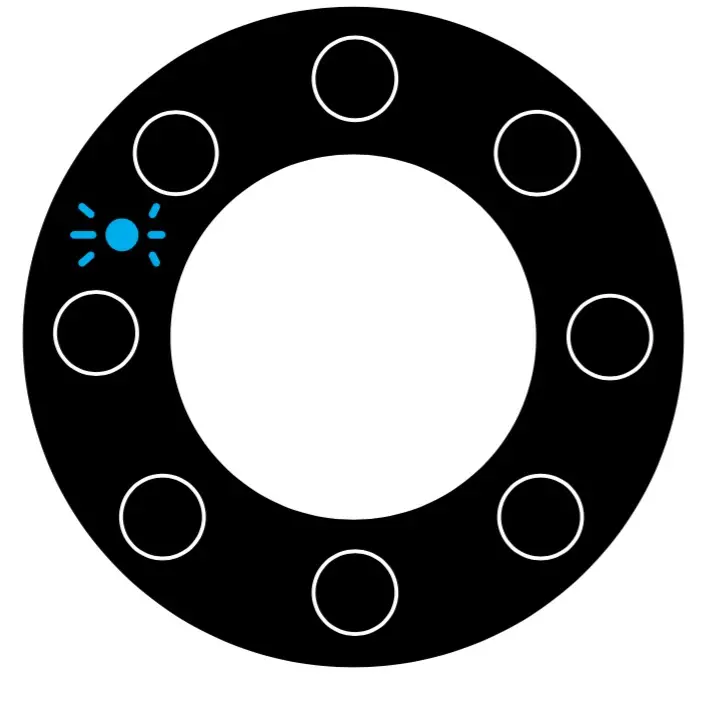
NOTE: If you have issues with connecting your camera to your smartphone, try resetting the camera by pressing the reset button located inside the film door. It’s a small black dot on the top left-hand side, above where the film pack is inserted. To push the reset button, carefully apply gentle pressure with a narrow pointed object like a pencil or a toothpick.
Find the manual for the Impossible I-1 here or more information about the Impossible I-1 camera here
or more information about the Impossible I-1 camera here .
.
Polaroid OneStep+
Follow these steps to connect the Polaroid OneStep+ instant camera to the mobile app using bluetooth:
- Download the Polaroid App to your smartphone (find it for apple app
 and for google app
and for google app ).
). - Turn on Bluetooth on your smartphone. For Android devices, you will need to turn on your GPS Location Services as well since this is needed for using Bluetooth LE.
- Make sure your camera is charged, turn the camera switch into the ON position, and firmly press the + (Plus) button on the front of the camera that is located next to the lens. The “+” button should now blink with a blue light to show that Bluetooth is enabled and ready to pair
- Open the Polaroid app on your smartphone and the camera will pair with your smartphone automatically. If the pairing doesn’t happen automatically, click the OneStep icon located at the top right of your smartphone screen which will bring up a list of all nearby OneStep+ cameras. Tap on yours to enable pairing.
- Select the top menu option within the Polaroid app that is ‘OneStep+’
- To show that you are now in “Remote” mode of the Polaroid app, the screen will turn blue
- Moving between shooting modes by swiping right until the screen is orange and reads “Self Timer” at the top
- The large button on the bottom left of your screen will now be remote trigger for your OneStep Plus
NOTE: If you have issues with connecting your camera to your smartphone, try the suggestions below:
- Turn your camera off and on again
- Make sure you camera is fully charged
- Make sure your smartphone has Bluetooth connectivity turned on
- Try uninstalling and reinstalling the Polaroid app
Click here for the Polaroid OneStep+ manual or visit here
for the Polaroid OneStep+ manual or visit here for more information.
for more information.
Polaroid Now+
Follow these steps to connect the Polaroid Now+ instant camera to the mobile app using bluetooth:
- Download the Polaroid App to your smartphone (find it for apple app
 and for google app
and for google app )
) - Turn on Bluetooth on your smartphone. For Android devices, you will need to turn on your GPS Location Services as well since this is needed for using Bluetooth LE.
- Make sure your camera is charged, turn the camera switch into the ON position, and firmly press the + (Plus) button on the front of the camera (located next to the lens). The “+” button should now blink with a blue light to indicate that Bluetooth is enabled and ready to pair.
- Open the Polaroid app on your smartphone and the camera will pair with your smartphone automatically. If the pairing doesn’t happen automatically, click the OneStep icon located at the top right of your smartphone screen which will bring up a list of all nearby OneStep+ cameras. Tap on yours to enable pairing.
- Select the top menu option within the Polaroid app that is ‘Now+’
- To show that you are now in “Remote” mode of the Polaroid app, the screen will turn blue
- The large button on the bottom left of your screen will now be remote trigger for your Now+ camera
NOTE: If you have issues with connecting your camera to your smartphone, try the suggestions below:
- Turn your camera off and on again
- Make sure you camera is fully charged
- Make sure your smartphone has Bluetooth connectivity turned on
- Try uninstalling and reinstalling the Polaroid app
Find the Polaroid Now+ manual here
manual here or click here for more information
or click here for more information  about the camera.
about the camera.
In Summary
While Polaroid makes several new Instant film cameras, there are only a handful that have bluetooth and can connect to your smartphone. These cameras include the Impossible I-1, Polaroid OneStep+, and Polaroid Now+. When connected to their compatible app, it gives the cameras additional features such as but not limited to: a remote trigger mode, an extended length self timer, a double exposure mode, a light paint mode, and a manual mode depending on the model. Unfortunately, Polaroid cameras like the Polaroid Now, Polaroid Go, and Polaroid OneStep 2 des not have bluetooth capabilities and cannot connect to a mobile phone.



