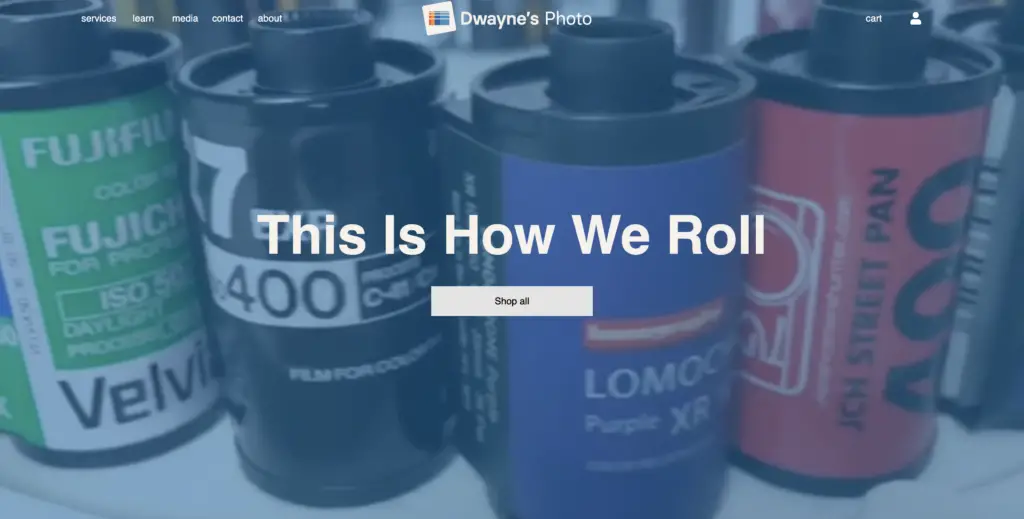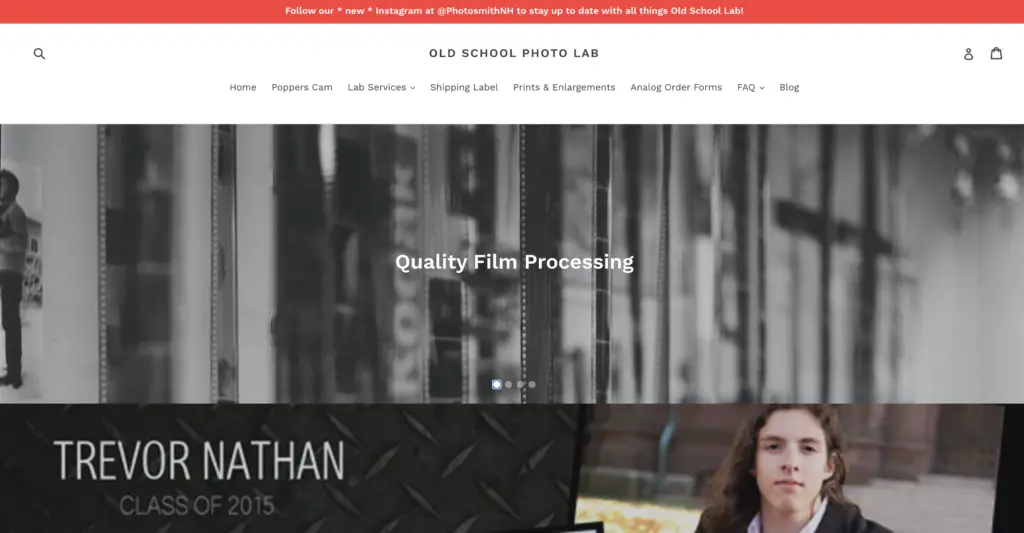In general, film cameras are becoming increasingly common because more and more people are getting interested in learning more about film-based photography, including medium format (120mm) film cameras. Once people discover 35mm film cameras, photographers usually decide to give medium format cameras a shot (see that I did there!). While there isn’t as many convenient options to get medium format (120mm) film developed as it’s smaller 35mm counterpart, there are luckily several options still around. Since stores pharmacies and/or drugstores (like Walmart, Walgreens, or CVS) don’t develop medium format (120mm) film any longer, your best best is to either develop the film yourself or get your film developed like mailing your film to an online film lab. This might lead you to asking which online lab is the cheapest place to get medium format (120mm) film developed and how much does it cost?
Since Walmart, Walgreens, and CVS have stopped developing medium format (or 120) film, the cheapest local or online lab that develops medium format film is Dwayne’sPhoto.com. Expect to pay $14 to develop a roll of color and $15 to develop a roll of black & white medium format film with scans or $11 for color and $12 for black & white medium format film without scans (including return shipping).
While Dwayne’s Photo is by far the cheapest place to process your medium format film, they are by far not the only labs available that will develop medium format film but it can hard to know if you are getting the best deal. See the chart below for 4 places compared around the same price point. Keep reading to learn more about these labs and how they compare in price to developing the film yourself.
Film Lab | $ to Develop Color MF + scans | $ to Develop B&W MF + scans | $ Without Scans* | $ for Return Shipping of Negatives | Free Shipping To Facility? | Other Services? |
|---|---|---|---|---|---|---|
$9 | $10 | $6 for color, $7 for b&w | $5 + $.50 per add. roll | No | Yes | |
$12 | $12 | $8 for color and b&w | $5.95 | Yes | Yes | |
$9.95 | N/A | N/A | flat $7.95 there and return shipping | Yes | Yes, Limited | |
$19.75 | $21 | $13.75 for color and b&w | shipping to AND from facility included in price | Yes | Yes |
Option 1: Dwayne’s Photo
The cheapest option for online lab development for medium format (120mm) film in this list is Dwayne’s Photo in Parsons, KS. Dwayne’s Photo provides premium film processing to its customers and offers just about any film developing process that you can ask for. Their website is very easy to navigate and easy to use. You can purchase film development from Dwayne’s Photo you can order through online ordering or by a printable paper forms.
or by a printable paper forms. See this article for tips on how to safely and securely mail film
See this article for tips on how to safely and securely mail film to Dwayne’s Photo.
to Dwayne’s Photo.
How Much Does Dwayne’s Photos Charge To Develop Medium Format (120mm) Film?
Dwayne’s Photo charges around $14 to develop a roll of color Medium Format (120mm) film ($9 + $5 and +$.50 for additional rolls of film for return shipping of the film negatives). Black & white medium format (120mm) film costs around $15 to process ($1 more than color) and for an additional $8 you can get high-resolution scans of your negatives delivered to your email by a .zip folder.
However, if you only want the film developed (and not scanned) the cost does down to around $11 ($6 + $5 and +$.50 for additional rolls of film for return shipping of the film negatives) for color film and $12 ($7 + $5 and +$.50 for additional rolls of film for return shipping of the film negatives) for black & white film.
Film Lab | $ to Develop Color MF + scans | $ to Develop B&W MF + scans | $ Without Scans* | $ for Return Shipping of Negatives | Free Shipping To Facility? | Other Services? | Price (scan vs no scans) |
|---|---|---|---|---|---|---|---|
$9 | $10 | $6 for color, $7 for b&w | $5 + $.50 per add. roll | N/A | Yes | $14/$15 – $11/$12 |
NOTE: Something to consider when pricing mail-in film processing labs is the price of shipping film to and back from the store, which will add to the overall price. Dwayne’s Photo only charges $5 (+ $.50 per additional roll) for return shipping but doesn’t provide free shipping to the store such as other online film processing labs like The Darkroom
is the price of shipping film to and back from the store, which will add to the overall price. Dwayne’s Photo only charges $5 (+ $.50 per additional roll) for return shipping but doesn’t provide free shipping to the store such as other online film processing labs like The Darkroom , MPIX.com
, MPIX.com , and Old School Film Lab
, and Old School Film Lab .
.
Does Dwayne’s Photo Offer Prints?
Yes, Dwayne’s Photo offers 1 set of 4 x 4 inch color glossy prints for $3 or 1 set of 5 x 5 inch color glossy prints for $6.
See this article for more details about the services offered at Dwayne’s Photo.
about the services offered at Dwayne’s Photo.
What Scan Resolutions Can Dwayne’s Photo Do For Medium Format (120mm) Film?
Since medium format (120mm) film negatives can differ in size depending on your camera, the scan size and resolution will differ depending on the size of your negatives as well as choosing “Standard” scan or “High-Res” scan options with Dwayne’s Photos. The Standard scan cost $3 and the High-Res scan option is $8. Your film scans will be sent to you by the email you provide in a .zip folder.
Negative Size | Format / # of Shots | Standard Scan Size (Pixels) | High-Res Scan Size (Pixels) |
|---|---|---|---|
6 x 4.5 in. | 120mm – 16 shots | 1830 x 2432 (h x w) at 72 dpi | 3533 x 4832 (h x w) at 72 dpi |
6 x 6 in. | 120mm – 12 shots | 2048 x 2048 (h x w) at 72 dpi | 4832 x 4832 (h x w) at 72 dpi |
6 x 7 in. | 120mm – 10 shots | 1830 x 2173 (h x w) at 72 dpi | 4815 x 5902 (h x w) at 72 dpi |
6 x 9 in | 120mm – 8 shots | 1830 x 2740 (h x w) at 72 dpi | 4903 x 7139 (h x w) at 72 dpi |
How To Get Medium Format (120mm) Film Developed at Dwayne’s Photo?
The process to order film development at Dwayne’s Photo is very easy. You have two options to order film development: online form or using the downloadable and printable ordering form.
To use the online form:
- Go the services web page of Dwayne’s Photo website
- Choose the type of film you want to process from the different categories
- Use the dropdown menu to choose scanning options, if you want prints and your print options, if you want to pull or push your film

- Click “Add to Cart” button to add your selection to the cart
- Change the number of rolls you wish to develop of that type or click the “Continue Shopping” button to add more film formats to process
- Click “Proceed to Checkout” when you are ready to complete your order by following the steps
- Attach shipping label to a padded mailing envelope or box (don’t use a paper envelope)
- Insert this form, payment, film and tape it closed before dropping it off at a mailbox
To use the paper film processing order form:
- Go to this webpage to download the film processing order form

- Click the correct film processing order form to download it
- Fill out the form as necessary and print the ordering form
- Attach shipping label to a padded mailing envelope or box (don’t use a paper envelope)
- Insert the ordering form, payment, film and tape it closed before dropping it off at a mailbox
Once your order is received and processed, you will also receive the digital scans in your email if you chose that option with your order and Dwayne’s Photo will send you an email notifying your order has been shipped.
How Long Does It Take To Process Medium Format Film at Dwayne’s Photo?
The turnaround time at Dwayne’s Photo can be up to 12 days but is usually faster than this. With online labs you will get your scans faster than you will receive your negatives and/or prints. If your film is taking longer than expected, you can contact them at (620) 421-3940 on Monday – Friday 8am-5pm and they will check on your order.
at (620) 421-3940 on Monday – Friday 8am-5pm and they will check on your order.
Pros and Cons for Developing Medium Format (120mm) Film At Dwayne’s Photo
Pros:
- The cheapest lab on the list
- Generally fast turnaround time
- Offers 2 levels of scans Standard and High Resolution scans and delivered in JPEG format
- Easy to use and straight forward online ordering system with an online order tracking system
- Can develop other types of medium format film including slide film (E6) and 220mm
- Receive your scans by email as a .zip film
- They can develop both color and black & white medium format film plus other film formats like 35mm film and disposable cameras
- Offers push/pull and cross processing services for film
- Offers scans from previously developed negatives
- Easy mail-in process that can be completed online
- You will get negatives back (low cost shipping)
- Friendly and knowledgeable customer service
- Bulk pricing available
- They will give a discount on scanning if the roll is blank
- Save on shipping if you live close by and can pick up negatives
- The included “Standard” scan is a higher resolution than other labs on the list
Cons:
- High-res scans are a bit pricey at $8
- Charges an additional $.50 after the first roll of film for return shipping of negatives
Option 2: The Darkroom
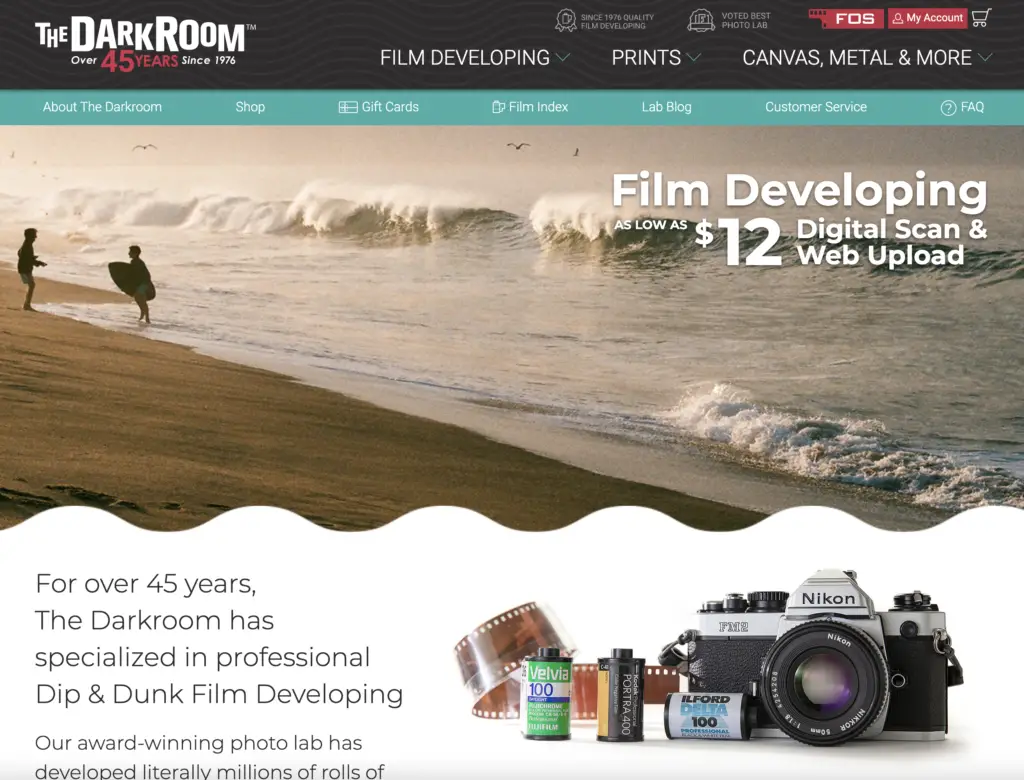
Another great option for online lab film development for medium format (120mm) film is The Darkroom in San Clemente, CA. Now almost exclusively online, The Darkroom has been in business for more than 40 years. They use the dip and dunk method of film development and have won many awards for customer service and quality over the years. They have an easy-to-use order tracking system, have been voted best photo lab, their website is very easy to use, and they offer free shipping to their facility.
has been in business for more than 40 years. They use the dip and dunk method of film development and have won many awards for customer service and quality over the years. They have an easy-to-use order tracking system, have been voted best photo lab, their website is very easy to use, and they offer free shipping to their facility.
How Much Does The Darkroom Charge To Develop Medium Format Film?
The Darkroom charges around $17.95 to develop a roll of color and black & white medium format (120mm) film ($12 + $5.95 for return shipping of the film negatives). For an additional $3 you can get “Enhanced” resolution scans or $8 for “Super” high-resolution scans of your negatives delivered to your email by a .zip folder. All scans are delivered in JPEG format via the website. Once your scans are uploaded, you will receive an email letting you know your scans are ready along with a login link.
However, if you only want the film developed (and not scanned) the cost does down to around $13.95 ($8 + $5.95 for return shipping of the film negatives) for color film and $12 ($7 + $5 and +$.50 for additional rolls of film for return shipping of the film negatives) for black & white film.
Film Lab | $ to Develop Color MF + scans | $ to Develop B&W MF + scans | $ Without Scans* | $ for Return Shipping of Negatives | Free Shipping To Facility? | Price (scan vs no scans) |
|---|---|---|---|---|---|---|
The Darkroom | $12 | $12 | $8 for color and b&w | $5.95 | Yes | $18 / $14 |
NOTE: Something to consider when pricing mail-in film processing labs is the price of shipping film to and back from the store, which will add to the overall price. Dwayne’s Photo only charges $5 (+ $.50 per additional roll) for return shipping but doesn’t provide free shipping to the store such as other online film processing labs like The Darkroom
is the price of shipping film to and back from the store, which will add to the overall price. Dwayne’s Photo only charges $5 (+ $.50 per additional roll) for return shipping but doesn’t provide free shipping to the store such as other online film processing labs like The Darkroom , MPIX.com
, MPIX.com , and Old School Film Lab
, and Old School Film Lab . See this article for tips on how to safely and securely mail film
. See this article for tips on how to safely and securely mail film to The Darkroom.
to The Darkroom.
Does The Darkroom Offer Prints?
Yes, The Darkroom also offers prints at the price of 1 set of 4 inch color glossy or matte prints for $8 or 1 set of 5 inch color prints for $20. They also offer black & white darkroom (Silver Halide) prints for 1 set of 4 inch prints for $14 or 1 set of 5 inch prints for $20.
See this article for more details about the services offered at The Darkroom.
about the services offered at The Darkroom.
What Scan Resolutions Can The Darkroom Do For Medium Format (120mm) Film?
Since medium format (120mm) film negatives can differ in size depending on your camera, the scan size and resolution will differ depending on the size of your negatives as well as choosing between the included “Standard” scan or upgrading to the “Enhanced” scan or the “Super” resolution scan options with The Darkroom. The “Standard” resolution scan is included with the overall price, “Enhanced” scans are $3, and Super resolution scans are $8. All scans are delivered in JPEG format via TheDarkroom website online gallery on your account. Once your scans are uploaded, you will receive an email letting you know your scans are ready along with a login link.
Negative Size | Format / # of Shots | “Standard” Scan Size (72 dpi) | “Enhanced” Scan Size (72 dpi) | “Super” Scan Size (72 dpi) |
|---|---|---|---|---|
6 x 4.5 in. | 120mm – 16 shots | 1024 x 1398 at 4.1 MB | 2048 x 2797 at 16.5 MB | 3533 x 4824 at 4.1 MB |
6 x 6 in. | 120mm – 12 shots | 1024 x 1024 at 3 MB | 2048 x 2048 at 12 MB | 4760 x 4760 at 64.8 MB |
6 x 7 in. | 120mm – 10 shots | 1024 x 1255 at 3.7 MB | 2048 x 2510 at 14.7 MB | 4815 x 5902 at 81.3 MB |
See this website for more information about scans from The Darkroom.com.
from The Darkroom.com.
How To Get Medium Format (120mm) Film Developed at The Darkroom?
The process to order film development at The Darkroom is very easy and they also offer a padded envelope with free shipping to their facility. You have two options to order film development with The Darkroom: online form or using the downloadable and printable ordering form.
to their facility. You have two options to order film development with The Darkroom: online form or using the downloadable and printable ordering form.
To use the online form:
- Go the services web page of The Darkroom website

- Choose the type of film you want to process from the different categories
- Use the dropdown menu to choose scanning options, if you want prints and your print options, if you want to pull or push your film

- Enter the number of rolls you have to process and click “Add to Cart” button to add your selection to the cart
- Click “Checkout” button when you are ready to complete your order by following the steps
- Attach shipping label to a padded mailing envelope or box (don’t use a paper envelope). They also offer a padded envelope with free shipping
 to their facility and/or a free postage-paid label that you can print off your self
to their facility and/or a free postage-paid label that you can print off your self - Insert the form, payment, film and tape it closed before dropping it off at a mailbox
To use the paper film processing order form:
- Go to this webpage to download the film processing order form
 and/or the black order form
and/or the black order form - Fill out the information and click “CREATE LABEL & ORDER FORM” to create and download it for printing
- Attach shipping label to a 6″ x 9″ padded mailing envelope or box (don’t use a paper envelope). If you have multiple rolls of film put them into a heavy duty ziplock bag before putting into the envelope for protection and to keep them from processing as separate orders.
- If you prepaid online, include a copy of the receipt or write down your order number and include it with your film. If you are using the paper order form, insert order form, payment & film
- Insert the the required documents and tape the envelope closed before dropping it off at a mailbox
Once your order is received and processed, you will also receive an email stating your scans are available on your online account on TheDarkroom.com with a login link if you chose that option with your order. You will be given the option to download your images to your computer via a .zip folder. The Darkroom will send you an email notifying you that your negatives have been shipped back to you.
How Long Does It Take To Process Film at The Darkroom?
The turnaround time at The Darkroom generally takes 3 – 7 days (depending on the film format) for your film to be processed and your digital scans to be uploaded to a web gallery on the website for viewing and downloading. However, the more common film formats like 35mm and medium format process much faster than the less common film formats. It also takes about a week for you to receive your negatives back in the mail (depending on which return shipping option you chose).
Pros and Cons for Developing Medium Format Film At The Darkroom
Pros:
- Easy to use and straight forward online ordering system with an online order tracking system
- Website is easy to navigate
- They offer free shipping to their facility through a padded envelope you can request or a free postage-paid label
 you can print of yourself
you can print of yourself - Color and black & white film is the same price for development
- Get negatives back (return shipping is $5.95 for lowest option)
- Can develop many types of medium format film like slide film (E6), infrared film, and 220mm medium format film
- Get scans back via a personalized web gallery on their website for viewing and downloading
- Offers three levels of scans Standard, Enhanced, or Super Scans.
- All scans are delivered in JPEG format and automatically corrected for color, contrast, and density or you can choose to have no corrections made.
- Offers cross-processing and push/pull services
- Can scan half-frame and panoramic negatives
- Offers scans of previously developed negatives
- Offers other services like genuine darkroom prints (on silver halide-based darkroom paper)
Cons:
- Not the cheapest option but not the the most expensive
- No real phone number to call for questions but they have a easy to use ordering system
- Costs $1 per roll to not have film sleeves cut
Option 3: MPIX.com
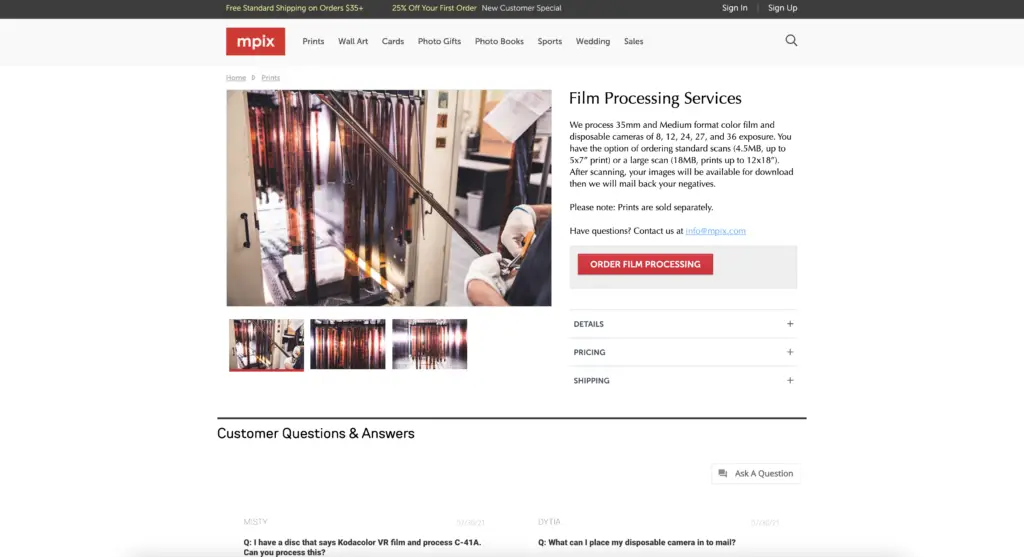
Another online film development lab that developes medium format (120mm) film is MPIX.com in Pittsburg, Kansas. MPIX.com is a photography and printing company that specializes in printing from digital images and scanned film negatives onto other products. They only provide development services for color film (35mm, medium format, and disposable cameras) so their processing services are limited with film but is one of the cheapest places to get film developed online. They also are one of the few places to offer shipping to AND from their facility at a flat rate no matter how many rolls of film you process. See this article for tips on how to safely and securely mail film to MPIX.com.
to MPIX.com.
How Much Does MPIX.com Charge To Develop Medium Format Film?
MPIX.com charges around $17.90 to develop a roll of color medium format (120mm) film ($9.95 + $7.95 for return shipping of the film negatives). The shipping charge is a one time shipping charge and a flat rate no matter how many rolls you process so this is a good price for bulk developing. For an additional $3.95 you can get upgraded “large” resolution scans of your negatives. All scans are delivered in JPEG format via the website.
Unfortunately, MPIX doesn’t offer development of medium format film without scans. MPIX.com also does not develop true black & white film of any format (however, they will develop black & white made to be developed using color chemicals (C-41)

Film Lab | $ to Develop Color MF + scans | $ to Develop B&W MF + scans | $ Without Scans* | $ for Return Shipping of Negatives | Price (scan vs no scans) |
|---|---|---|---|---|---|
MPIX | $9.95 | $9.95 | n/a | flat $7.95 there and return shipping | $17.90 / n/a |
NOTE: Something to consider when pricing mail-in film processing labs is the price of shipping film to and back from the store, which will add to the overall price. MPIX.com only charges $7.95 for shipping to the facility AND return shipping and is a flat rate so shipping price is only once and the same amount no matter how many rolls you develop at MPIX.com.
is the price of shipping film to and back from the store, which will add to the overall price. MPIX.com only charges $7.95 for shipping to the facility AND return shipping and is a flat rate so shipping price is only once and the same amount no matter how many rolls you develop at MPIX.com.
What Can I Get Printed at MPIX.com?
MPIX.com is most well known for their printing options, which are high quality, many, and varied. Just to name a few, they offer regular prints in color and black & white in many sheens, wall art
in color and black & white in many sheens, wall art like posters and canvas prints, cards
like posters and canvas prints, cards , photo gifts like
, photo gifts like mugs and blankets, photo books
mugs and blankets, photo books , and products for sports
, and products for sports like magazine covers and photo cards. For glossy color prints the price is $.29 for a 4″ x 6″ print all the way to $23.99 for a 16″ x 20″ print. All their prints come with pricing for bulk printing (after 11 copies of a print the price goes down significantly for each print size). For more information about the printing options at MPIX.com visit this site on their webpage
like magazine covers and photo cards. For glossy color prints the price is $.29 for a 4″ x 6″ print all the way to $23.99 for a 16″ x 20″ print. All their prints come with pricing for bulk printing (after 11 copies of a print the price goes down significantly for each print size). For more information about the printing options at MPIX.com visit this site on their webpage . They also offer free shipping on orders over $35 (except film processing) and are always running discounts on their products.
. They also offer free shipping on orders over $35 (except film processing) and are always running discounts on their products.
See this article for more details about the services offered at MPIX.com
offered at MPIX.com
What Scan Resolutions Can MPIX.com Do For Medium Format (120mm) Film?
At MPIX.com the scan size and resolution will differ depending on the scan size that you choose. The “Standard” resolution scan is included with the overall price and the large scans are $3.95. All scans are delivered in JPEG format via the MPIX.com website through an online gallery on your account.
Format | “Standard” Scan Size (72 dpi) | “Large” Scan Size (72 dpi) |
|---|---|---|
120mm | 1565 x 1037 at 4.5 MB (up to 5×7″ print) | 3130 x 2075 at 18MB (up to 12×18″ print) |
See this website for more information about scans  from MPIX.com.
from MPIX.com.
How To Get Medium Format (120mm) Film Developed at MPIX.com?
The process to order film development at MPIX.com is very easy and they also offer free shipping to AND from their facility. You have two options to order film development with MPIX.com: online form or using the downloadable and printable ordering form.
To use the online form:
- Go the services web page of MPIX.com
 website
website - Choose “ORDER FILM PROCESSING” and sign up for an account on the next page.
- Once you sign up for an account it will take you the next page were you choose the service you want
- Choose the type of film you want to process, your scanning option, and the number of rolls you want to process
- Choose “ADD FILM TO CART” button and a pop up will show up to ask if you want to go to the cart or continue shopping (choose continue shopping if you want to add development of additional formats to your order)
- Click “Checkout” button after reviewing your order
- Enter your shipping and payment information on the next page and choose “CONFIRM ORDER”
- Once you have submitted the order, a shipping label will be created for you to print from My Account > Film Orders
- Attach the free, printed shipping label to a padded mailing envelope with your film inside according to the order form. They recommend a plastic mailer that does not rip easily as well as putting your film in a heavy duty ziplock bag if processing multiple rolls to protect the film
- Insert the form, payment, film and tape it closed before dropping it off at a mailbox
Once your order is received and processed, you will also receive an email stating your scans are available (usually about 1 – 2 days after they receive your film) on your online account MPIX.com. You will receive an email when the scans are posted to your Mpix account and they will be listed under My Photos. You will be given the option to download your images to your computer or use them to print on product offered by MPIX.com.
How Long Does It Take To Process Film at MPIX.com?
The turnaround time at MPIX generally takes up to 4 weeks for your film to be processed and negatives returned once you mail your film. It takes about 14 days for the film to reach the facility. Once the film is received generally your digital scans will be uploaded to a web gallery on the website for viewing and downloading in 2 – 3 days. It also takes about 2 weeks for you to receive your negatives back in the mail (depending on which return shipping option you chose).
Pros and Cons for Developing Medium Format Film At MPIX.com
Pros:
- Easy to use and straight forward online ordering system
- Website is very easy to navigate overall but especially for film processing
- Scans are in JPEG format and available to your through their website for downloading
- Offers many, many services and options for printing scanned film or digital files on products
- Flat shipping fee of $7.95 per order for shipping to their facility AND return shipping of negatives back to you no matter how many rolls you ship to be processed (best for large orders)
- Standard scan size is slightly larger than others on the list
- They will refund the scan price for blank rolls of film
- MPIX.com offers a points reward system that can save you money on future items
Cons:
- Long turnaround time (roughly about 1 month for the entire process)
- Only process color film and doesn’t develop black & white film or other formats other than 35mm (including color disposable cameras) and color Medium Format (120mm) film
- No Push / Pull during film development services offered
- No option for just development of negatives without scans
- They don’t develop black & white film
- No discount on bulk processing but you only pay the shipping fee once no matter how many rolls you are developing
Option 4: Old School Photo Lab
Old School Photo Lab modern photography developing lab is located in Dover, New Hampshire and is “here to make shooting film in the digital age easy, affordable, seamless, and fun” since 1981 using the newest, efficient, and environmentally friendly methods. They also offer free shipping to their facility AND back using their free printable shipping label as well as included with a purchase of new rolls of film from their online store if you also purchase processing. Film processing is done by using their online order form and through a printable ordering form
as well as included with a purchase of new rolls of film from their online store if you also purchase processing. Film processing is done by using their online order form and through a printable ordering form as well the online ordering form on their website
as well the online ordering form on their website . See this article for tips on how to safely and securely mail film
. See this article for tips on how to safely and securely mail film to OldSchoolPhotoLab.com.
to OldSchoolPhotoLab.com.
How Much Does Old School Photo Lab Charge To Develop Medium Format Film?
OldSchoolPhotoLab.com charges around $$19.75 to develop a roll of color medium format (120mm) film ($19.75 + free return shipping of the film negatives) including scans and $21 to develop a roll of black & white medium format (120mm) film ($21 + free return shipping of film negatives).
OldSchoolPhotoLab.com includes scans with your development but you can get “Upgraded” resolution scans of your negatives for $10 more per roll or “Upgraded” .tiff scans for $20 more. All scans are delivered in JPEG format unless .tiff scans are wanted and chosen. OldSchoolPhotoLab.com will send you an email with “Dropbox” link for you to view and download your scans.
OldSchoolPhotoLab.com also offers development of medium format film without scans for $13.75 for both color and black & white medium format (120mm) film which also includes the free shipping.
The online lab also offers discount for bulk processing orders, which is below:
- 4-9 roll orders save 10%
- 10+ roll orders save 15%
- Contact them for larger bulk orders
Film Lab | $ to Develop Color MF + scans | $ to Develop B&W MF + scans | $ Without Scans* | $ for Return Shipping of Negatives | Price (scan vs no scans) |
|---|---|---|---|---|---|
Old School Photo Lab | $19.75 | $21 | $13 for color and b&w | Free shipping to facility AND return shipping | $19.75 / $21 – $13.75 / $13.75 |
NOTE: Something to consider when pricing mail-in film processing labs is the price of shipping film to and back from the store, which will add to the overall price. OldSchoolPhotoLab.com provides free shipping to AND from their facility unlike other labs like The Darkroom
is the price of shipping film to and back from the store, which will add to the overall price. OldSchoolPhotoLab.com provides free shipping to AND from their facility unlike other labs like The Darkroom , that only provides free shipping to the facility.
, that only provides free shipping to the facility.
What Can I Get Printed at OldSchoolPhotoLab.com?
OldSchoolPhotoLab.com offers 4″ × 6″ for an additional $2 and 5″ × 7″ prints for an additional $4 at the time of processing prints. OldSchoolPhotoLab.com also offers enlargements from negative or slide scans on Lustre or Glossy finishes. They print on an Epson wide format printer for photographs over 12 x 18” in size, and a Fuji Frontier DL 650 Digital Printer for smaller images. All prints are inkjet in nature and range from 4×6″ at $.40 each all the way up to 24 x 36″ for $59 each. For more about what printing and enlargement services they offer, see their prices and options on this webpage .
.
See this article for more details about  p
p r
r i
i n
n t
t i
i n
n g
g services
services offered at OldSchoolPhotoLab.com
offered at OldSchoolPhotoLab.com
What Scan Resolutions Can OldSchoolPhotoLab.com Do For Medium Format (120mm) Film?
At OldSchoolPhotoLab.com the scan size and resolution will differ depending on the scan size that you choose. The “Standard” resolution scan for medium format is included with the overall price and “Upgraded” scans are $10 more per roll or “Upgraded” .tiff scans for $20 more. All scans are delivered in JPEG format (or .tiff if ordered) to your email via a Dropbox link for download. Some film formats take longer to process than others so it likely you won’t get all of your scans at once.
Format | “Standard” Scan Size (72 dpi) | “Upgraded” Scan Size (72 dpi) |
|---|---|---|
6″ x 6.45″ | 2412 × 1766 (up to 8×12” print) | 3533 × 4824 (up to 16×24″ print) |
6″ × 6″ | 2416 × 2380 (up to 8×12” print) | 4832 × 4760 (up to 16×24″ print) |
6″ × 7″ | 2951 × 2407 (up to 8×12” print) | 5902 × 4815 (up to 16×24″ print) |
6″ × 9″ | 3569 × 2451 (up to 8×12” print) | 7139 × 4903 (up to 16×24″ print) |
See this website for more information about scans from OldSchoolPhotoLab.com
from OldSchoolPhotoLab.com
How To Get Medium Format (120mm) Film Developed at OldSchoolPhotoLab.com?
The process to order film development at OldSchoolPhotoLab.com is very easy and they also offer free shipping to AND from their facility. You have two options to order film development with MPIX.com: online order form or using the old school downloadable and printable ordering form
or using the old school downloadable and printable ordering form .
.
To use the online form:
- Go the services web page of OldSchoolPhotoLab.com
 website and click on the format of film you want to process
website and click on the format of film you want to process - Choose your film type, service option, scan options, any add ons, if you want push/pull
 services, and quantity
services, and quantity - Review your order and choose if you want to continue shopping or checkout
- Next, you will come to a order review page where you will need to enter shipping and payment information. Once done you can click on “Pay Now”
- Print out the free shipping label under Customer Tools or access the free shipping label at this link

- Tape the free, printed shipping label to the outside of your sturdy (not paper) padded mailing envelope with your film and order form inside. They recommend using a plastic mailer that does not rip easily as well as putting your film in a heavy duty ziplock bag if processing multiple rolls to protect the film.
- Drop off your film at any post office or mailbox
Once your order is received and processed (about 4 – 7 working days for medium format film to process), you will also receive an email with a link to download your scans via Dropbox. They will then send your negatives back to you via USPS first class.
NOTE: The provided free shipping label does not include tracking or insurance but they will mail your negative back using First Class, which does.
How Long Does It Take To Process Film at OldSchoolPhotoLab.com?
OldSchoolPhotoLab.com processes film monday through friday. Once they receive your film it can take 1 to 2 weeks for your roll to be processed and a week for your negatives to return (depending on how many rolls you sent in). The entire process usually takes about 2 weeks, unless you order another service on their website that takes longer.
Here is their specific schedule:
- 120 C-41 film –4-7 working days
- 120 B&W film — 5-8 working days
Pros and Cons for Developing Medium Format Film At OldSchoolFilmlab.com
Pros:
- Easy to use and straight forward online ordering system
- Website is very easy to navigate overall but especially for film processing
- Scans are in JPEG format (unless you choose the .tiff option) are emailed to you once scanned
- They can also develop more than just color film. Such as APS (Advantix), 110, 126, 127 / 828 color film, 4×5 sheet color film, C-22/ Old Film Processing, slides film (E6), etc. All of these formats comes with scans
- Offers processing film with no scans to help save money
- Flat shipping included in price of processing that includes shipping to the facility AND return shipping of negatives back to you no matter how many rolls you ship to be processed (best for large orders). However, there is no tracking or insurance included with the free shipping.
- Standard scan size is one of the largest on the list
- Discount on bulk orders (10% discount on 4 – 9 rolls of film, 15% discount on 10+ rolls)
- Offers Push / Pull services available for almost every format at an additional cost
- Shorter turnaround time than other labs on the list
Cons:
- No tracking or insurance included in the free shipping service offered
- More expensive than others on the list
- Since the shipping is included in the price, it applies to each roll rather several like other labs on the list
Develop Medium Format (120) Film At Home To Save Money Long-Term
Of course, another option that hasn’t yet been discussed is to learn how to develop medium format film at home. While the upfront cost of developing film at home that involves getting the necessary chemicals and equipment is more than getting your film developed at an online film lab like Dwayne’s Photo or The Darkroom for processing, however the high upfront cost will pay off in the long run. For example, once you purchase what you need to develop black & white film at home (around $146), you can develop 84 rolls of film before you need to replenish the chemicals. This works out to be about $2 per film roll.
(around $146), you can develop 84 rolls of film before you need to replenish the chemicals. This works out to be about $2 per film roll.
For more specific information about developing film at home read this article I wrote on how to develop black & white film at home or this article I wrote about how to develop color film at home .
.
In Summary

Where you develop your medium format (120mm) film all depends on what you value. While there are many places online to get your medium format film developed but with varying prices, services and quality.
Dwayne’s Photo offers a fairly quick turnaround time and provided high-quality scans and development at a reasonable rate but the don’t offer free shipping to the facility and they charge extra per roll for return shipping. The Darkroom offers high-quality development, high-quality scans, and free shipping to the facility but their prices are a bit more expensive and their return shipping goes up depending on how many rolls you develop. MPIX is one of the cheaper options on the list and offers a once-paid flat rate shipping cost (no matter how many rolls) but they only develop color film and their turnaround time is one of the longest on the list. Old School Photo Lab offers free shipping to and from the facility but the shipping price is included in the overall price so it is one of the more expensive on the list.
In the end, the online lab on this list that is the cheapest place to get your medium format film developed is Dwayne’s Photo at around $14 to develop a roll of color Medium Format (120mm) film ($9 + $5 and +$.50 for additional rolls of film for return shipping of the film negatives) and black & white medium format (120mm) film costs around $15 to process. Also, if you only want the film developed (and no scans) the cost goes down to around $11 ($6 + $5 and +$.50 for additional rolls of film for return shipping of the film negatives) for color film and $12 ($7 + $5 and +$.50 for additional rolls of film for return shipping of the film negatives) for black & white film.