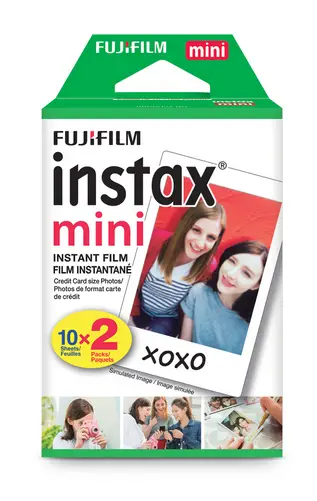In a mostly digital world, shooting on film offers a fresh perspective. However, when you are new to using film cameras or are more familiar with their digital cousins, there are some challenges when starting out. For example, it can be a challenge to know if there is film in your camera.
There are generally two ways to check if there is film in your camera. First, check the frame counter on the top right of the camera. It will either read S (for start) or 0 (zero) if there is no film inside. Second, try turning the film rewind knob or lever on the top or side of your camera, if there is no film inside the camera then it will rotate freely either direction but if there is film inside you will feel resistance in one of the directions. For instant cameras, check the digital or analog frame counter which is usually located on the back of the camera.
Getting used to a film camera can be a process, but it does not have to be a difficult one. Read on to discover how to know if there is film in your camera, how to know if you are out of film in your camera, if you can open a camera with film in it, and if it is safe to remove the film from the camera once it is finished.
can be a process, but it does not have to be a difficult one. Read on to discover how to know if there is film in your camera, how to know if you are out of film in your camera, if you can open a camera with film in it, and if it is safe to remove the film from the camera once it is finished.
How to Check if a Camera Is Loaded with Film?
You enjoy using your digital camera but have decided to use a film camera. There were probably many reasons why you decided to use one. Film photography has become more popular recently , provides more hands-on experience than digital cameras, and the cameras just look cool.
, provides more hands-on experience than digital cameras, and the cameras just look cool.
However, when starting out with film photography it using a digital camera you don’t have to worry if there is film in the camera or not as you do with film cameras. So, how do you know when your film camera is loaded with film?
- Check the film-advance lever. On 35mm cameras and medium format cameras, you will have a film-advance lever located on top of the body. This lever is used to advance the film through the camera and, in some cameras, cocks the shutter. If the lever offers resistance and does not click, this means that there is no film in your camera.

- Check the frame counter. On 35mm, some medium format, and instant cameras, there is a frame counter
 . On 35mm and some medium format cameras, this is located on top right of the camera. On instant cameras, it is most likely on the back of the camera. You want to check if it says “S” (for start) or “0.” “S” signifies the camera is ready to accept film and “0” means either the film is finished in the camera or there is no film in the camera.
. On 35mm and some medium format cameras, this is located on top right of the camera. On instant cameras, it is most likely on the back of the camera. You want to check if it says “S” (for start) or “0.” “S” signifies the camera is ready to accept film and “0” means either the film is finished in the camera or there is no film in the camera.

- Check the film-rewind knob. On most 35mm cameras there is a film-rewind or film knob on top of the camera but opposite from the film-advance lever. If the film-rewind knob moves freely without any resistance then there is no film in the camera.

How Do You Know When You Are Out of Film?
Now you know how to see if there isn’t any film in the camera, you can now load in a new roll of film. The next question you may have is how do you know when the roll or film pack you are shooting is complete? There are two methods.
The easiest method is when the film-advance lever stops rotating completely to advance the film to the next frame. This means that the roll has come to its end and needs to be rewound (placed back into the film canister inside your camera) before it is safe to remove it.
The other method depends on which format you are shooting with. Three of the most common film camera formats are:
- 35mm film cameras
- Medium format film cameras
- Instant film cameras
All three types of film cameras have a frame counter. This frame counter lets you know how many photos you have left on your roll or film pack (with instant film). To use this method, it is important to know how much each type of film holds and what kind of camera you are using so you know how many images you have left to make. This information can be found on the film roll or package itself with 35mm and instant film.
35mm
The film counter for 35mm is usually on the top of the camera on the right-hand side. One of the most famous 35mm film cameras ever was the Canon AE-1. You can find the film counter on the top of the camera right behind the shutter release and next to the film advance lever. See this guide to find the film counter on a point and shoot film camera.
A roll of film 35mm film in a 35mm camera will typically hold between 24 and 36 shots . For example in the image below, the roll of Kodak Ultramax 400 color film will produce at least 36 exposures.
. For example in the image below, the roll of Kodak Ultramax 400 color film will produce at least 36 exposures.
Instant Film
The film counter on instant cameras are usually on the back on the right-hand side of the camera. For example with this Fujifilm Instax Mini 9 camera , the film counter is on the back and on the bottom right.
, the film counter is on the back and on the bottom right.
Some Instax instant cameras also have a film window on the back of the camera , like the small window next to the viewfinder on the back of this camera (see arrow). If there is a yellow strip in the window then there is film in the camera. Also, if there is a “0” in the film counter window, this is an indication there is not film in the camera.
, like the small window next to the viewfinder on the back of this camera (see arrow). If there is a yellow strip in the window then there is film in the camera. Also, if there is a “0” in the film counter window, this is an indication there is not film in the camera.
A pack of instant film generally includes 8 and 10 pictures depending on your camera system. For example, Polaroid 600 film has 8 images in the film pack and Fujifilm Instax usually comes with two packs of 10 images per pack.
has 8 images in the film pack and Fujifilm Instax usually comes with two packs of 10 images per pack.
Medium Format Film
With medium format cameras, the film counter can be in multiple places depending on the camera style. With twin lens medium format cameras , the film counter is usually on the side near the film advance lever. With medium format cameras that have removable film backs (like Mamiya
, the film counter is usually on the side near the film advance lever. With medium format cameras that have removable film backs (like Mamiya and Hasselblad
and Hasselblad cameras), the film counter is on the removable film back on the side of the film advance lever. Some medium format cameras use the numbers printed on the film rolls themselves and a red window on the back of the camera to tell the photographer how many images are left. For example, this Holga medium format camera:
cameras), the film counter is on the removable film back on the side of the film advance lever. Some medium format cameras use the numbers printed on the film rolls themselves and a red window on the back of the camera to tell the photographer how many images are left. For example, this Holga medium format camera:
With medium format film, it can be a bit trickier to determine how many exposure you have available per roll since the it depends on the type of medium format camera you are using:
- The most common medium format camera format creates a 6×6 cm negative (like this Holga camera on Amazon.com) the film roll will generally hold around 12 shots.
- The second most common medium format camera format creates 6×4.5 cm negatives (like this camera
 ) will create 16 negatives.
) will create 16 negatives. - If you are using a medium format camera that creates the less common 6×7 cm negatives (like this camera
 ), it will create 10 negatives.
), it will create 10 negatives. - If you are using a medium format camera that creates the even less common 6×12 cm negatives (like this Holga camera on Amazon.com), itwill create 6 negatives.

 .
.Can You Open a Camera With Film in It?
You should not open a film camera with film in it since it will fog your film and possibly ruin your film. You should only open your film camera either when it is empty of film, loading your film into the camera, or when the film has been rewound completely.
Since photographic film is sensitive to light, if you accidentally open your camera film door you will risk exposing all of your film completely to light and ruining your images. Once it is open, the exposure will happen immediately.
However, if the door of your film camera was not opened in direct sunlight and for a split second of time, it is possible to only ruin a few frames of your film. While some of the images may survive, they will have been fogged (meaning they will have less contrast). The image below suffers from a light leak:
Make sure to check if the film roll is completed and rewound back into the film canister for 35mm cameras (and completely wound onto the other film reel for medium format cameras) before you open the back of the camera. If you find that the roll of film is finished, you must rewind the film with the film-rewind knob before it is safe to remove it. Otherwise, you risk losing or ruining all of your images.
Is It Safe To Take The Film Out When The Film in a Camera Is Finished?
After shooting a roll of film, you may be curious when it is safe to take a roll of film out of camera. The answer to this question is it depends on your camera as well as your film format.
35mm Cameras
For most 35mm cameras, the film needs to be wound back into the film canister to protect the film from being exposed to light. On newer automatic cameras, some will rewind the film back into the canister after each shot and some other cameras wait until the end of the roll to rewind it all back.
On manual cameras (and even some automatic cameras), once you reach the end of the film and/or the film advancement lever or knob won’t turn advance anymore you need to press the button (or a slide button) on the bottom of your camera to allow for the film to be rewound. After that, turn the rewind knob or crank in the correct direction (usually there is an arrow to point you in the right direction) to rewind the film back into the film canister. You should hear and feel the film moving inside of the camera during this process. Once you put another roll into the camera and advance the film, the button on the bottom should engage so the advancement process will work again.
This should all be done before opening the camera to protect the film from exposure when opening the camera.
Medium Format Camera
If you are using a medium format camera. The process is slightly different since this film doesn’t use a film canister. Medium format film has a paper backing to keep the film from being exposed before and after use. When using the film in this type of camera, the film will travel from one film spool to another. Once you have taken all of the images based on your camera design, make sure to advance the film all the way to the other spool. Then it is safe to open the camera and take the film out. However, with medium format film you need to secure the paper backing by either licking it and pressing it onto the rest of the paper backing or using strong tape to secure it tightly closed.

Some cameras (like the Holga and older cameras) have a red window on the back that you can see the film pass through. Since medium format film has numbers printed on the paper backing, you can use this a film counter. You can also use to know when you have reached the end of the film.
Instant Film Cameras
Instant cameras, like Polaroid or Fujifilm Instax , are the easiest know know when it is safe to take your film out of the camera. Once you have used up all of your pack film, it is safe to open the camera because there is no film left to expose.
, are the easiest know know when it is safe to take your film out of the camera. Once you have used up all of your pack film, it is safe to open the camera because there is no film left to expose.
Why Is It Important to Know If There’s Film In Your Camera?
Film photography has several aspects that digital photography does not.
photography does not.
For example with 35mm or medium format film, you will first want to finish your roll before you can develop it, which can be done without a darkroom . Processing film can take anywhere between 2 hours to 1 week before you can review your 24 – 36 images. With instant cameras, you can review your images in a little as 30 seconds but you are limited on the amount of images per pack of film. With digital cameras, you aren’t as physically limited to how many images you can take and how quickly you can review your images.
. Processing film can take anywhere between 2 hours to 1 week before you can review your 24 – 36 images. With instant cameras, you can review your images in a little as 30 seconds but you are limited on the amount of images per pack of film. With digital cameras, you aren’t as physically limited to how many images you can take and how quickly you can review your images.
By understanding how to check if your camera has film in it or not, and by understanding whether your roll is complete or not, you will avoid any unnecessary waste.
Some of the risks you encounter are:
- Damaging already taken photographs. This will change (or worse erase) all your images. Depending on your camera, it can also render the unused parts of your film useless.
- Wasting film. Whether you expose your film before or after using it, you are wasting a valuable resource that can be expensive. For example, most instant film
 costs around $1.50 an exposure.
costs around $1.50 an exposure.
- Damaging your camera. If you try to force anything on your camera, it is possible to break it or your camera. For example, if you do not know that the film-advance lever is not supposed to function in most cameras when there is no film in the camera and you force it to move, you could damage it.
Conclusion
Knowing how to check if there is film in your camera is important. It will allow you to avoid common mistakes that can lead to wasting film, which can become costly over time. Taking the time to learn your camera will benefit you in the long run.
Film photography is a fun hobby that can lead to other exciting things, but it comes with its own set of rules. You need to know how your camera works so that you can get the most out of it and your film.
Sources
- https://www.thesprucecrafts.com/film-vs-digital-photography-2688470#:~:text=1%20There%20can%20be%20a%20lower%20initial%20cost,focusing%20issues%20and%20exposure%20problems.%20More%20items…%20
- https://instantcamerablog.com/qanda/fujifilm-instax-tips-tricks-and-questions-answered/

- https://shootitwithfilm.com/guide-to-medium-format-film-photography/

- https://www.instructables.com/A-Beginners-Guide-To-35mm-Film-Photography/

- https://www.photo.net/discuss/threads/is-there-a-way-to-check-and-see-if-your-camera-is-loaded-with-film.291681/

- https://www.quora.com/When-the-film-in-a-camera-is-finished-is-it-finally-safe-to-take-it-out-or-not-still