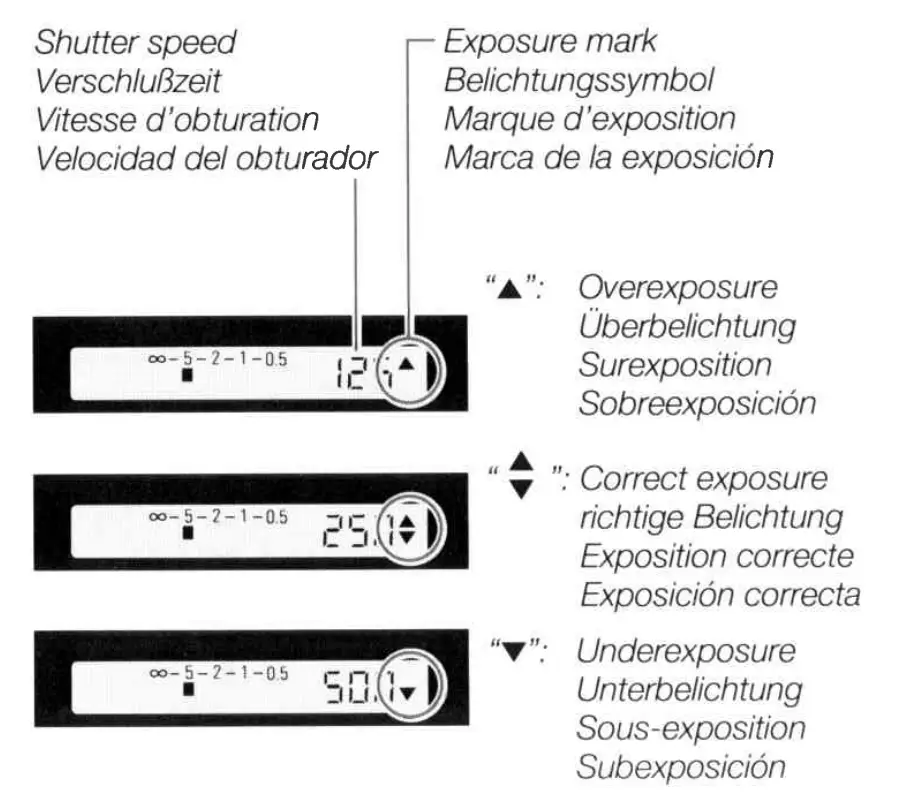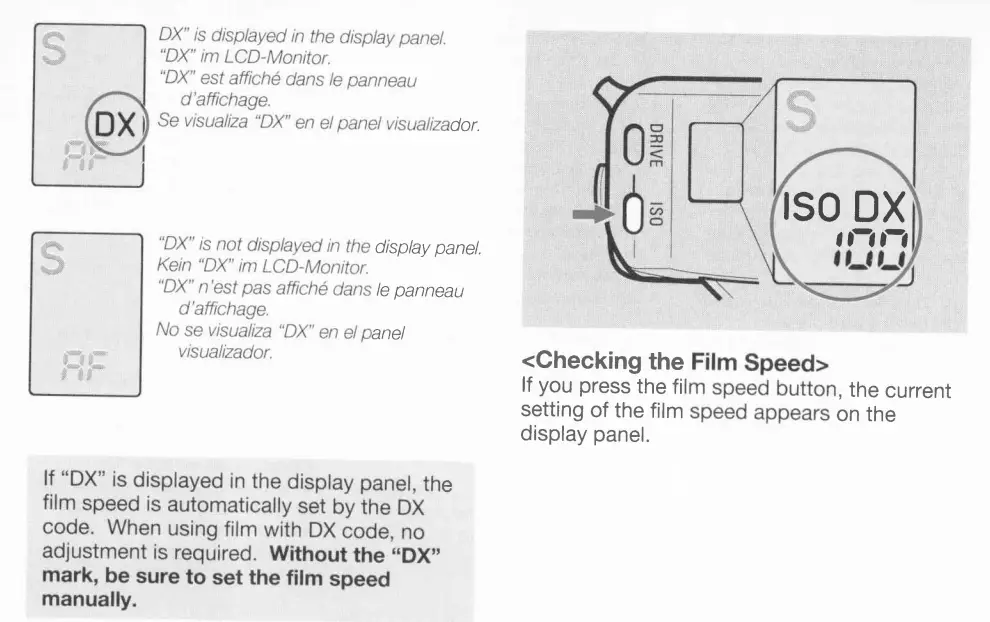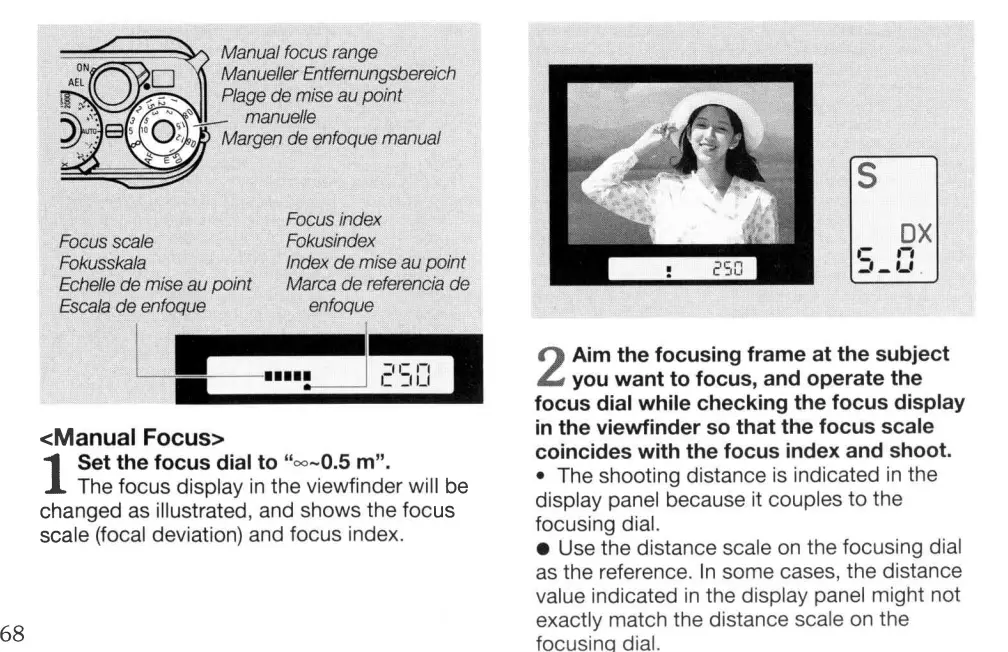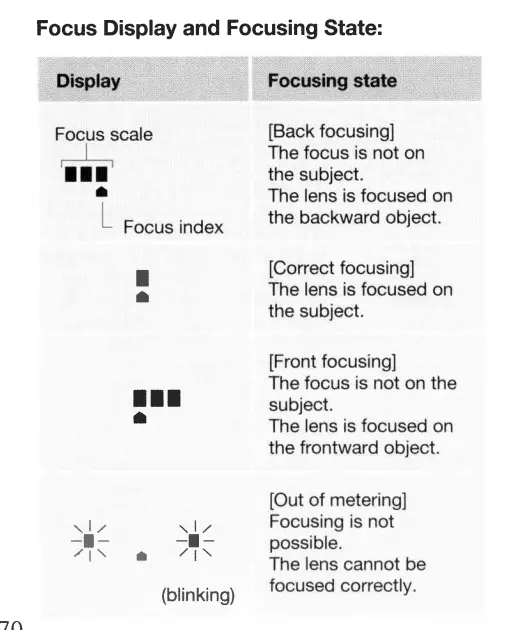Whether you are a film photography professional, enthusiast, or a beginner picking up a new hobby, the Contax G series cameras have unique features that separate them from all of the other 35mm rangefinder cameras. If you’re looking to add a new camera to your collection, you may wondering about the Contax G1 35mm film camera and what it has to offer.
The Contax G1 is a fully automatic 35mm film camera introduced in 1994 and was made until 1996. The camera was made in Japan by Kyocera and designed by Porsche and features an electronic rangefinder-style autofocus system and uses highly-praised, interchangeable lenses designed by Carl Zeiss that rival lenses made by Leica. The camera was followed up by the Contax G2 in 1996.
What is the Contax G1 35mm Rangefinder?
The Contax G1 is a automatic 35mm film rangefinder that was unlike anything else on the market at the time. With a fully electronic autofocus rangefinder-style system and automatic aperture-priority exposure system, it is an option for those looking for the familiar feel of a manual focus rangefinder with the convenience of the autofocus features that came in a SLR camera but in smaller footprint.

These Porsche-designed and Japanese-made cameras are considered one the most advanced 35mm rangefinders on the market and use some of the best lenses ever made. They were designed to hold their own against other high-end rangefinder cameras made by Leica and Voigtlander but without the high-end price tag. They are considered one the most advanced 35mm rangefinders on the market and use some of the best lenses ever made.
The Contax G1 cameras, and the subsequent Contax G2 , use German-made Carl Zeiss lenses. These lenses are loved by photographers for their all metal, sturdy construction with neutral but exact colors reproduction – similar to Leica lenses. They are made with high precision high-end glass, producing sharp images with exceptional contrast with little to no color fringing, and no noticeable light fall-off while shooting (even at larger apertures). The lens coating process used in Zeiss lenses helps to create exact color reproduction with excellent light transmission (so lenses can be used in low light) and little lens or color distortion.
, use German-made Carl Zeiss lenses. These lenses are loved by photographers for their all metal, sturdy construction with neutral but exact colors reproduction – similar to Leica lenses. They are made with high precision high-end glass, producing sharp images with exceptional contrast with little to no color fringing, and no noticeable light fall-off while shooting (even at larger apertures). The lens coating process used in Zeiss lenses helps to create exact color reproduction with excellent light transmission (so lenses can be used in low light) and little lens or color distortion.
The Contax G1 was only made for two years until 1996, when the Contax G2 was released with revised and updated features but this camera made a name for itself. However, Kyocera shut down it’s camera division in 2005 which ended future cameras and the G-Mount.
was released with revised and updated features but this camera made a name for itself. However, Kyocera shut down it’s camera division in 2005 which ended future cameras and the G-Mount.
Contax G1 Specs:
Parameter | Contax G1 Camera |
|---|---|
Shutter Speeds: AE | 16 – 1/2000 Sec |
Shutter Speeds: Manual | 1 – 1/2000 Sec, Bulb, X |
Shutter Speeds: Flash Sync | 1/100 |
Metering | Spot SPD off shutter curtain EV 1–19 at ISO 100 |
Self Timer | 10 Sec. Self timer (cannot be used with Bulb Exposure setting) |
Exposure Modes | Aperture priority, Manual, TTL flash, Manual flash |
Automatic Bracketing Control (ABC) | Automatically takes 3 frames with either plus or minus 0.5-stop of light or plus or minus 1-stop of light in this order: standard, overexposed, underexposed |
Dimensions | 5.24 in (W) × 3.01 in (H) × 1.38 in (D) (133 mm × 76.5 mm × 35 mm) |
Body Material | Titanium on top, bottom, front, and back covers |
Weight | 460g (16.2 oz) without film and batteries |
Diopter adjuster? | Yes, built-in on viewfinder eyepiece |
Winding | Auto with built-in motor, Auto rewind with mid-roll rewind possible |
Viewfinder | Real image viewfinder, coupled with mounted lenses (zoom rangefinder) |
What is the Price of a Contax G1 Camera?
In 1995 when the Contax G1 was first released with the 45mm Planar lens, the cameras cost US$2,210 ($3,800 in current money).
Today, how much you pay for a G1 is really going to depend on the condition it is in and the seller you’re buying it from. The price can range from around $200 for the body only and up to $1200 with the Biogon T 28 mm F/2.8 F2.8 Lens. However, the Contax G1 goes for almost half the price of the more desirable Contax G2
only and up to $1200 with the Biogon T 28 mm F/2.8 F2.8 Lens. However, the Contax G1 goes for almost half the price of the more desirable Contax G2 .
.
See this article comparing the Contax G1 and Contax G2 for more information or see this article about the Contax G2
for more information or see this article about the Contax G2 for more information on that camera.
for more information on that camera.
How much does a Contax G1 weigh?
The Contax G1 35mm rangefinder-style camera weighs between 460 g (16.2 oz) without batteries and film, which is slightly lighter than the Contax G2 at 560g (19.2 oz) without film or batteries.
at 560g (19.2 oz) without film or batteries.
Does the Contax G1 have a Self Timer?
Yes, the Contax G1 has a 10 second self timer. To access the self timer function on the Contax G1 camera press the drive button on the top of the camera next to the ISO button to change the drive mode to self timer. To activate the 10 second self-timer press the shutter button down once you have your shot lined up and correctly exposed. Once the shutter is pressed down you will hear the countdown beep and see the countdown LED light on the front of the camera. Also, when hear and see the countdown timer, the focus and exposure will be locked.
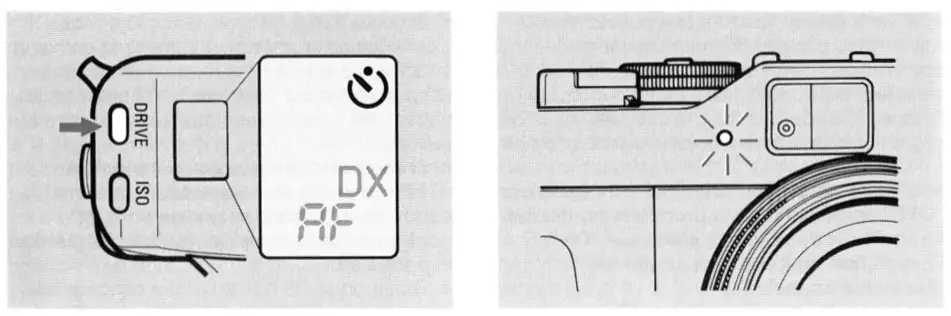
Tips on using the self-timer on the Contax G1:
- Use a tripod so your camera doesn’t move while using the self-timer function
- The self-timer cannot be used while in the bulb exposure (B) mode
- If the shutter button is pressed during a countdown, the countdown will be reset for another 10 secs
- To cancel the self-timer, turn the camera off using the switch connected to the shutter button.
Is The Contax G1 Automatic?
Yes, the Contax G1 is a fully automatic 35mm rangefinder-style film camera with automatic focus and exposure control. The camera has two autofocus modes: single or continuous (up to 2 frames per second).
Keep in mind only the single frame focus mode utilizes the familiar half-press focus lock like most autofocus cameras so you can recompose after focusing, and is my favorite to use. However, the camera also has the capability to be used with a manual exposure and manual focus modes. Keep reading below for how to use the camera in manual exposure and manual focus mode.
Is the Contax G1 Manual?
The Contax G1 was designed to be a fully electronic and automatic 35mm rangefinder style film camera with automatic focus, but it has the capability to be used with manual exposure setting and manual focus modes. That being said, many users prefer to use it in it’s automatic settings, as its manual capability is considered subpar to other manual cameras like the Leica M series (specifically the Leica M6 ).
).
Is Contax G1 Manual Focus?
The Contax G1 was designed to be a fully automatic 35mm rangefinder-style film camera with electronic exposure system and an automatic focusing system. It does have the option to use a manual exposure and focusing mode but the focusing mode is slow and hard to get used to. So why use it if the autofocus mode much easier?
To shoot the Contax G1 using the manual setting, turn the focus dial to “0.5 m.” Just like the autofocus setting, the focus will display in the viewfinder; however, you will also see a focus scale and focus index.
When taking a picture, aim the camera at the subject and turn the focus dial, which is located on the top of the camera. Keep an eye on the focus display in the viewfinder, making sure the scale lines up with the index. Once everything looks good, press the shutter release button all the way down to take the shot.

Is Contax G1 full frame?
The Contax G1 35mm film camera is considered full frame camera because it can shoot an entire frame of 35mm film. While there are half-frame film cameras that shoot half of the full 35mm frame, like the Canon Demi 35 or the famous Olympus Pen F
or the famous Olympus Pen F system, the term “full frame” usually refers to digital cameras that have a sensor that is the size of the frame of 35mm film.
system, the term “full frame” usually refers to digital cameras that have a sensor that is the size of the frame of 35mm film.
This is important to know because some digital cameras, like Fujifilm X-mount digital cameras, have digital sensors that are smaller than a 35mm film negative frame called APS-C which are 24×16 mm vs 36×24 mm for full frame sensors. These smaller sensors were popular early on in the digital camera timeline because they were smaller, and therefore more affordable, than full frame sensors. There is still a lot of debate as to which sized sensor is better APS-C (or cropped) vs full frame but in most online reviews there is little difference between the two in real world examples and in scenarios most photographers find themselves in. The largest differences are that the slightly larger sensors do gather more light so are better in low light, but usually come at the cost of camera and lenses size and weight. On the other hand, cropped sensor cameras (like ASP-C) cameras and lenses, like Fujifilm X-mount digital lenses and cameras, have the advantage generally being smaller and lighter.
Is the Contax G1 A Point and Shoot?
The Contax G1 35mm camera is a rangefinder-style 35mm film camera with autofocus and a built-in light meter. Some consider more like a point-and-shoot camera rather than a rangefinder because, unlike most rangefinder cameras made by Leica, the focusing system is electronic and not mechanical. However, the camera uses the same process as a mechanical rangefinder with the twin windows, it just uses an electronic version.
However, this is good because the autofocus system is very easy to use and functions similarly to a point-and-shoot cameras where you just point the camera at your subject and shoot the image while letting the camera make the decisions for you.
What Kind of Battery Does a Contax G1 use?
The Contax G1 uses two CR2 3v Lithium Batteries and has a low battery indicator the appears on the display screen when it is time to replace the batteries with new ones. According the manual, the batteries should last around 80 rolls of 35mm film with 24 exposures (1920 exposures). However, I recommend carrying a spare set of batteries with you when shooting, especially if you’re going on a long trip since these types of batteries aren’t not commonly found in stores.
What Lens Mount is Contax G1?
The Contax G1 35mm film camera camera uses the Contax G-Mount. While there are only a few lenses (see the next question) made with the Contax G-mount, you can purchase adapters like these to mount G-mount lenses on popular cameras like Leica, Nikon Z cameras, Fujifilm X cameras, Canon R series, among others.
What Lenses Can Be Used with Contax G1?
Out of the seven Zeiss-designed interchangeable lenses that are compatible with the G series, only four could be used on the original G1:
Other lenses can be used on the Contax G1 if the camera was modified and turned into a Contax G1 Green Label.
What is the Contax G1 Green Label?
If you’ve looked into purchasing a Contax G1, you may have seen a green label Contax G1 . The “green label” G1 is a later or modified version of the camera, usually indicated by a green sticker placed where the film canister is inserted.
. The “green label” G1 is a later or modified version of the camera, usually indicated by a green sticker placed where the film canister is inserted.
These later green label G1 cameras are compatible with the 21mm f/2.8 Biogon and 35mm f/2 Planar. However, even in the modified version, the 35-70mm f/3.5-5.6 Vario Sonnar still isn’t capable of connecting to the G1 due to the camera having only five electrical contacts instead of the seven that the lens requires.
Does the Contax G1 have a built in flash?
The Contax G1 camera does not come with a built in flash. However, Contax produced a flash to be used with the camera: the TLA Flash System. The TLA flash is a Through-The-Lens system that uses direct light metering to automatically control the amount of light in the image that attaches to the hot shoe on the top of the camera.
Contax made the TLA140 and TLA200 for the G series of cameras but others have found the Contax TLA280 and TLA360 flashes to work as well but they are much larger and don’t match the body. Most users prefer the smaller and lighter TLA140 flash to the larger TLA200. The TLA200 is a larger flash that takes more expensive batteries (2 CR2 batteries) and has a faster refresh time but is prone to producing red-eyes when people are looking at the camera and are more than 4 -5 feet away in images. The TLA140 flash is much less prone to red eyes but is not as powerful.


To use the TLA140 flash, first, mount the flash unit on the hot shoe located on the top of your camera, then set the flash to “TLA AUTO MODE.” Once the flash is fully charged, you will see a flash icon appear in the viewfinder. Set your aperture to avoid overexposure, then take the picture by pressing the shutter button.
What Film Does Contax G1 Use?
The Contax G1 35mm film camera can use all types of 35mm film including color and B&W film. It can read DX film from ISO 25-5000 (. However, this can be overridden by pressing specific buttons (keep reading for how to change the ISO) and can be set from ISO 6-6400.
Some popular 35mm films are:
- Kodak Portra 400 (color negative film – 36 exposures per roll – ISO 400)
- Kodak Ektar 100 (color negative film – 36 exposures per roll – ISO 100)
- Fujifilm Fujicolor Pro 400H (color negative film – 36 exposures per roll – ISO 400)
- Ilford hp5 plus (black and white negative film – 36 exposures per roll – ISO 400)
- Kodak TX 400 (black and white negative film – 36 exposures per roll – ISO 400)
- Kodak Ektachrome E100 (color transparency film – 36 exposures per roll – ISO 100)
For information about how to develop different 35mm films, see this article about color film and this article about black and white
and this article about black and white film.
film.
How Do You Load Film in Contax G1?

To load the film into the Contax G1, follow these steps:
- First, you will need to pop open the back of the camera by lifting and rotating the release knob located on the side in the direction of the arrow.
- Remove the protective sheet in the camera’s picture area and insert the film cassette into the film chamber at a slant with the protruding end facing down.
- Pull the film tip out as far as the orange mark and place it on the spool, then close the back of the camera securely. The fill will advance automatically and stop when the exposure counter says “01.”
If you prefer to see these steps visually, there is a great video that walks you through loading a G1 here.
How Do You Rewind Film in Contax G1?
The film will automatically rewind once the entire roll is exposed. While it is rewinding, you should see the counter counting down until it hits “00” and blinks. Once it has stopped rewinding, you can unload the film.

To rewind the film in the middle of a roll on a Contax G1f, you will need to press the manual rewind button located on the bottom of the camera. You will probably need to use a fine-pointed object like the end of a paper clip but avoid using anything sharp such as a needle.
How Do You Unload Film in Contax G1?
To unload the film, make sure you are in an area with subdued light, then open the back of the camera and pull out the film canister. I recommend storing your used film in a film canister to keep it out of light before you are able to develop it. If you are interesting in learning about how to develop your own film at home see this article.
Does the Contax G1 have a Light Meter?
Yes, the Contax G1 has an internal light meter that can be used in manual or automatic exposures modes. In the automatic exposure mode, the light meter is aperture priority and center-weighted when measuring light through the lens and averaging the light in the scene. The camera also has an automatic exposure lock (AEL) button in single focus mode so you can recompose your image after using the built-in light meter to measuring the scene.
See the ext question for how to use the manual exposure mode for the Contax G1.
How Set the Manual exposure for the Contax G1?

To use the manual exposure settings with the center-weighted built-in light meter in the Contax G1, follow these steps:
- Press the dial lock release button in the middle of the shutter dial to turn the shutter speed/ exposure compensation dial on the top of the camera to the desired shutter speed aligns with the metal index to the right of the shutter speed dial.
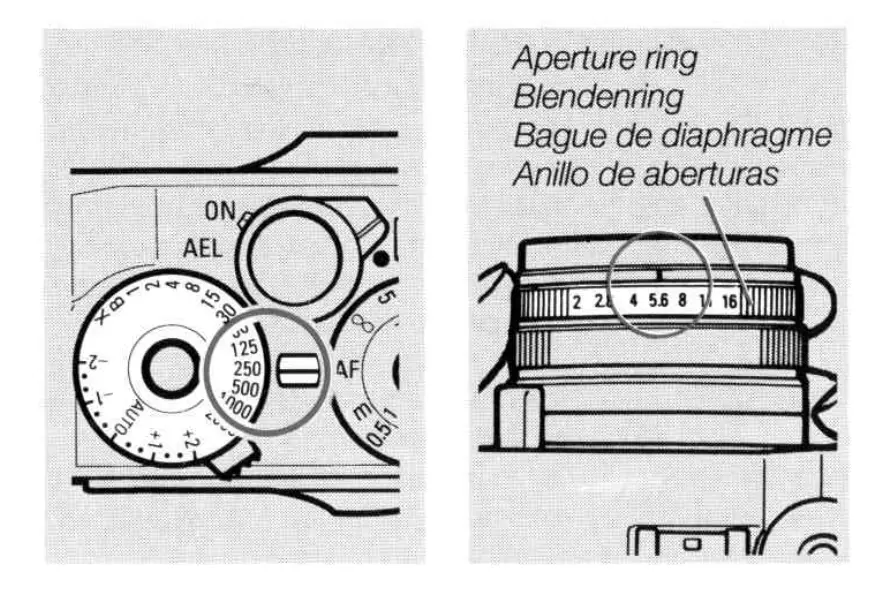
2. Set the aperture on the lens to the desired aperture setting.
3. The LCD in the viewfinder will show the shutter speed selected. You will also notice an arrow that is either pointing up or down. If the arrow is pointing up, the image will be overexposed (too much light) and if the arrow is pointing down the image will be underexposed (not enough light). Change the shutter speed or aperture setting so that both the down and up arrows are showing for a correct exposure.
For more information on how to use the manual exposure settings on your Contax G1, take a look at the manual here.
How Do I Check ISO Setting On Contax G1?
The ISO can be set on the Contax G1 by using the automatic setting modes (DX codes on film canister) or manual mode.
If you are using DX film and the film speed is set to “DX,” the camera will automatically set itself to the speed (or ISO) of the film you are using. You will know that camera is in automatic mode if you see “DX” on the display panel. If the camera is loaded with non-DX film, the film speed will automatically be set to ISO 100.
You can also check the film speed by pressing the ISO button the top of the camera. The current ISO setting will then appear in the LCD display panel.
How to Change ISO on The Contax G1
When shooting in automatic, the camera will set itself to the ISO of the film you are using by the DX code of the film. If using the manual setting, or if you want to use a different ISO than the DX code (when shooting expired film  or if you want to push or pull your film
or if you want to push or pull your film for example) you can set the film speed yourself in a range of ISO 6 to 6400.
for example) you can set the film speed yourself in a range of ISO 6 to 6400.
To change the film speed or ISO follow these steps:
- Turn your camera on.
- Press and hold the ISO button on the top of the camera for about 1.2 seconds. Remove your finger from the button once the ISO starts to blink on the LCD screen on the top of your camera. The ISO number will blink through the entire process.
- Use the DRIVE and ISO buttons to set your desired ISO or the DX setting.The “DRIVE” button will act as an UP button, and the “ISO” button will act as a DOWN button. You can also hold the buttons down to move through the ISO values quickly.
- To save the setting in the camera, turn the camera off, press the shutter down halfway, or wait about 8 seconds.

For more information on how to use your Contax G1, you can take a look at the manual here.
How To Shoot A Contax G1?
The Contax G1 is known for being easy to use. Still, it’s smart to familiarize yourself with the basic functions so you are confident that you’re operating your camera correctly and getting the most out of it.
How Do You Focus on a Contax G1?
The Contax G1 has three ways to focus the camera: Automatic, Continuous Automatic and Manual.
How Do You Use Autofocus on a Contax G1?
To set your camera to autofocus, turn the dial at the top of the camera to the “AF” setting. The focus will display in the viewfinder, and the display screen will show “AF” in place of the ISO number.
When taking a photo, aim the camera at your subject and press the shutter release button halfway. The lens will automatically adjust itself to bring your subject in focus. Once you press the shutter release button all the way, the camera will take the image.

How Do use Manual Focus on a Contax G1?
To shoot using the manual setting, turn the focus dial to “0.5 m.” Just like the autofocus setting, the focus will display in the viewfinder; however, you will also see a focus scale and focus index.
To take a picture, aim the camera at the subject and turn the focus dial, which is located on the top of the camera. Keep an eye on the focus display in the viewfinder, making sure the scale lines up with the index in the viewfinder. See the graphic below to know how to turn the focus dial, according to what the focus displays in the viewfinder. Once the focus index is aligned correctly with the focus scale, press the shutter release button all the way down to take the shot.
Subjects That Can Be Difficult to Focus with the Contax G1
When trying to focus on difficult subjects, the lens may not focus the way that you intend it to. In autofocus, you can try focusing the lens on a nearby subject, pressing the shutter release button halfway, then move the camera back into the position of in your intended subject and snap the photo. You could also use manual mode to determine the shoot distance and take the picture.
Some difficult subjects to shoot include:
- Subjects that are too bright or dark
- Subjects that are in low contrast with the background
- Subjects with sharp light surrounding them
- Multiple subjects at a far distance
- Subjects that are moving at an extreme speed
- Subjects with no concrete shape (flames and smoke)
- Subjects with repeating patterns
Is the Contax G1 35mm Camera Any Good?
Overall, I think the titanium-clad Contax G1 is an interesting camera. It offered, for the time, a complex electronic rangefinder focusing system. Very few 35mm cameras have matched it’s quality and therefore was way ahead of its time. You also can’t forget the G system offers the best lenses ever made for their price point. The Contax G1 is very affordable on the used market (compared to it’s newer sibling the Contax G2 ) and it’s lenses can produce the same image quality as the Leica M series glass.
) and it’s lenses can produce the same image quality as the Leica M series glass.
Below are some pros and cons of the camera from several reviews I’ve found online.
Pros:
- Reasonably priced lenses are very sharp with fantastic contrast. These lenses can keep up more expensive Leica lenses (some people will have them modded so they can manually use them on Leica cameras)
- Beautiful titanium body that fits well in your hand
- Fully automatic but can also be used in with manual focus (can be a con – see below) and manual exposure
Cons:
- Viewfinder is small, hard to see through, not very bright, doesn’t show much outside of the frame lines like other rangefinder cameras
- Focusing can be slow (compared to digital cameras) and can be loud
- Buttons are awkward to reach, especially the manual focus dial
- Specific settings are hard to reach and somewhat confusing
- Fully electronic so if the insides go bad it will be either difficult or too expensive to fix
- Exposure compensation dial doesn’t lock so it can easily be changed by bumping it and needs to be constantly checked
Sources: